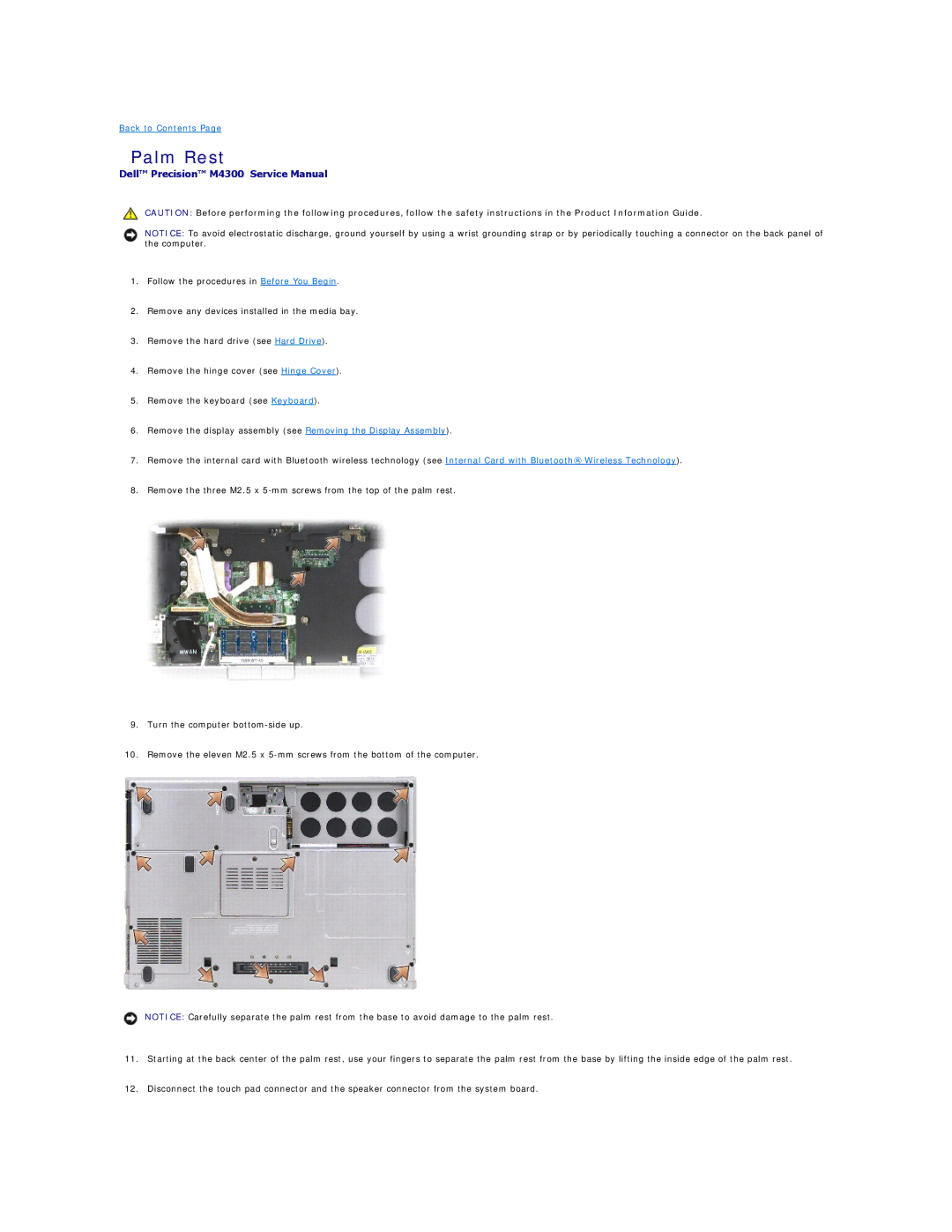Back to Contents Page
Palm Rest
Dell™ Precision™ M4300 Service Manual
CAUTION: Before performing the following procedures, follow the safety instructions in the Product Information Guide.
NOTICE: To avoid electrostatic discharge, ground yourself by using a wrist grounding strap or by periodically touching a connector on the back panel of the computer.
1.Follow the procedures in Before You Begin.
2.Remove any devices installed in the media bay.
3.Remove the hard drive (see Hard Drive).
4.Remove the hinge cover (see Hinge Cover).
5.Remove the keyboard (see Keyboard).
6.Remove the display assembly (see Removing the Display Assembly).
7.Remove the internal card with Bluetooth wireless technology (see Internal Card with Bluetooth® Wireless Technology).
8.Remove the three M2.5 x
9.Turn the computer
10.Remove the eleven M2.5 x
NOTICE: Carefully separate the palm rest from the base to avoid damage to the palm rest.
11.Starting at the back center of the palm rest, use your fingers to separate the palm rest from the base by lifting the inside edge of the palm rest.
12.Disconnect the touch pad connector and the speaker connector from the system board.