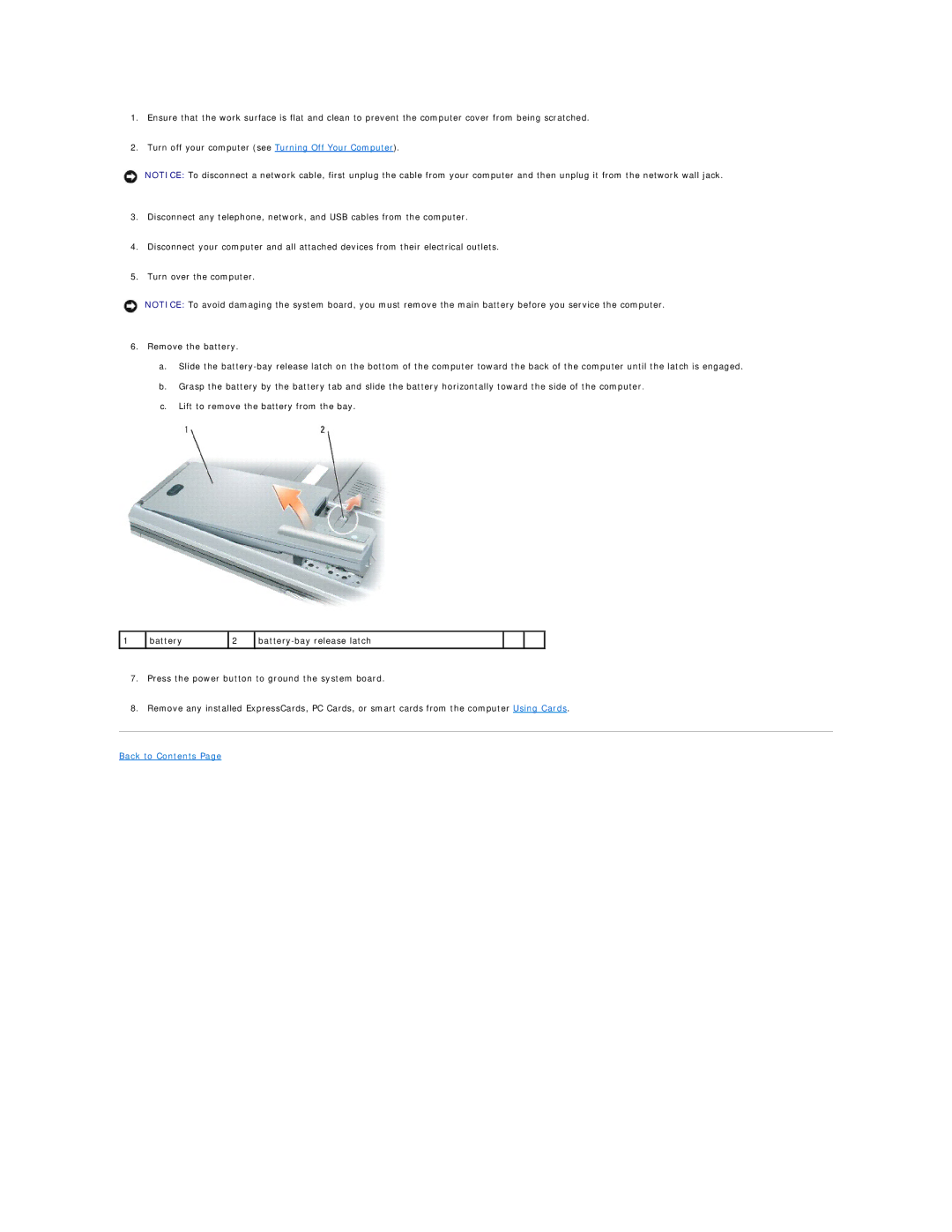1.Ensure that the work surface is flat and clean to prevent the computer cover from being scratched.
2.Turn off your computer (see Turning Off Your Computer).
NOTICE: To disconnect a network cable, first unplug the cable from your computer and then unplug it from the network wall jack.
3.Disconnect any telephone, network, and USB cables from the computer.
4.Disconnect your computer and all attached devices from their electrical outlets.
5.Turn over the computer.
NOTICE: To avoid damaging the system board, you must remove the main battery before you service the computer.
6.Remove the battery.
a.Slide the
b.Grasp the battery by the battery tab and slide the battery horizontally toward the side of the computer.
c.Lift to remove the battery from the bay.
1 | battery | 2 |
|
| |
|
|
|
|
|
|
7.Press the power button to ground the system board.
8.Remove any installed ExpressCards, PC Cards, or smart cards from the computer Using Cards.