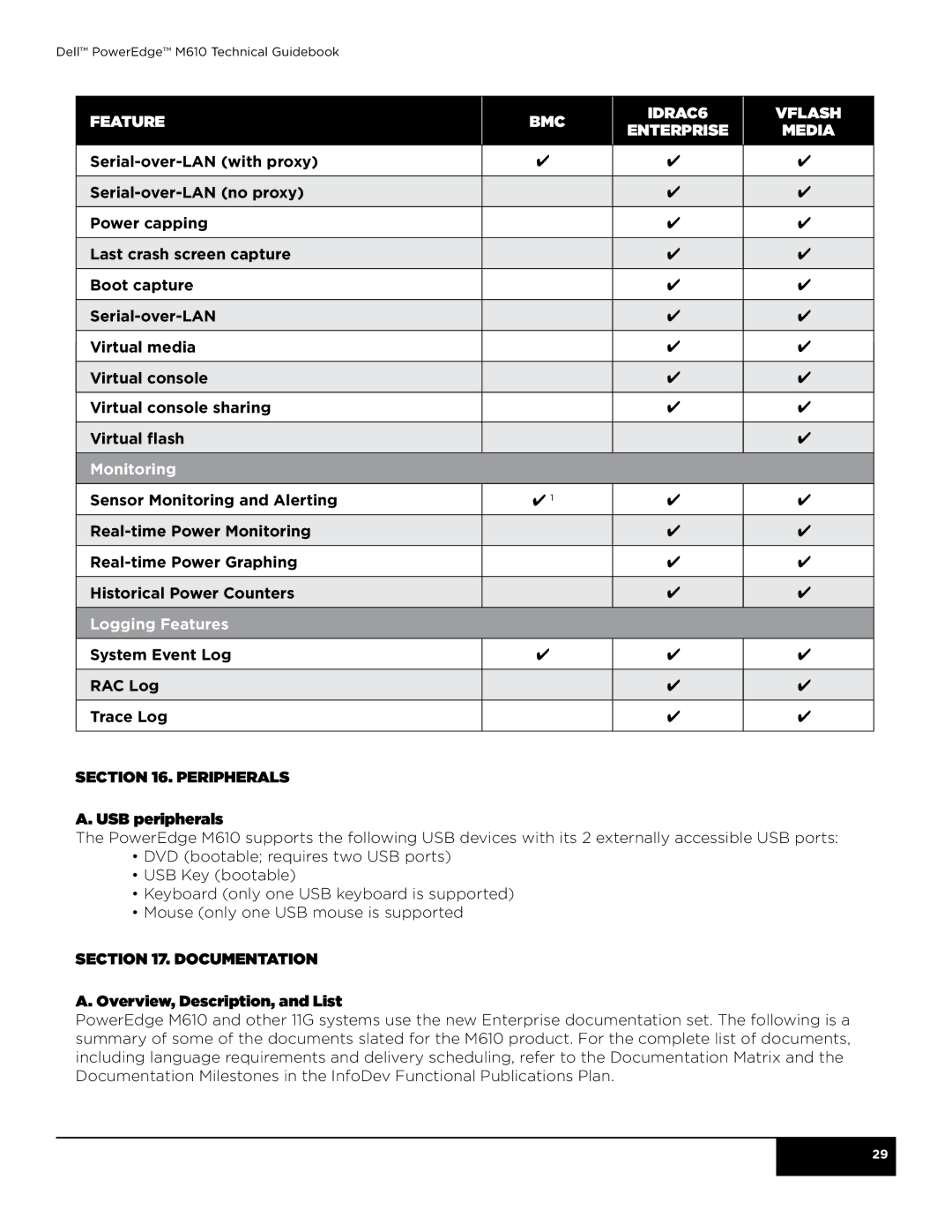Dell™ PowerEdge™ M610 Technical Guidebook
Feature | BMC | iDRAC6 | VFlash | |
Enterprise | Media | |||
|
| |||
|
|
|
| |
4 | 4 | 4 | ||
|
|
|
| |
| 4 | 4 | ||
|
|
|
| |
Power capping |
| 4 | 4 | |
|
|
|
| |
Last crash screen capture |
| 4 | 4 | |
|
|
|
| |
Boot capture |
| 4 | 4 | |
|
|
|
| |
| 4 | 4 | ||
|
|
|
| |
|
|
|
| |
Virtual media |
| 4 | 4 | |
Virtual console |
| 4 | 4 | |
|
|
|
| |
Virtual console sharing |
| 4 | 4 | |
|
|
|
| |
Virtual flash |
|
| 4 | |
|
|
|
| |
Monitoring |
|
|
| |
|
|
|
| |
Sensor Monitoring and Alerting | 4 1 | 4 | 4 | |
| 4 | 4 | ||
|
|
|
| |
| 4 | 4 | ||
|
|
|
| |
Historical Power Counters |
| 4 | 4 | |
|
|
|
| |
Logging Features |
|
|
| |
|
|
|
| |
System Event Log | 4 | 4 | 4 | |
|
|
|
| |
RAC Log |
| 4 | 4 | |
|
|
|
| |
Trace Log |
| 4 | 4 | |
|
|
|
|
Section 16. Peripherals
A. USB peripherals
The PowerEdge M610 supports the following USB devices with its 2 externally accessible USB ports:
•DVD (bootable; requires two USB ports)
•USB Key (bootable)
•Keyboard (only one USB keyboard is supported)
•Mouse (only one USB mouse is supported
Section 17. Documentation
A. Overview, Description, and List
PowerEdge M610 and other 11G systems use the new Enterprise documentation set. The following is a summary of some of the documents slated for the M610 product. For the complete list of documents, including language requirements and delivery scheduling, refer to the Documentation Matrix and the Documentation Milestones in the InfoDev Functional Publications Plan.
29