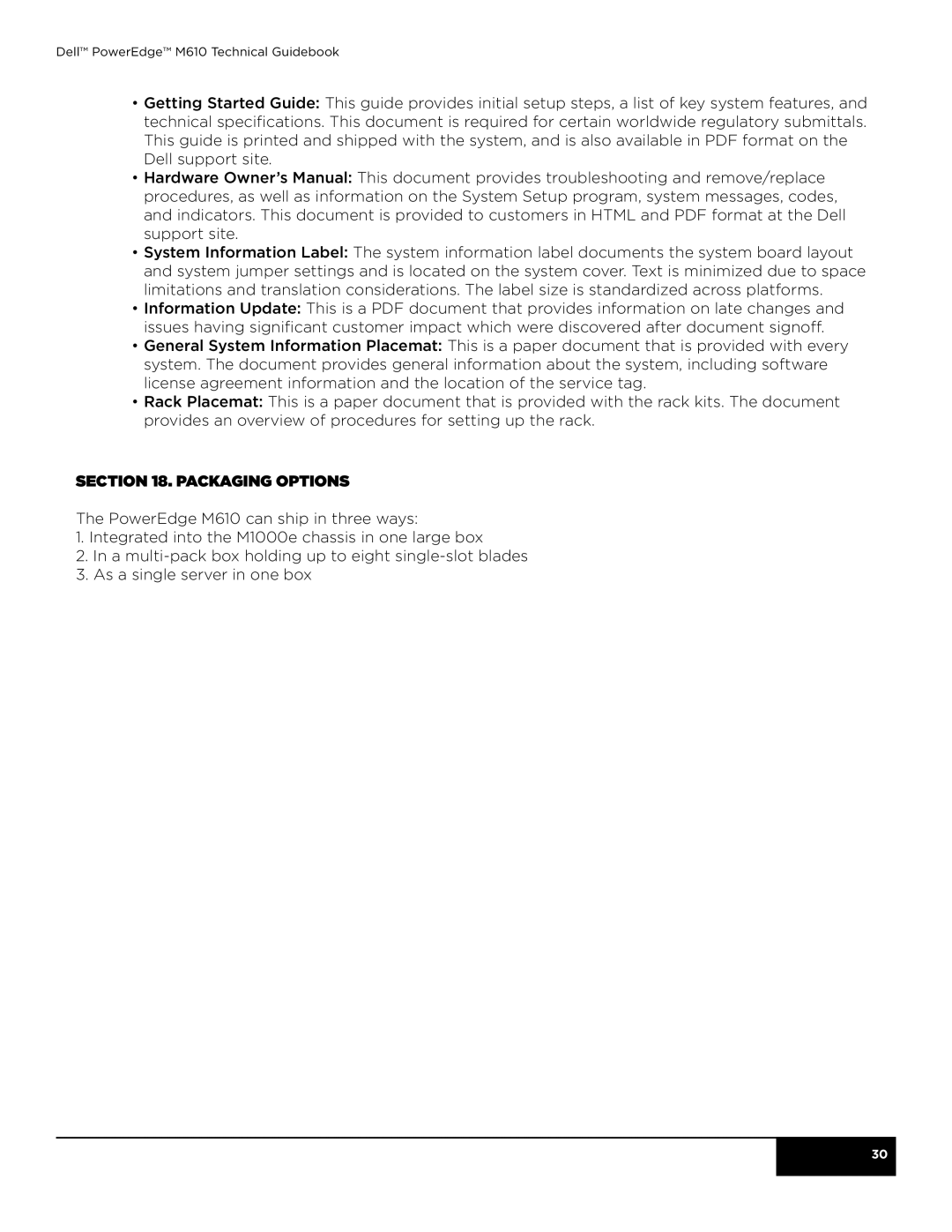Dell™ PowerEdge™ M610 Technical Guidebook
•Getting Started Guide: This guide provides initial setup steps, a list of key system features, and technical specifications. This document is required for certain worldwide regulatory submittals. This guide is printed and shipped with the system, and is also available in PDF format on the Dell support site.
•Hardware Owner’s Manual: This document provides troubleshooting and remove/replace procedures, as well as information on the System Setup program, system messages, codes, and indicators. This document is provided to customers in HTML and PDF format at the Dell support site.
•System Information Label: The system information label documents the system board layout and system jumper settings and is located on the system cover. Text is minimized due to space limitations and translation considerations. The label size is standardized across platforms.
•Information Update: This is a PDF document that provides information on late changes and issues having significant customer impact which were discovered after document signoff.
•General System Information Placemat: This is a paper document that is provided with every system. The document provides general information about the system, including software license agreement information and the location of the service tag.
•Rack Placemat: This is a paper document that is provided with the rack kits. The document provides an overview of procedures for setting up the rack.
Section 18. Packaging Options
The PowerEdge M610 can ship in three ways:
1.Integrated into the M1000e chassis in one large box
2.In a
3.As a single server in one box
30