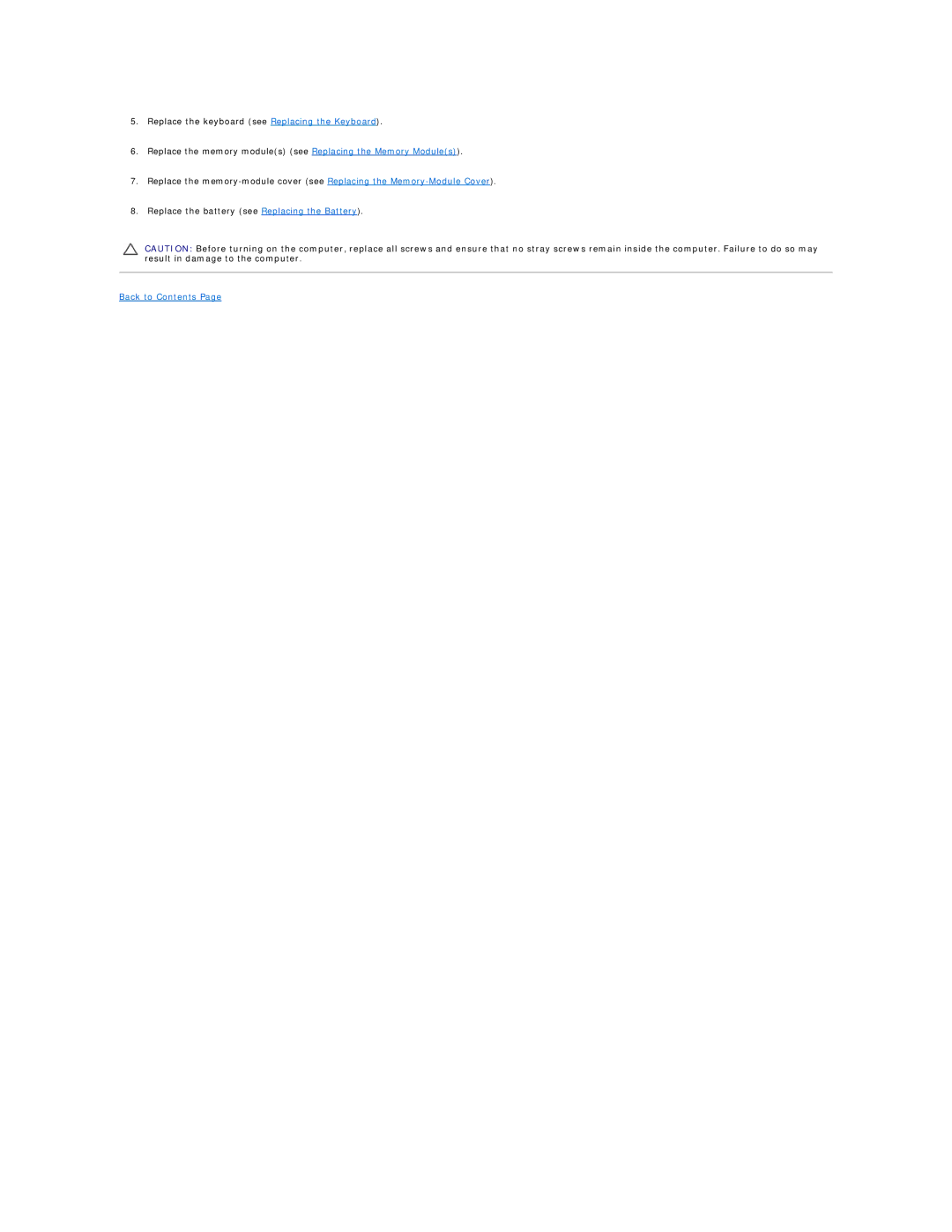5.Replace the keyboard (see Replacing the Keyboard).
6.Replace the memory module(s) (see Replacing the Memory Module(s)).
7.Replace the
8.Replace the battery (see Replacing the Battery).
CAUTION: Before turning on the computer, replace all screws and ensure that no stray screws remain inside the computer. Failure to do so may result in damage to the computer.