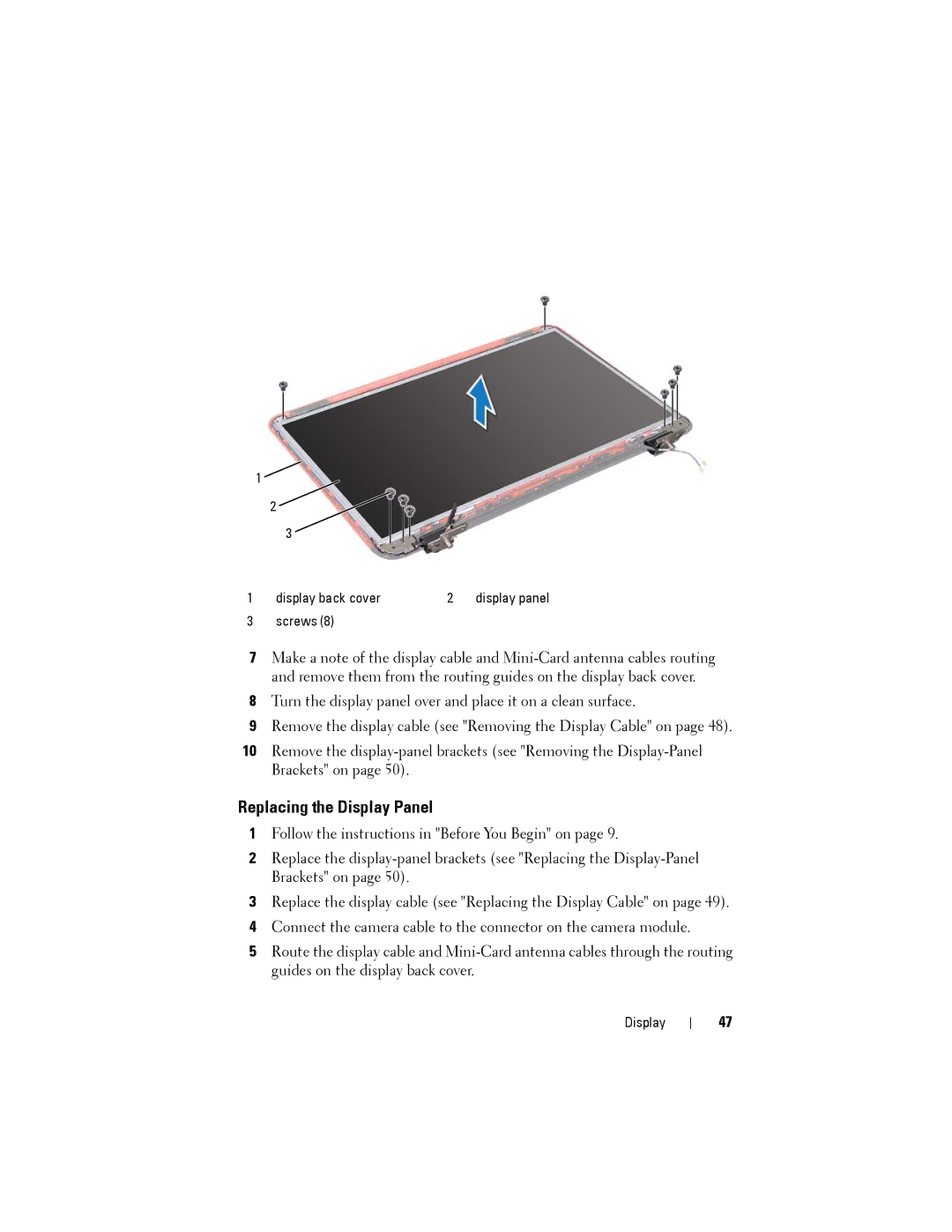1 ![]()
2
| 3 |
|
|
1 | display back cover | 2 | display panel |
3 | screws (8) |
|
|
7Make a note of the display cable and
8Turn the display panel over and place it on a clean surface.
9Remove the display cable (see "Removing the Display Cable" on page 48).
10Remove the
Replacing the Display Panel
1Follow the instructions in "Before You Begin" on page 9.
2Replace the
3Replace the display cable (see "Replacing the Display Cable" on page 49).
4Connect the camera cable to the connector on the camera module.
5Route the display cable and
Display
47