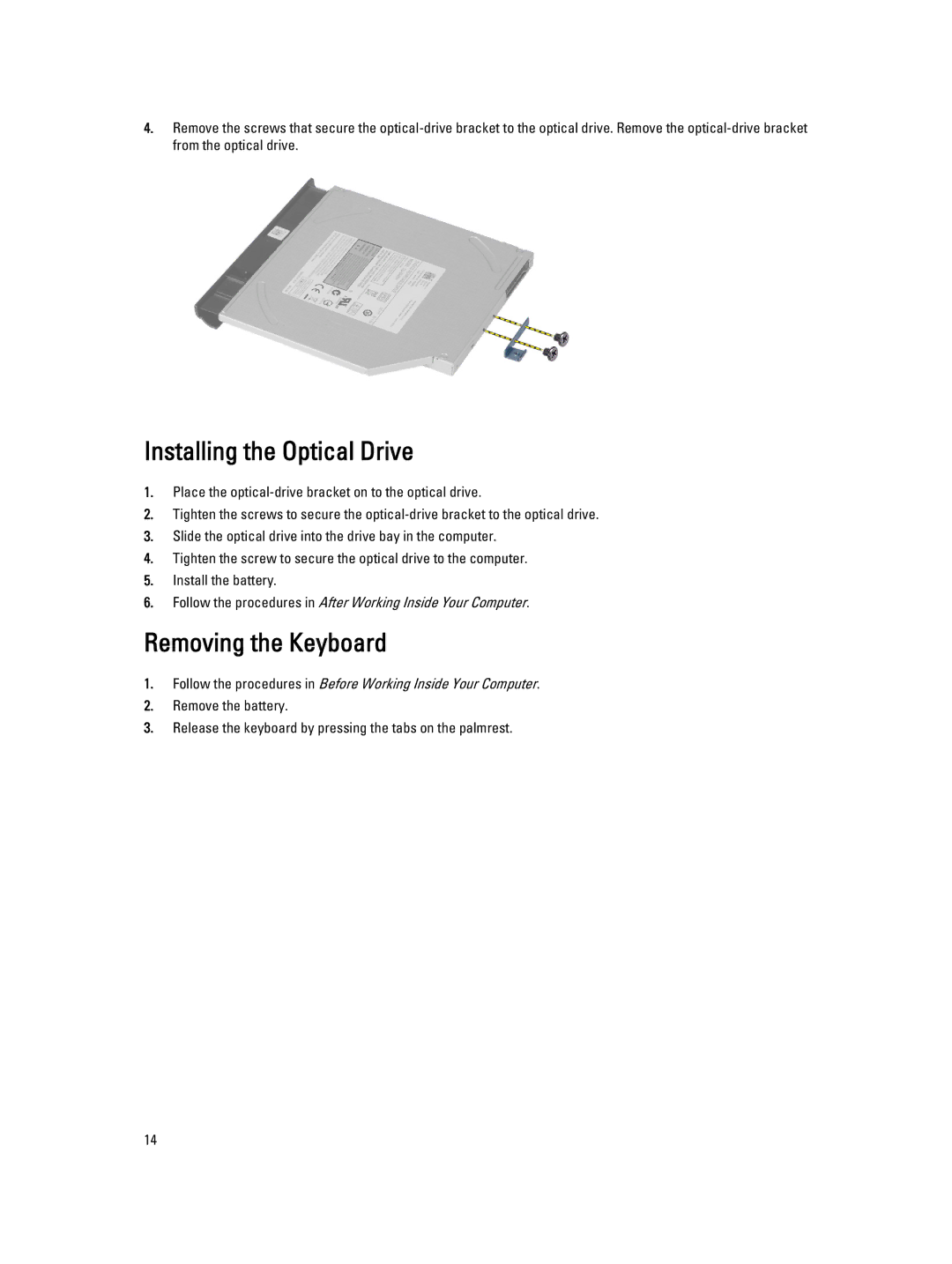4.Remove the screws that secure the
Installing the Optical Drive
1.Place the
2.Tighten the screws to secure the
3.Slide the optical drive into the drive bay in the computer.
4.Tighten the screw to secure the optical drive to the computer.
5.Install the battery.
6.Follow the procedures in After Working Inside Your Computer.
Removing the Keyboard
1.Follow the procedures in Before Working Inside Your Computer.
2.Remove the battery.
3.Release the keyboard by pressing the tabs on the palmrest.
14