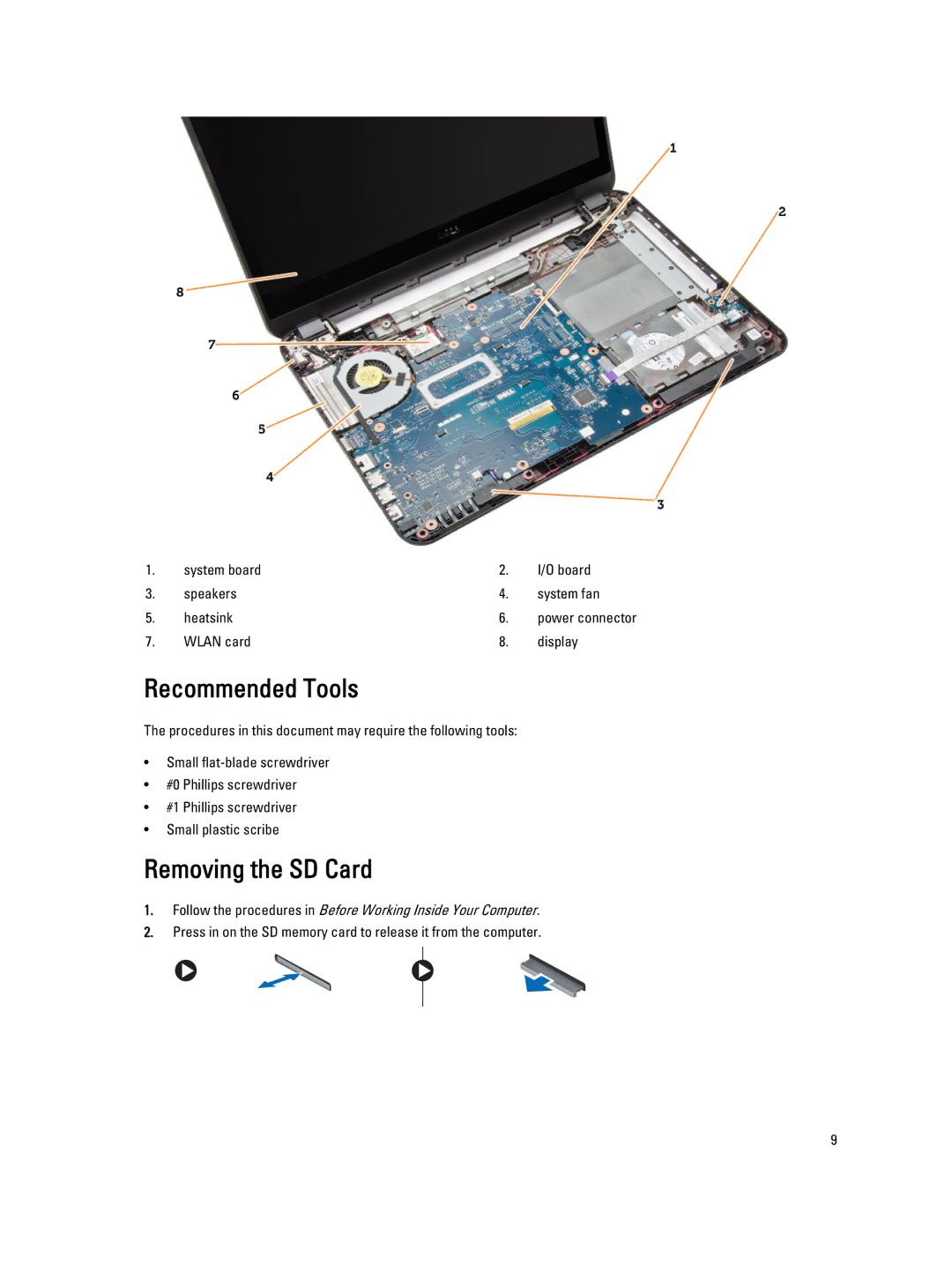1. | system board | 2. | I/O board |
3. | speakers | 4. | system fan |
5. | heatsink | 6. | power connector |
7. | WLAN card | 8. | display |
Recommended Tools
The procedures in this document may require the following tools:
•Small
•#0 Phillips screwdriver
•#1 Phillips screwdriver
•Small plastic scribe
Removing the SD Card
1.Follow the procedures in Before Working Inside Your Computer.
2.Press in on the SD memory card to release it from the computer.
9