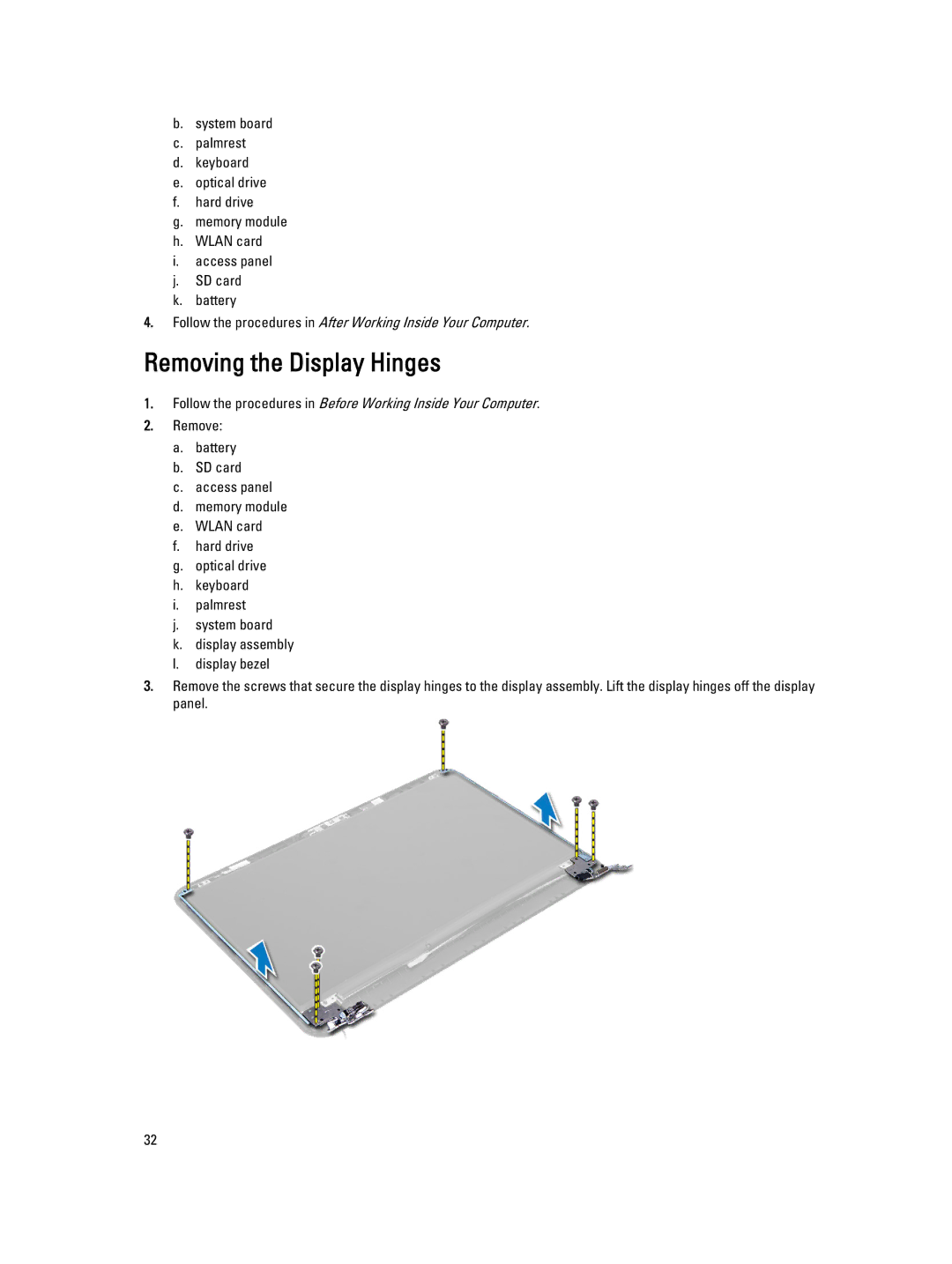b.system board
c.palmrest
d.keyboard
e.optical drive
f.hard drive
g.memory module
h.WLAN card
i.access panel
j.SD card
k.battery
4.Follow the procedures in After Working Inside Your Computer.
Removing the Display Hinges
1.Follow the procedures in Before Working Inside Your Computer.
2.Remove:
a.battery
b.SD card
c.access panel
d.memory module
e.WLAN card
f.hard drive
g.optical drive
h.keyboard
i.palmrest
j.system board
k.display assembly
l.display bezel
3.Remove the screws that secure the display hinges to the display assembly. Lift the display hinges off the display panel.
32