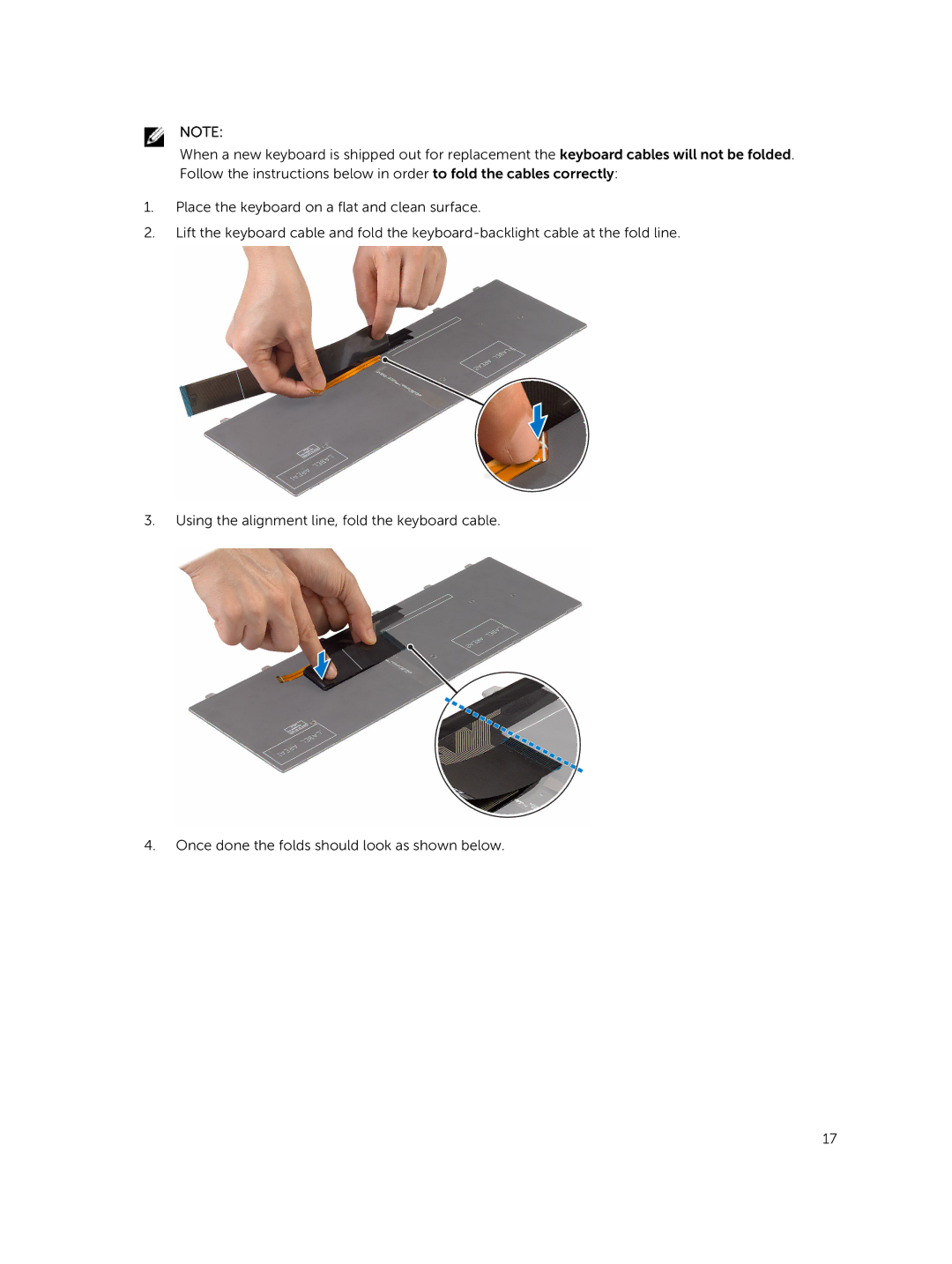NOTE:
When a new keyboard is shipped out for replacement the keyboard cables will not be folded. Follow the instructions below in order to fold the cables correctly:
1.Place the keyboard on a flat and clean surface.
2.Lift the keyboard cable and fold the
3.Using the alignment line, fold the keyboard cable.
4.Once done the folds should look as shown below.
17