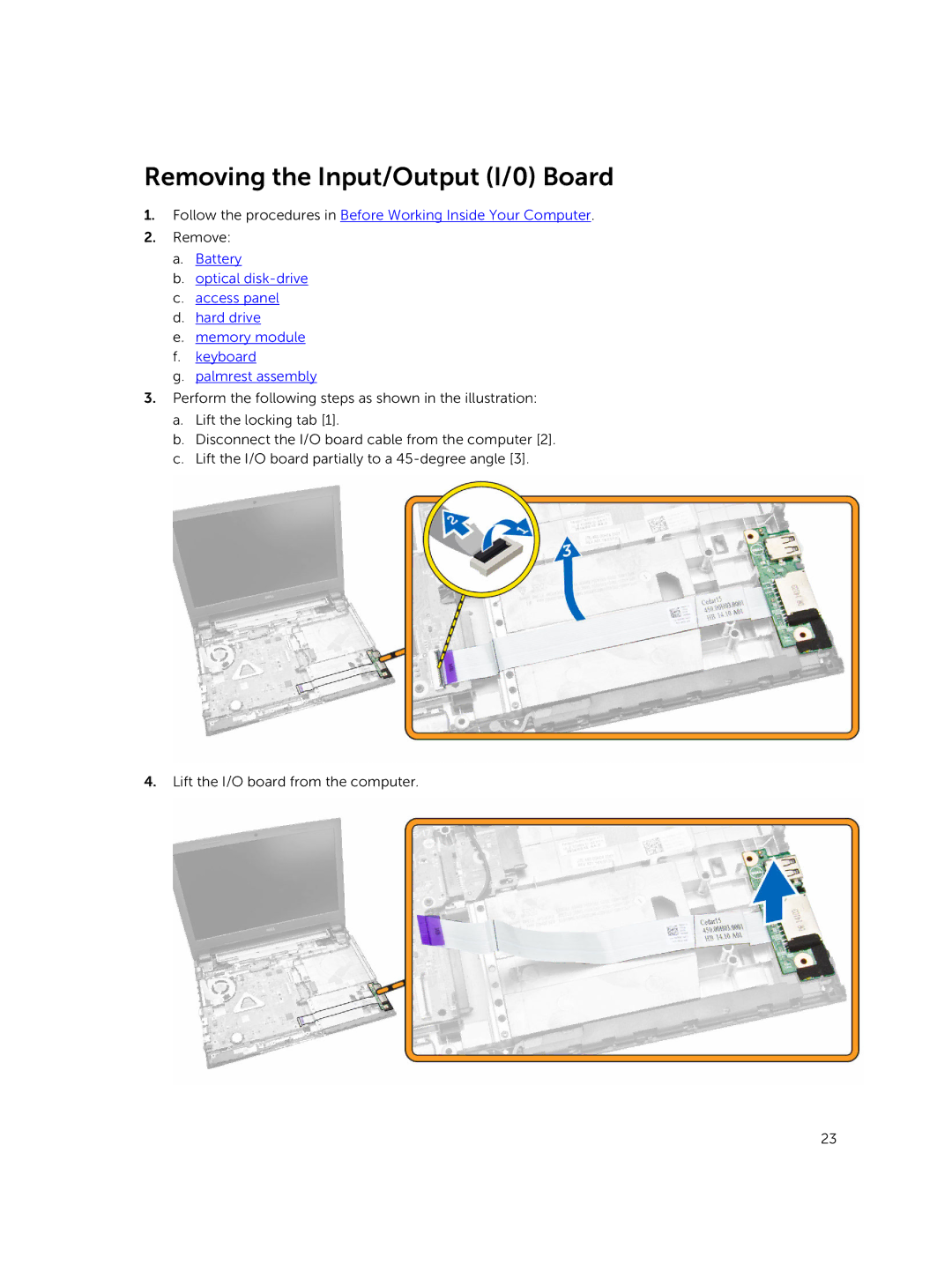Removing the Input/Output (I/0) Board
1.Follow the procedures in Before Working Inside Your Computer.
2.Remove:
a.Battery
b.optical
c.access panel
d.hard drive
e.memory module
f.keyboard
g.palmrest assembly
3.Perform the following steps as shown in the illustration:
a.Lift the locking tab [1].
b.Disconnect the I/O board cable from the computer [2].
c.Lift the I/O board partially to a
4.Lift the I/O board from the computer.
23