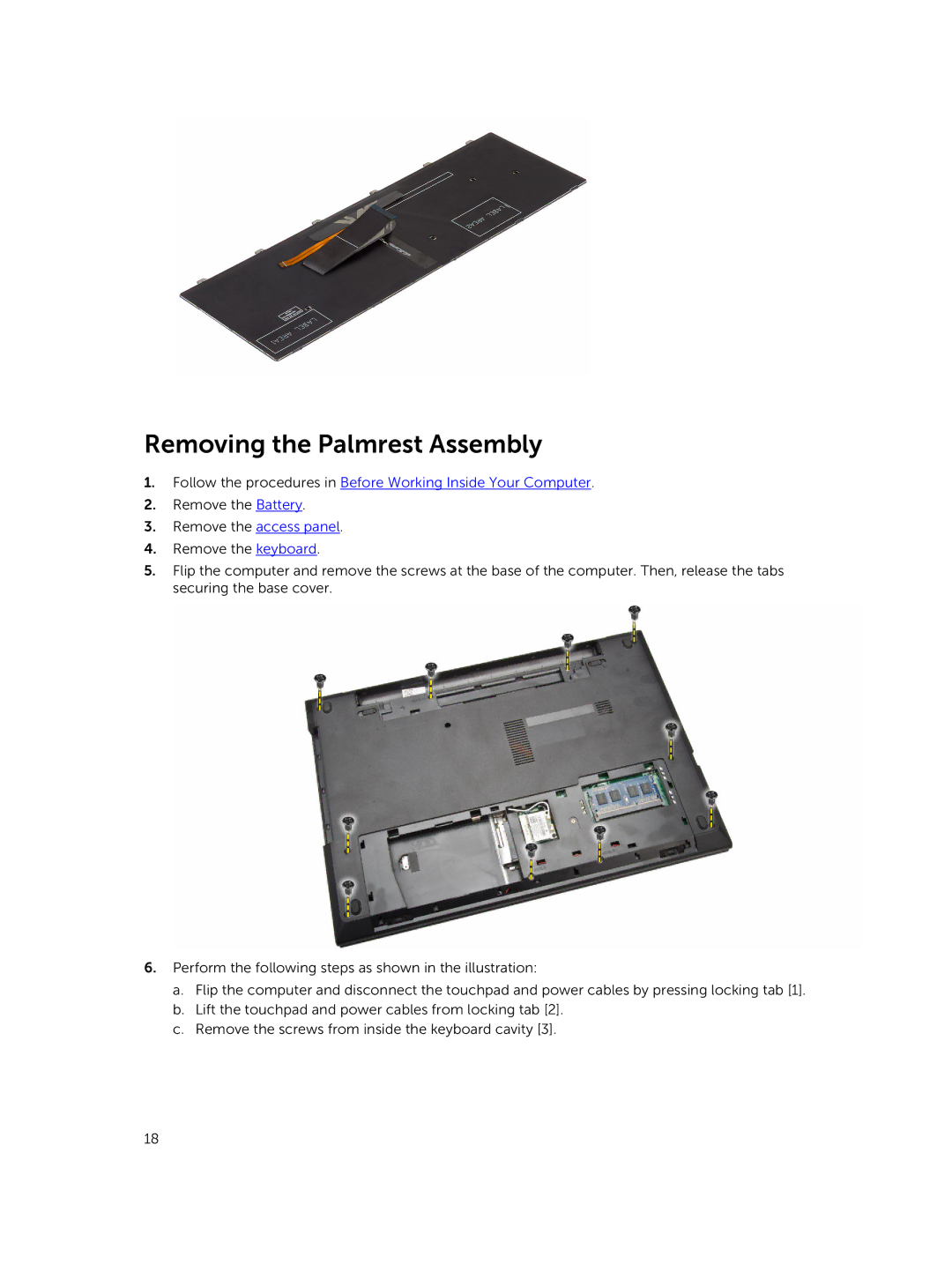Removing the Palmrest Assembly
1.Follow the procedures in Before Working Inside Your Computer.
2.Remove the Battery.
3.Remove the access panel.
4.Remove the keyboard.
5.Flip the computer and remove the screws at the base of the computer. Then, release the tabs securing the base cover.
6.Perform the following steps as shown in the illustration:
a.Flip the computer and disconnect the touchpad and power cables by pressing locking tab [1].
b.Lift the touchpad and power cables from locking tab [2].
c.Remove the screws from inside the keyboard cavity [3].
18