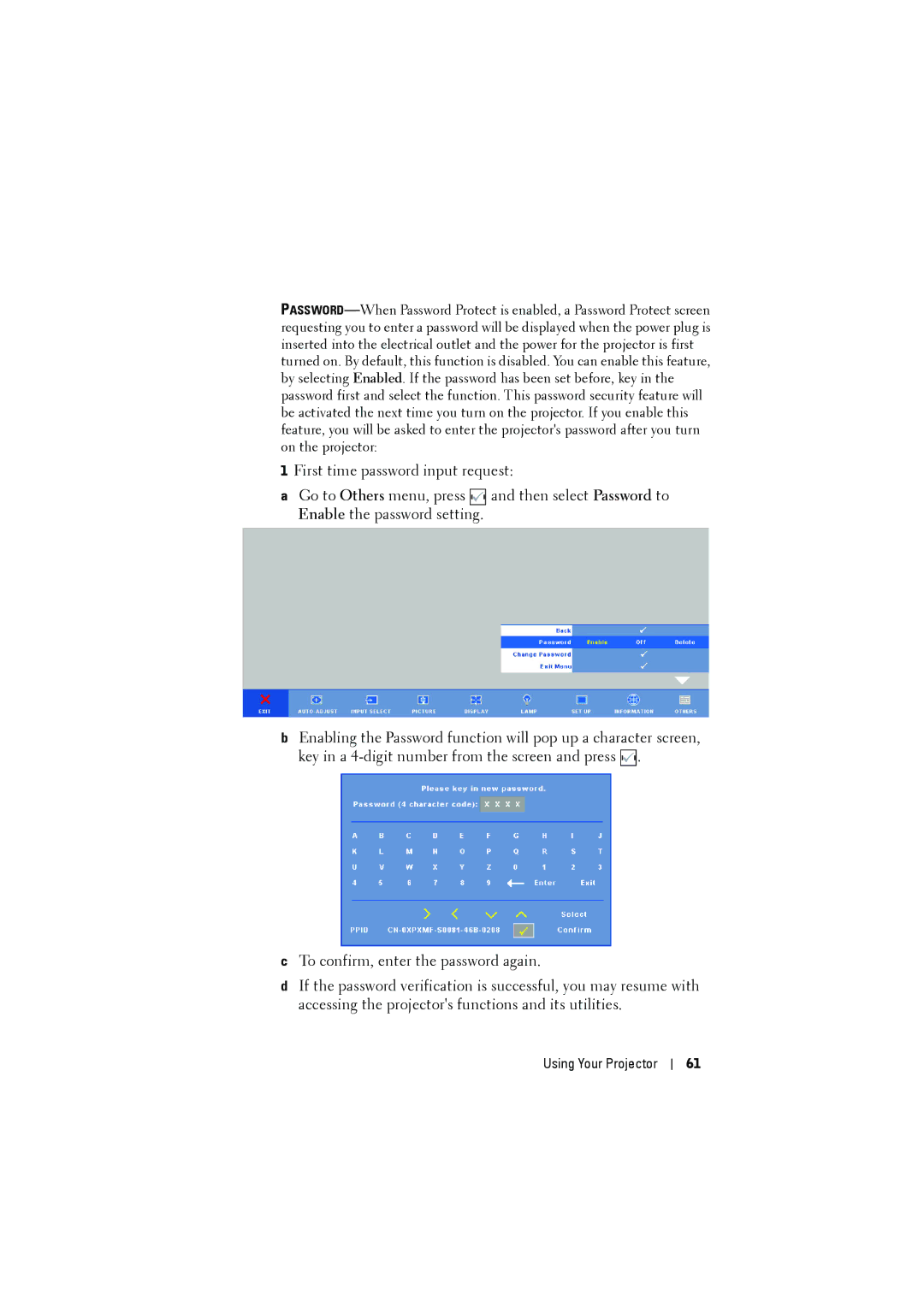1First time password input request:
aGo to Others menu, press ![]()
![]()
![]()
![]()
![]()
![]()
![]()
![]()
![]()
![]()
![]() and then select Password to Enable the password setting.
and then select Password to Enable the password setting.
bEnabling the Password function will pop up a character screen, key in a ![]()
![]()
![]()
![]()
![]()
![]()
![]()
![]()
![]()
![]()
![]() .
.
cTo confirm, enter the password again.
dIf the password verification is successful, you may resume with accessing the projector's functions and its utilities.
Using Your Projector
61