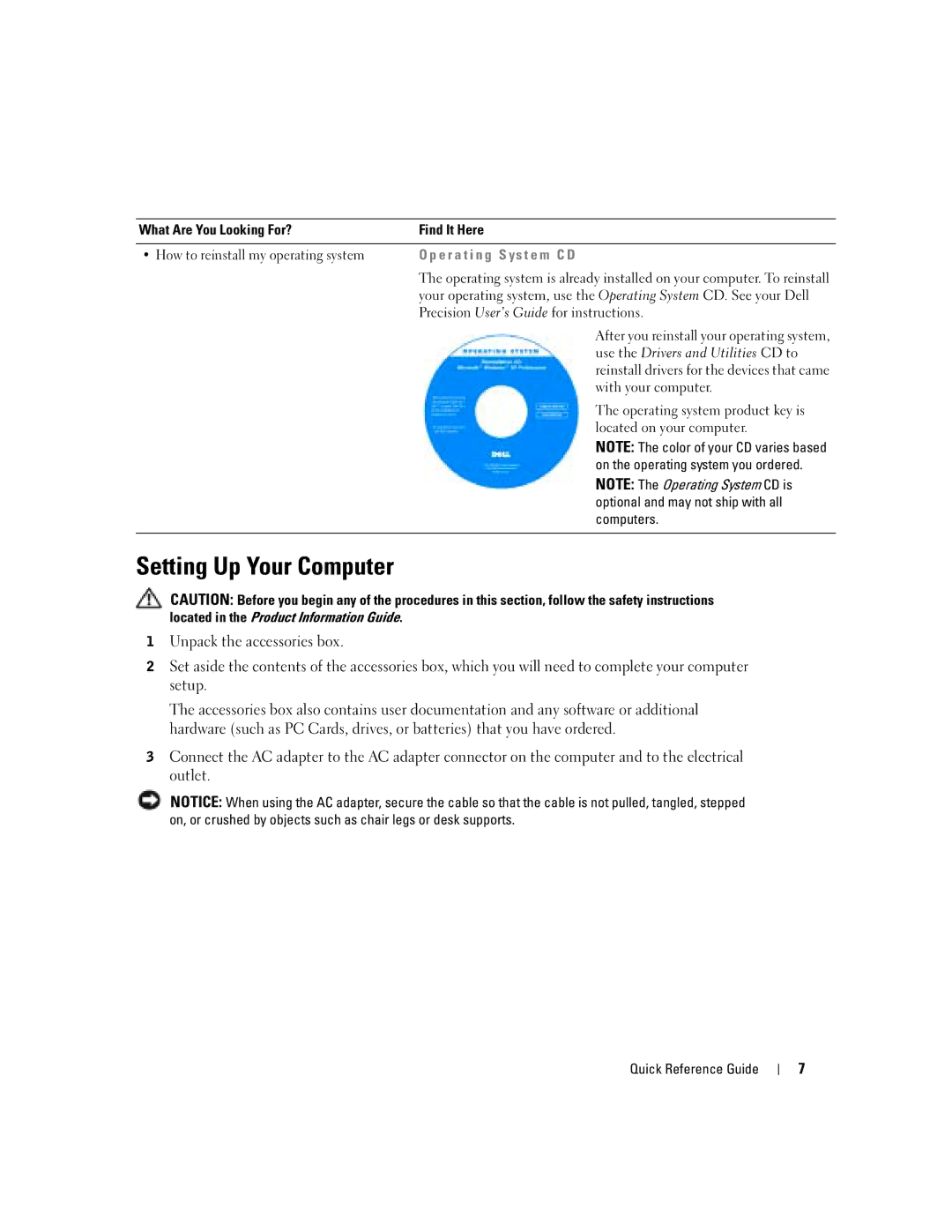W . d e l l . c o m s u p p o r t . d e l l . c o m
Quick Reference Guide
Abbreviations and Acronyms
Contents
Contents
Dell Product Information Guide
Service Tag and Microsoft Windows License
Finding Information for Your Computer
Drivers and Utilities CD also known as the ResourceCD
Windows Help and Support Center
Dell Precision M70 User’s Guide
Dell Support Website support.dell.com
Drivers and Utilities CD or Dell Support Website
On the operating system you ordered
Setting Up Your Computer
E r a t i n g S ys t e m C D
Use the Drivers and Utilities CD to
Quick Reference Guide
About Your Computer
Power button
Keyboard status lights
Front View
Right View
Left View
Video-fan
Back View
Bottom View
Using a Battery
Battery Performance
Battery
Checking the Battery Charge
Following icons appear in the Battery Meter window
Removing a Battery
Charging the Battery
Low-Battery Warning
Installing a Battery
Solving Problems
Storing a Battery
Program stops responding
Lockups and Software Problems
Computer does not start up
Computer stops responding
Program is designed for an earlier Windows operating system
Other software problems
Solid blue screen appears
Located in the Product Information Guide
Running the Dell Diagnostics
Quick Reference Guide
Tab Function
Option Function
Page
Quick Reference Guide
Spyware
Problems
Index
Index
Pikaopas
Lyhenteet
Huomautukset, varoitukset ja vaara
Dell-diagnostiikkaohjelman suorittaminen Sisältö
Tietokonetta koskevan tiedon etsiminen
Sisältö
Huoltomerkki ja Microsoft Windowsin käyttöoikeus
Tietokonetta koskevan tiedon etsiminen
Drivers and Utilities CD-levy eli ResourceCD
Dell-tuotetieto-opas
Windowsin Ohje- ja tukikeskus
Dell Precision M70 Käyttöopas
Dellin tukisivusto support.dell.com
Drivers and Utilities -CD-levy tai Dellin tukisivusto
Uudelleen, käytä Drivers and Utilities
Tietokoneen käyttöönotto
Mitä etsit ? Tietolähde
Käyttöjärjestelmä-CD-levy
W . d e l l . c o m s u p p o r t . d e l l . c o m
Virtapainike
Tietoja tietokoneesta
Kaiuttimet Pikaopas
Näkymä edestä
Katsottuna oikealta
Katsottuna vasemmalta
Videon Suorittimen Tuuletusaukko
Katsottuna takaa
Akku
Akun käyttö
Katsottuna alta
Akun suoritusteho
Dell QuickSet -akkumittari
Akun latauksen tarkistus
Latausmittari
Microsoft Windowsin akkumittari
Käyttöikämittari
Akun irrottaminen
Akun lataaminen
Akun tyhjenemisvaroitus
Akun asennus
Ongelmien ratkaisu
Akun säilytys
Ohjelma lakkaa toimimasta
Lukitukset ja ohjelmaongelmat
Tietokone ei käynnisty
Tietokone lakkaa toimimasta
Muita ohjelmaongelmia
Näyttö muuttuu täysin siniseksi
Dell-diagnostiikkaohjelman käyttäminen
Dell-diagnostiikkaohjelman suorittaminen
Pikaopas
Vaihtoehto Toiminto
Dell-diagnostiikkaohjelman päävalikko
Välilehti Toiminto
Pikaopas
Pikaopas
Hakemisto
Ääniliittimet sijainti
Hidas toiminta, 46 kaatumiset, 44-45 lakkaa vastaamasta
Yhteensopivuuden varmistaminen, 45 Ohje- ja tukikeskus
Hakemisto
Hurtigveiledning
Forkortelser og akronymer
OBS!, merknader og advarsler
Innhold
Innhold
Innhold
Dell Produktveiledning
Servicemerke og Microsoft Windows-lisens
Finne informasjon på datamaskinen
Drivere og verktøy-CD CD også kjent som ResourceCD
Hjemmeside for Dell Support support.dell.com
Dell Precision M70- Brukerhåndbok
Hjelp og støtte i Windows
Konfigurere datamaskinen
Operativsystem-CD
W . d e l l . c o m s u p p o r t . d e l l . c o m
Av/på-knapp
Om datamaskinen
Sett forfra
Sett fra høyre
Sett fra venstre
Lufteåpning for
Sett bakfra
Video-vifte
Batteri
Bruke et batteri
Sett fra undersiden
Batteriytelse
Dell QuickSet-batterimåler
Kontrollere batteriets strømstatus
Lademåler
Microsoft Windows-strømmåler
Tilstandsmåler
Fjerne et batteri
Lade batteriet
Lite batteristrøm-advarsel
NSS-system Notebook System Software
Problemløsing
Sette i et batteri
Lagre et batteri
Et program slutter å gi respons
Problemer med frysing og programvare
Datamaskinen kan ikke startes
Datamaskinen gir ikke respons
Et program er utviklet for et eldre Windows-operativsystem
Andre problemer med programvaren
Et ensfarget blått skjermbilde vises
Merknad Dell Diagnostics fungerer bare på Dell-datamaskiner
Kjøre Dell Diagnostics
Når du skal bruke Dell Diagnostics
Starte Dell Diagnostics fra harddisken
Alternativ Funksjon Express Test
Dell Diagnostics Main Menu hovedmeny
Enhetene som er koblet til datamaskinen
Stikkordregister
Operativsystem Problemer
Stikkordregister
Szybki informator o systemie
Uwagi, pouczenia i ostrzeżenia
Sprawdzanie stanu naładowania akumulatora
Uruchamianie programu Dell Diagnostics Spis treści
Spis treści
Szybki informator o systemie
Wysyłany ze wszystkimi komputerami
Znacznik usługi i licencja Microsoft Windows
Technicznej firmy Dell
Przygotowywanie komputera do pracy
Przycisk zasilania
Informacje o komputerze
Głośniki Szybki informator o systemie
Widok z przodu
Karty grafiki
Wentylatora procesora Zabezpieczającego Twardego
Wnęka modułowa
Złącza USB 2.0
Otwór wentylacyjny Karty grafiki
Czujnik podczerwieni
Zatrzask zwalniający wnęki akumulatora
Bateria
Gniazdo urządzenia Otwór wentylacyjny Dokującego
Przewodniku z informacjami o produkcie
Sprawdzanie stanu naładowania akumulatora
Ładowanie baterii
Wyjmowanie akumulatora
Rozwiązywanie problemów
Komputer przestaje reagować
Uruchamianie programu Dell Diagnostics
Uruchamianie programu Dell Diagnostics z dysku twardego
Menu główne programu Dell Diagnostics
Drivers and Utilities, wyjmij dysk CD
Szybki informator o systemie
Indeks
101
102
Краткий справочник
Сокращения и аббревиатуры
Примечания, уведомления и предупреждения
105
106
ПРИМЕЧАНИЕ. Компакт
Поиск информации на компьютере
107
Веб
108
Windows
Dell Precision M70 Руководство пользователя
Центр справки и поддержки Windows
ПРИМЕЧАНИЕ. Цвет компакт
109
Или веб
110
Настройка компьютера
Руководстве по продуктам
111
Компьютере
Кнопка питания
112
Вид спереди
Динамики
Модульный отсек
Вид слева
Вид справа
113
114
Вид сзади
115
Использование аккумулятора
Вид снизу
Характеристики аккумулятора
116
Проверка заряда аккумулятора
117
Окне Battery Meter отображаются следующие значки
118
Зарядка аккумулятора
Шкала работоспособности
Предупреждение о недостаточном заряде аккумулятора
119
Извлечение батареи
Установка аккумулятора
Убедитесь, что компьютер выключен и отключен от электросети
Компьютер не запускается
Устранение неисправностей
Хранение аккумулятора
Блокировки и неполадки программного обеспечения
Программа, разработанная для более ранних версий Windows
Компьютер не отвечает
Программа перестает отвечать на запросы
Постоянно возникает сбой программы
Другие неполадки программ
Появляется сплошной синий экран
122
123
Запуск программы Dell Diagnostics
Dell Diagnostics
125
Нему устройств
Вкладка Функция продолжение
Аппаратная конфигурация выбранного устройства
Конфигурация
Указатель
127
Срок службы и режим работы аккумулятора
Запускается, 120 компьютер не отвечает
Центр справки и поддержки Мастер совместимости Программ 128
Веб-узел поддержки
Snabbreferensguide
Förkortningar och akronymer
Varningar och upplysningar
131
132
CD-skivan Drivers and Utilities kallas också resurs-CD
Servicenummer och Microsoft Windows-licens
Hitta information om datorn
133
Windows hjälp- och supportcenter
134
Dell Precision M70 Användarhandbok
Webbplatsen Dell Support support.dell.com
135
Konfigurera datorn
Cd-skiva med operativsystemet
136
137
Om datorn
Strömbrytare
138
Framsida
Höger sida
Vänster sida
139
140
Baksida
Luftintag för videofläkt
141
Använda batteriet
Undersida
Batteriprestanda
Batterimätaren i Dell QuickSet
Kontrollera batteriladdningen
142
143
Energimätare i Microsoft Windows
Laddningsmätare
Tillståndsmätare
Användarhandboken
Ladda batteriet
Ta bort ett batteri
Varning för låg batterinivå
Systemprogram för en bärbar dator NSS
Lösa problem
Installera ett batteri
Förvaring av ett batteri
Låsnings- och programproblem
En helt blå skärm visas
Andra programproblem
147
148
Köra Dell Diagnostics
När ska du använda Dell Diagnostics?
Starta Dell Diagnostics från hårddisken
149
Dell Diagnostics huvudmeny
150
Symptomträd Utifrån symptomen som datorn uppvisar
151
Hjälp- och supportcenter 152
סקדניא
סקדניא
Dell לש ןוחבאה תינכות לש Main Menu ךסמ
Drivers and Utilities רוטילקתהמ Dell לש ןוחבאה תינכות תלעפה
Dell לש ןוחבאה תינכות תלעפה
Windows הלעפהה תכרעמ לש תמדוק הסרגל תדעוימ תינכות
הנכות תויעבו תוליענ
תויעב ןורתפ
הללוסה תניעט
הניעט דמ
הללוסה לש הניעטה תמר תקידב
הללוסב שומיש
רוחאמ טבמ
לאמשמ טבמ
םינפלמ טבמ
בשחמה תודוא
Page
בשחמה תנקתה
Dell Precision M70 שמתשמל ךירדמ
בשחמה תודוא עדימ רותיא
םיניינע ןכות
םיניינע ןכות
תוארתהו תועדוה ,תורעה
ריהמ רזע ךירדמ