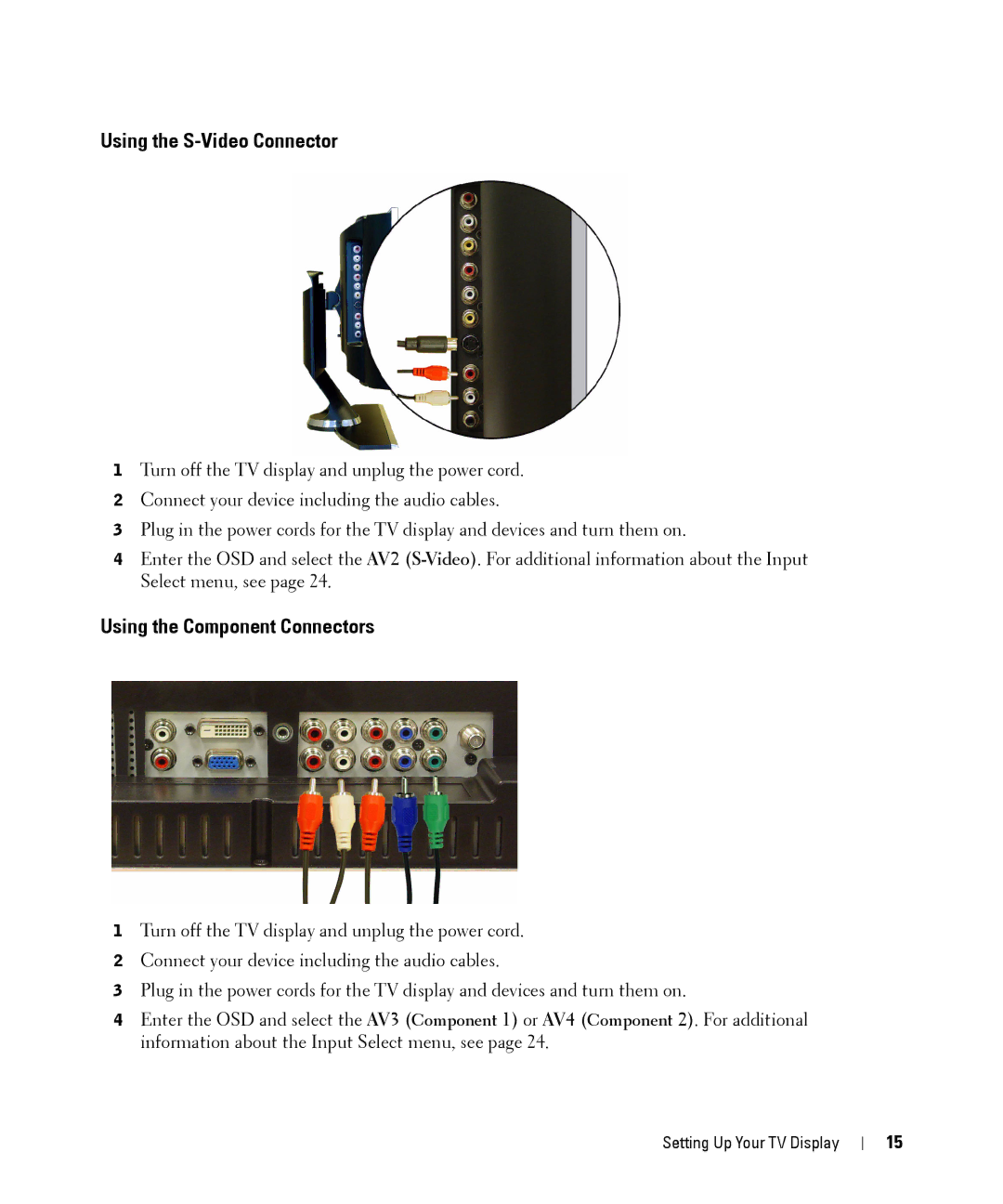Using the S-Video Connector
1Turn off the TV display and unplug the power cord.
2Connect your device including the audio cables.
3Plug in the power cords for the TV display and devices and turn them on.
4Enter the OSD and select the AV2
Using the Component Connectors
1Turn off the TV display and unplug the power cord.
2Connect your device including the audio cables.
3Plug in the power cords for the TV display and devices and turn them on.
4Enter the OSD and select the AV3 (Component 1) or AV4 (Component 2). For additional information about the Input Select menu, see page 24.
Setting Up Your TV Display
15