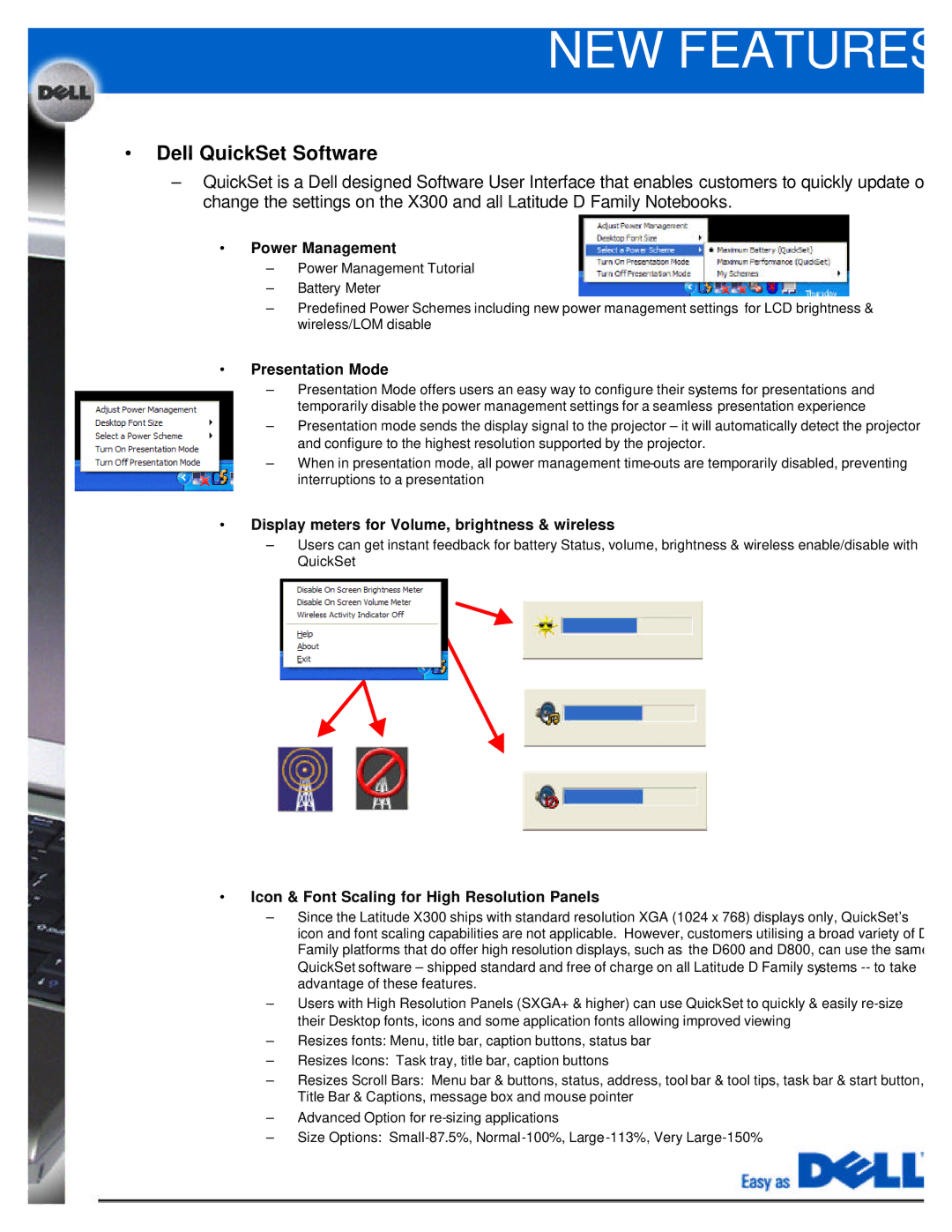NEW FEATURES
•Dell QuickSet Software
–QuickSet is a Dell designed Software User Interface that enables customers to quickly update o change the settings on the X300 and all Latitude D Family Notebooks.
•Power Management
–Power Management Tutorial
–Battery Meter
–Predefined Power Schemes including new power management settings for LCD brightness & wireless/LOM disable
•Presentation Mode
–Presentation Mode offers users an easy way to configure their systems for presentations and temporarily disable the power management settings for a seamless presentation experience
–Presentation mode sends the display signal to the projector – it will automatically detect the projector and configure to the highest resolution supported by the projector.
–When in presentation mode, all power management
•Display meters for Volume, brightness & wireless
–Users can get instant feedback for battery Status, volume, brightness & wireless enable/disable with QuickSet
•Icon & Font Scaling for High Resolution Panels
–Since the Latitude X300 ships with standard resolution XGA (1024 x 768) displays only, QuickSet’s icon and font scaling capabilities are not applicable. However, customers utilising a broad variety of D Family platforms that do offer high resolution displays, such as the D600 and D800, can use the same QuickSet software – shipped standard and free of charge on all Latitude D Family systems
–Users with High Resolution Panels (SXGA+ & higher) can use QuickSet to quickly & easily
–Resizes fonts: Menu, title bar, caption buttons, status bar
–Resizes Icons: Task tray, title bar, caption buttons
–Resizes Scroll Bars: Menu bar & buttons, status, address, tool bar & tool tips, task bar & start button, Title Bar & Captions, message box and mouse pointer
–Advanced Option for
–Size Options: