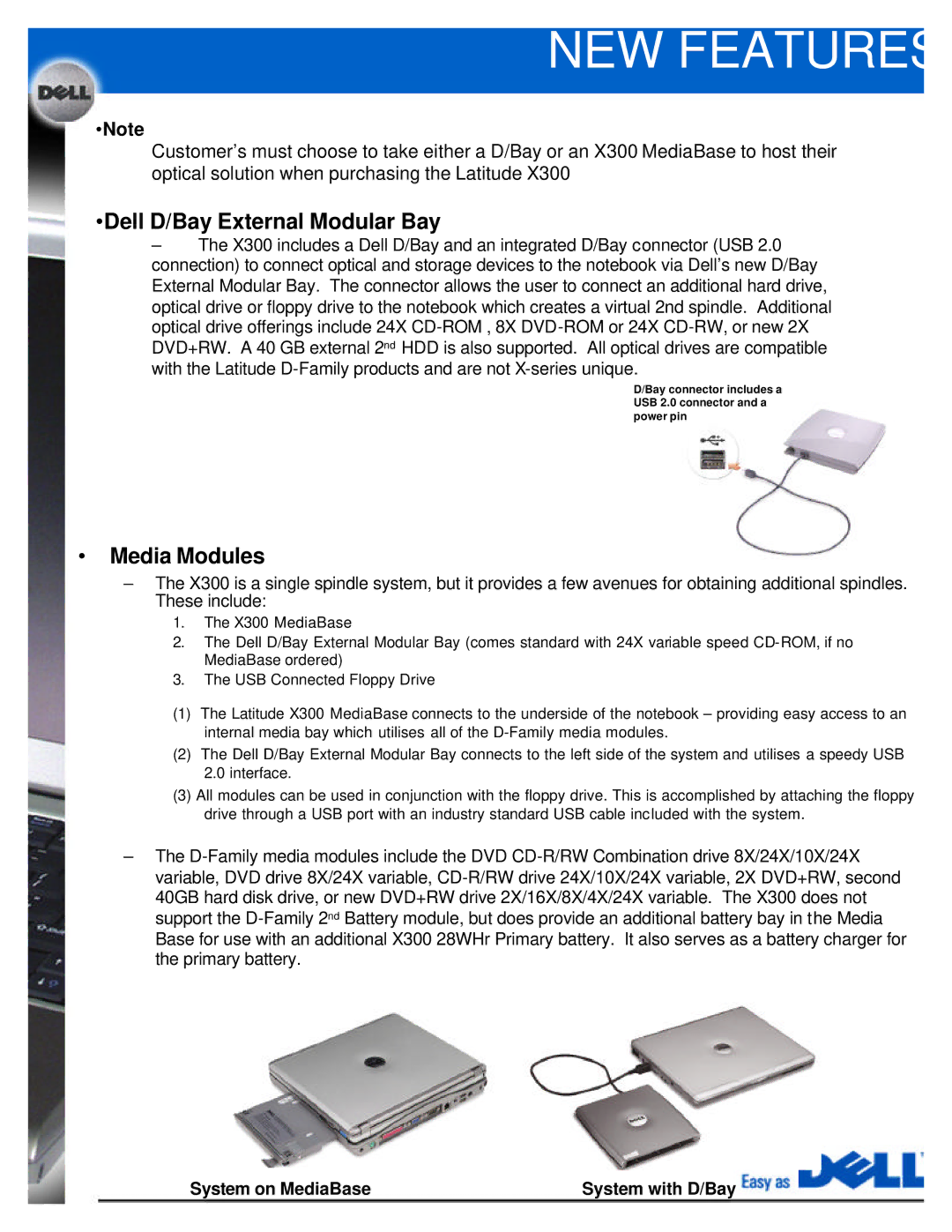NEW FEATURES
•Note
Customer’s must choose to take either a D/Bay or an X300 MediaBase to host their optical solution when purchasing the Latitude X300
•Dell D/Bay External Modular Bay
–The X300 includes a Dell D/Bay and an integrated D/Bay connector (USB 2.0 connection) to connect optical and storage devices to the notebook via Dell’s new D/Bay External Modular Bay. The connector allows the user to connect an additional hard drive, optical drive or floppy drive to the notebook which creates a virtual 2nd spindle. Additional optical drive offerings include 24X
D/Bay connector includes a USB 2.0 connector and a power pin
•Media Modules
–The X300 is a single spindle system, but it provides a few avenues for obtaining additional spindles. These include:
1.The X300 MediaBase
2.The Dell D/Bay External Modular Bay (comes standard with 24X variable speed
3.The USB Connected Floppy Drive
(1)The Latitude X300 MediaBase connects to the underside of the notebook – providing easy access to an internal media bay which utilises all of the
(2)The Dell D/Bay External Modular Bay connects to the left side of the system and utilises a speedy USB 2.0 interface.
(3)All modules can be used in conjunction with the floppy drive. This is accomplished by attaching the floppy drive through a USB port with an industry standard USB cable included with the system.
–The
System on MediaBase | System with D/Bay |