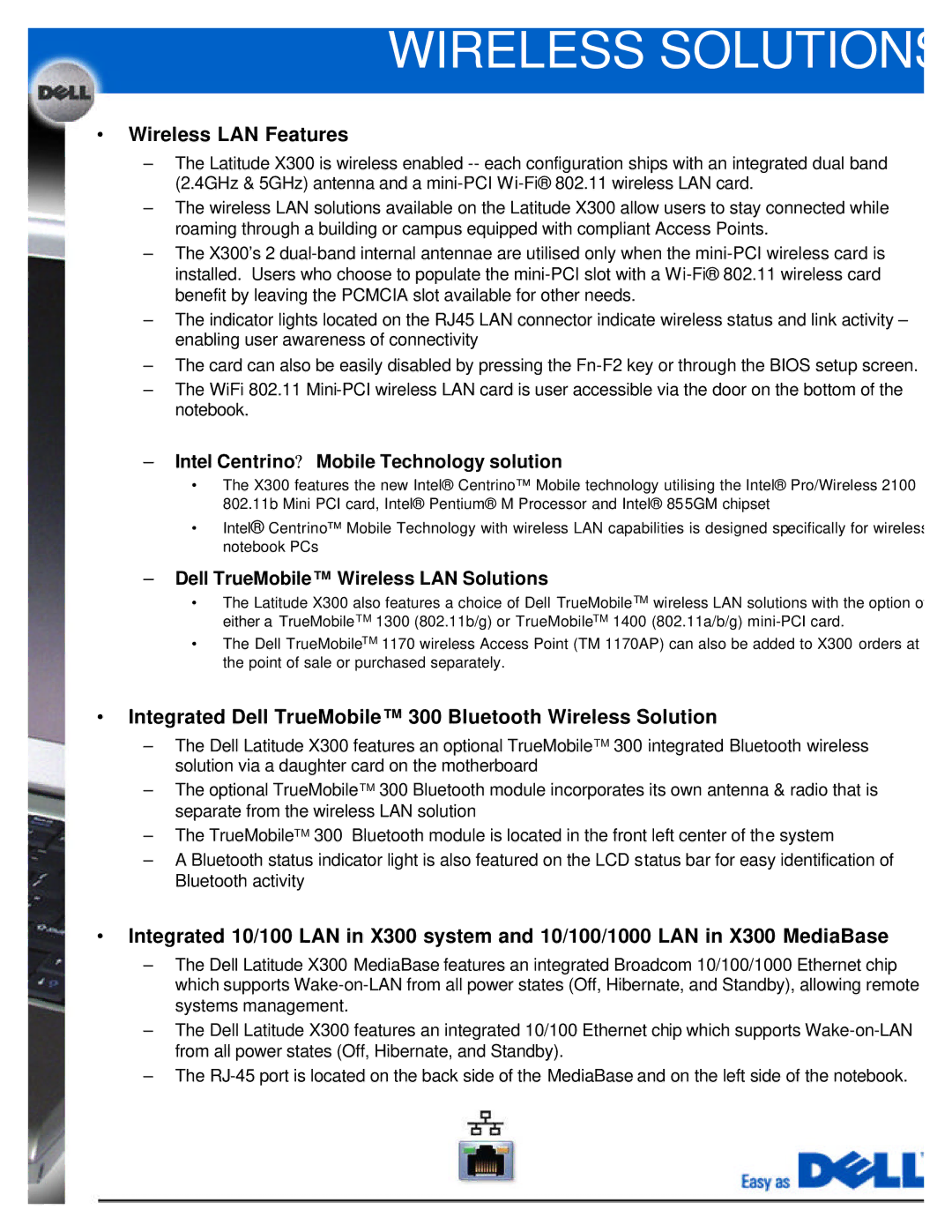WIRELESS SOLUTIONS
•Wireless LAN Features
–The Latitude X300 is wireless enabled
–The wireless LAN solutions available on the Latitude X300 allow users to stay connected while roaming through a building or campus equipped with compliant Access Points.
–The X300’s 2
–The indicator lights located on the RJ45 LAN connector indicate wireless status and link activity – enabling user awareness of connectivity
–The card can also be easily disabled by pressing the
–The WiFi 802.11
–Intel Centrino? Mobile Technology solution
•The X300 features the new Intel® Centrino™ Mobile technology utilising the Intel® Pro/Wireless 2100 802.11b Mini PCI card, Intel® Pentium® M Processor and Intel® 855GM chipset
•Intel® Centrino™ Mobile Technology with wireless LAN capabilities is designed specifically for wireless notebook PCs
–Dell TrueMobile™ Wireless LAN Solutions
•The Latitude X300 also features a choice of Dell TrueMobileTM wireless LAN solutions with the option o either a TrueMobileTM 1300 (802.11b/g) or TrueMobileTM 1400 (802.11a/b/g)
•The Dell TrueMobileTM 1170 wireless Access Point (TM 1170AP) can also be added to X300 orders at the point of sale or purchased separately.
•Integrated Dell TrueMobile™ 300 Bluetooth Wireless Solution
–The Dell Latitude X300 features an optional TrueMobileTM 300 integrated Bluetooth wireless solution via a daughter card on the motherboard
–The optional TrueMobileTM 300 Bluetooth module incorporates its own antenna & radio that is separate from the wireless LAN solution
–The TrueMobileTM 300 Bluetooth module is located in the front left center of the system
–A Bluetooth status indicator light is also featured on the LCD status bar for easy identification of Bluetooth activity
•Integrated 10/100 LAN in X300 system and 10/100/1000 LAN in X300 MediaBase
–The Dell Latitude X300 MediaBase features an integrated Broadcom 10/100/1000 Ethernet chip which supports
–The Dell Latitude X300 features an integrated 10/100 Ethernet chip which supports
–The