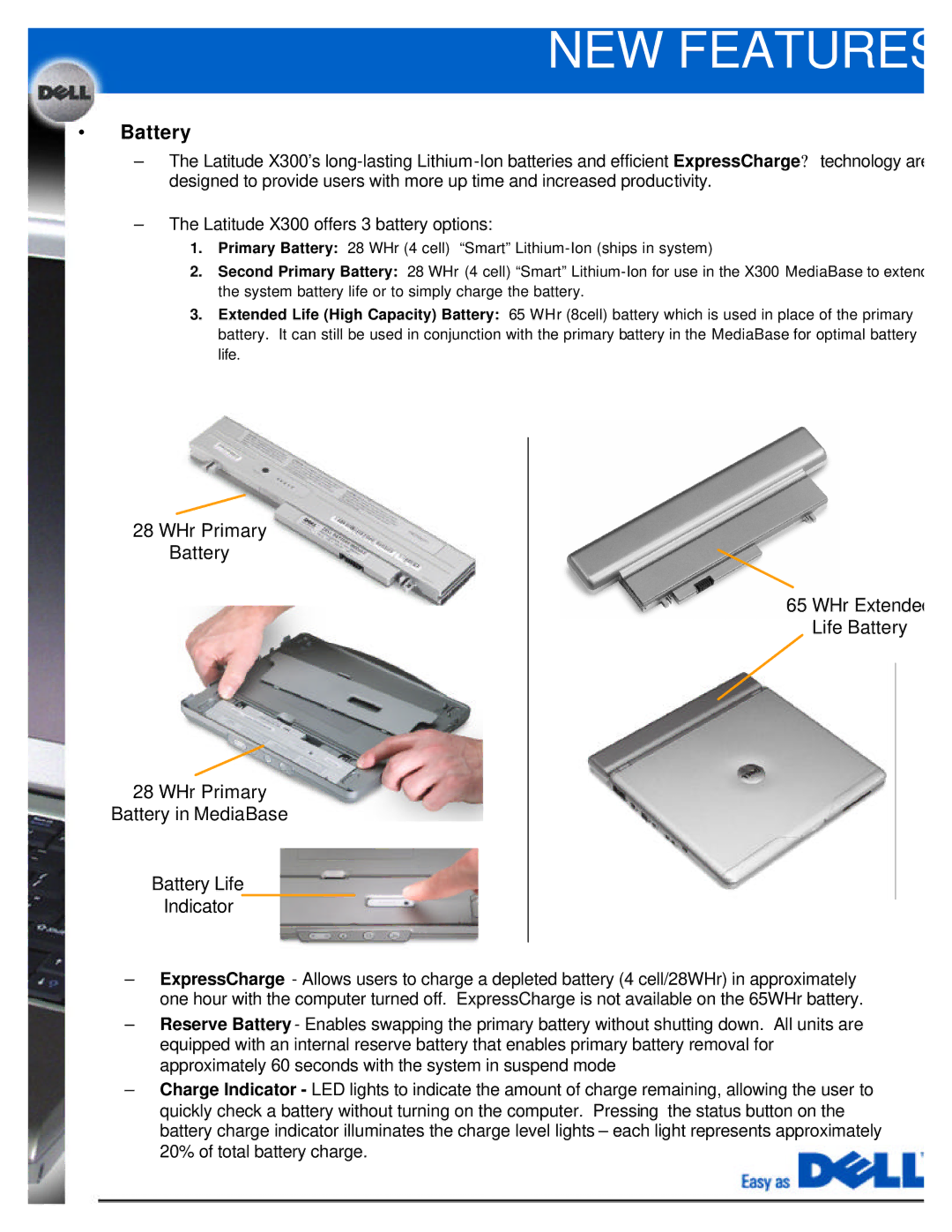NEW FEATURES
•Battery
–The Latitude X300’s
–The Latitude X300 offers 3 battery options:
1.Primary Battery: 28 WHr (4 cell) “Smart”
2.Second Primary Battery: 28 WHr (4 cell) “Smart”
3.Extended Life (High Capacity) Battery: 65 WHr (8cell) battery which is used in place of the primary battery. It can still be used in conjunction with the primary battery in the MediaBase for optimal battery life.
28 WHr Primary
Battery
28 WHr Primary
Battery in MediaBase
Battery Life
Indicator
65 WHr Extended
Life Battery
–ExpressCharge - Allows users to charge a depleted battery (4 cell/28WHr) in approximately one hour with the computer turned off. ExpressCharge is not available on the 65WHr battery.
–Reserve Battery - Enables swapping the primary battery without shutting down. All units are equipped with an internal reserve battery that enables primary battery removal for approximately 60 seconds with the system in suspend mode
–Charge Indicator - LED lights to indicate the amount of charge remaining, allowing the user to quickly check a battery without turning on the computer. Pressing the status button on the battery charge indicator illuminates the charge level lights – each light represents approximately 20% of total battery charge.