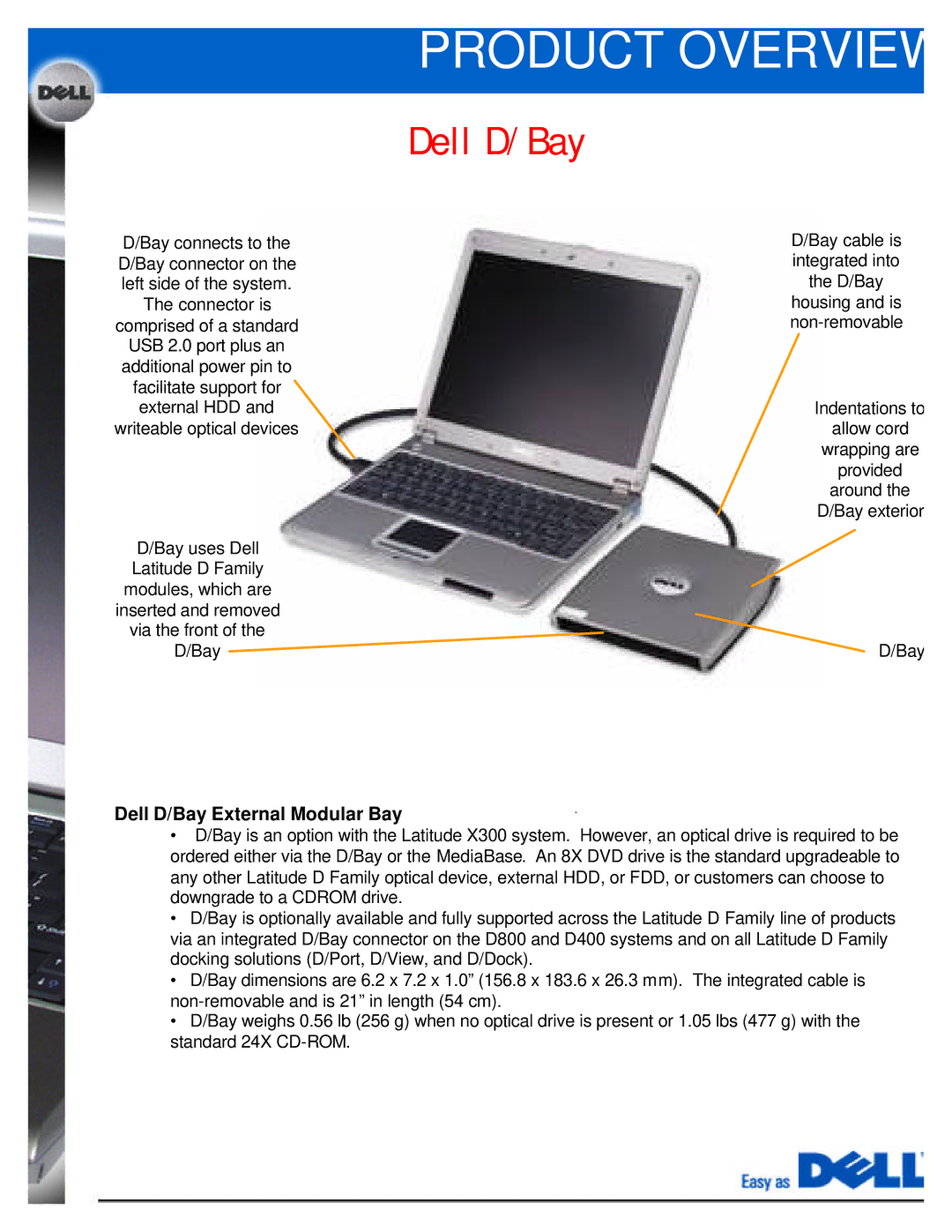D/Bay connects to the D/Bay connector on the left side of the system.
The connector is
comprised of a standard USB 2.0 port plus an additional power pin to facilitate support for external HDD and writeable optical devices
D/Bay uses Dell Latitude D Family modules, which are inserted and removed via the front of the D/Bay
PRODUCT OVERVIEW
Dell D/Bay
D/Bay cable is integrated into the D/Bay housing and is
Indentations to allow cord wrapping are provided around the D/Bay exterior
D/Bay
Dell D/Bay External Modular Bay
•D/Bay is an option with the Latitude X300 system. However, an optical drive is required to be ordered either via the D/Bay or the MediaBase. An 8X DVD drive is the standard upgradeable to any other Latitude D Family optical device, external HDD, or FDD, or customers can choose to downgrade to a CDROM drive.
•D/Bay is optionally available and fully supported across the Latitude D Family line of products via an integrated D/Bay connector on the D800 and D400 systems and on all Latitude D Family docking solutions (D/Port, D/View, and D/Dock).
•D/Bay dimensions are 6.2 x 7.2 x 1.0” (156.8 x 183.6 x 26.3 mm). The integrated cable is
•D/Bay weighs 0.56 lb (256 g) when no optical drive is present or 1.05 lbs (477 g) with the standard 24X