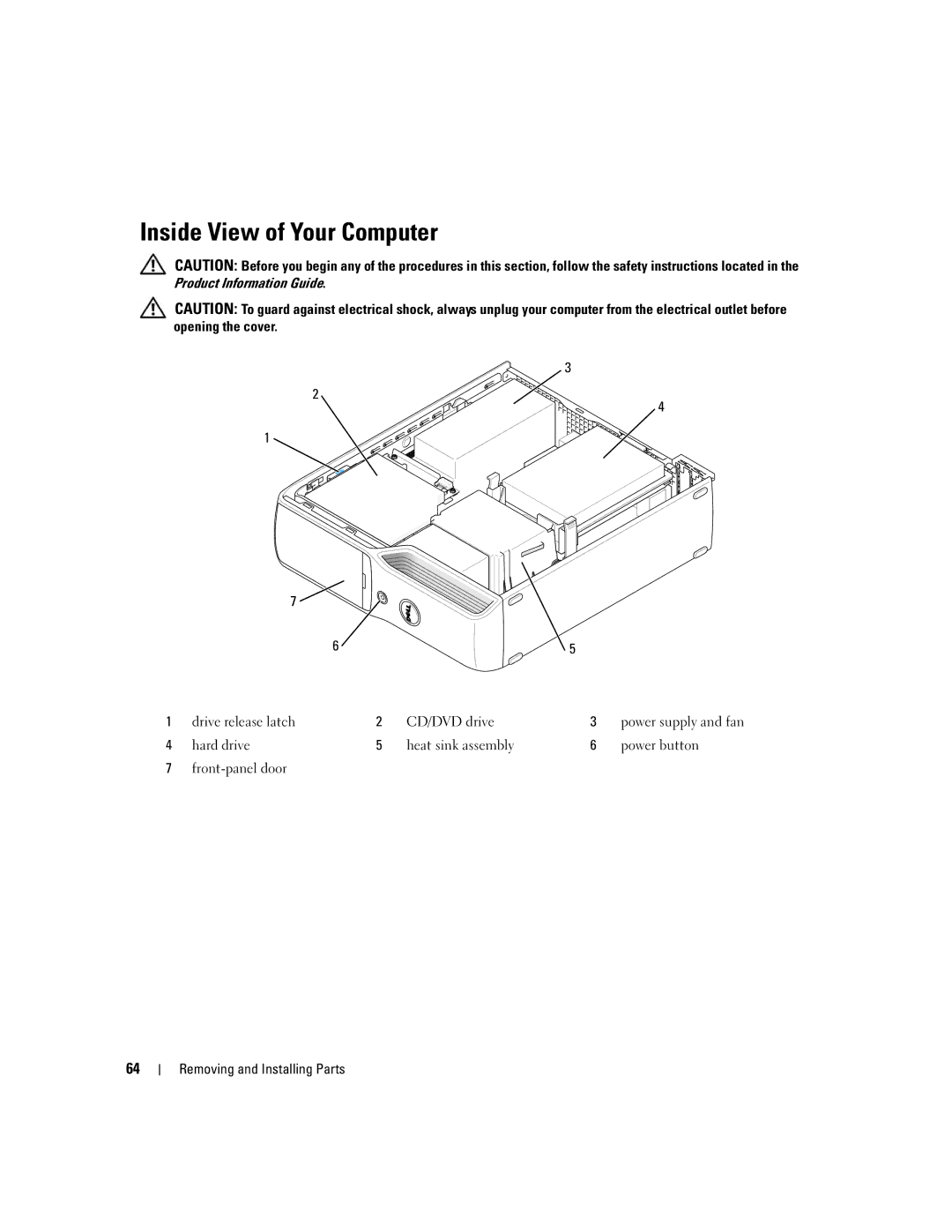Inside View of Your Computer
CAUTION: Before you begin any of the procedures in this section, follow the safety instructions located in the Product Information Guide.
CAUTION: To guard against electrical shock, always unplug your computer from the electrical outlet before opening the cover.
![]() 3
3
2
![]() 4
4
1 ![]()
7 ![]()
6 | 5 |
1 | drive release latch | 2 | CD/DVD drive | 3 | power supply and fan |
4 | hard drive | 5 | heat sink assembly | 6 | power button |
7
64