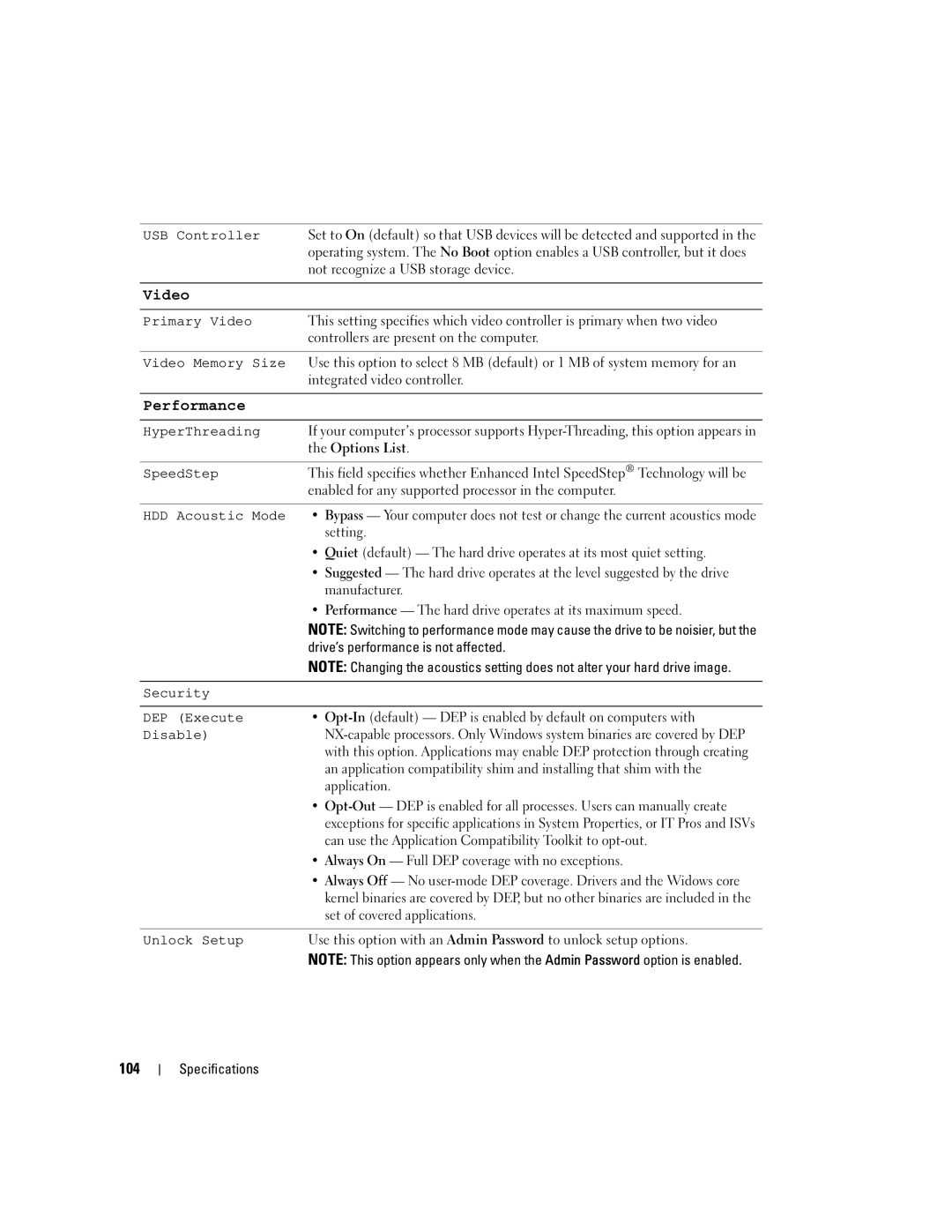USB Controller Set to On (default) so that USB devices will be detected and supported in the operating system. The No Boot option enables a USB controller, but it does not recognize a USB storage device.
Video
Primary Video | This setting specifies which video controller is primary when two video |
| controllers are present on the computer. |
|
|
Video Memory Size | Use this option to select 8 MB (default) or 1 MB of system memory for an |
| integrated video controller. |
Performance
HyperThreading | If your computer’s processor supports |
| the Options List. |
|
|
SpeedStep | This field specifies whether Enhanced Intel SpeedStep® Technology will be |
| enabled for any supported processor in the computer. |
|
|
HDD Acoustic Mode | • Bypass — Your computer does not test or change the current acoustics mode |
| setting. |
| • Quiet (default) — The hard drive operates at its most quiet setting. |
| • Suggested — The hard drive operates at the level suggested by the drive |
| manufacturer. |
| • Performance — The hard drive operates at its maximum speed. |
| NOTE: Switching to performance mode may cause the drive to be noisier, but the |
| drive’s performance is not affected. |
| NOTE: Changing the acoustics setting does not alter your hard drive image. |
|
|
Security |
|
|
|
DEP (Execute | • |
Disable) | |
| with this option. Applications may enable DEP protection through creating |
| an application compatibility shim and installing that shim with the |
| application. |
| • |
| exceptions for specific applications in System Properties, or IT Pros and ISVs |
| can use the Application Compatibility Toolkit to |
| • Always On — Full DEP coverage with no exceptions. |
| • Always Off — No |
| kernel binaries are covered by DEP, but no other binaries are included in the |
| set of covered applications. |
|
|
Unlock Setup | Use this option with an Admin Password to unlock setup options. |
| NOTE: This option appears only when the Admin Password option is enabled. |