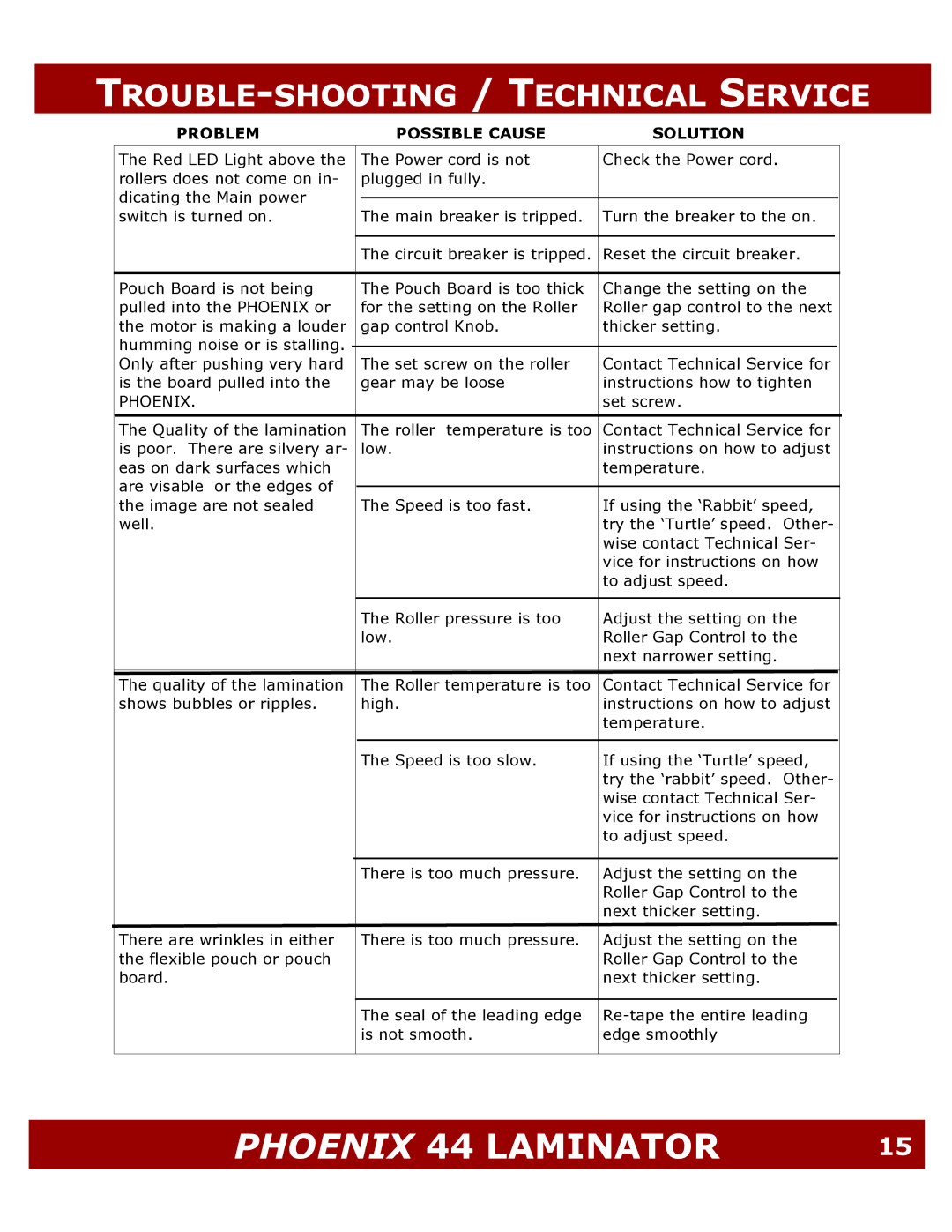TROUBLE-SHOOTING / TECHNICAL SERVICE
PROBLEM |
| POSSIBLE CAUSE | SOLUTION | |||||
|
|
|
|
|
|
|
|
|
The Red LED Light above the | The Power cord is not | Check the Power cord. | ||||||
rollers does not come on in- | plugged in fully. |
|
|
| ||||
dicating the Main power |
|
|
|
|
| |||
|
|
|
|
| ||||
switch is turned on. | The main breaker is tripped. | Turn the breaker to the on. | ||||||
|
|
|
|
|
|
|
| |
|
|
|
| The circuit breaker is tripped. | Reset the circuit breaker. | |||
|
|
|
|
| ||||
Pouch Board is not being | The Pouch Board is too thick | Change the setting on the | ||||||
pulled into the PHOENIX or | for the setting on the Roller | Roller gap control to the next | ||||||
the motor is making a louder | gap control Knob. | thicker setting. | ||||||
humming noise or is stalling. |
|
|
|
|
|
|
| |
|
|
|
|
|
|
| ||
Only after pushing very hard | The set screw on the roller | Contact Technical Service for | ||||||
is the board pulled into the | gear may be loose | instructions how to tighten | ||||||
PHOENIX. |
|
| set screw. | |||||
|
|
|
|
|
|
|
|
|
The Quality of the lamination | The roller temperature is too | Contact Technical Service for | ||||||
is poor. There are silvery ar- | low. | instructions on how to adjust | ||||||
eas on dark surfaces which |
|
| temperature. | |||||
are visable or the edges of |
|
|
|
|
| |||
|
|
|
|
| ||||
the image are not sealed | The Speed is too fast. | If using the ‘Rabbit’ speed, | ||||||
well. |
|
| try the ‘Turtle’ speed. Other- | |||||
|
|
|
|
|
| wise contact Technical Ser- | ||
|
|
|
|
|
| vice for instructions on how | ||
|
|
|
|
|
| to adjust speed. | ||
|
|
|
|
|
|
| ||
|
|
|
| The Roller pressure is too | Adjust the setting on the | |||
|
|
|
| low. | Roller Gap Control to the | |||
|
|
|
|
|
| next narrower setting. | ||
|
|
|
|
|
|
|
|
|
The quality of the lamination | The Roller temperature is too | Contact Technical Service for | ||||||
shows bubbles or ripples. | high. | instructions on how to adjust | ||||||
|
|
|
|
|
| temperature. | ||
|
|
|
|
|
|
| ||
|
|
|
| The Speed is too slow. | If using the ‘Turtle’ speed, | |||
|
|
|
|
|
| try the ‘rabbit’ speed. Other- | ||
|
|
|
|
|
| wise contact Technical Ser- | ||
|
|
|
|
|
| vice for instructions on how | ||
|
|
|
|
|
| to adjust speed. | ||
|
|
|
|
|
|
| ||
|
|
|
| There is too much pressure. | Adjust the setting on the | |||
|
|
|
|
|
| Roller Gap Control to the | ||
|
|
|
|
|
| next thicker setting. | ||
|
|
|
|
|
|
|
|
|
There are wrinkles in either | There is too much pressure. | Adjust the setting on the | ||||||
the flexible pouch or pouch |
|
| Roller Gap Control to the | |||||
board. |
|
| next thicker setting. | |||||
|
|
|
|
|
|
| ||
|
|
|
| The seal of the leading edge | ||||
|
|
|
| is not smooth. | edge smoothly | |||
|
|
|
|
|
|
|
|
|
PHOENIX 44 LAMINATOR | 15 |
|
|