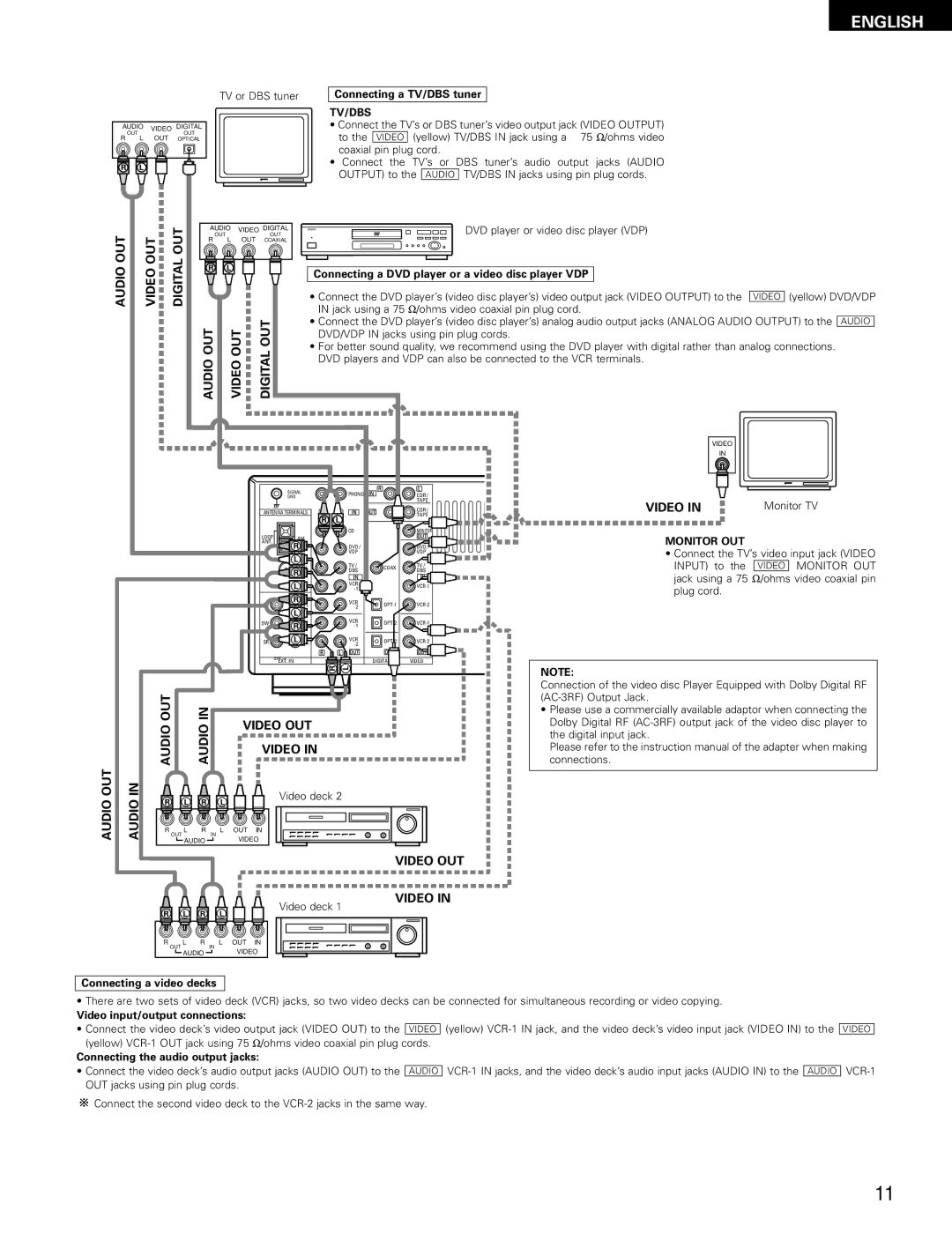Nous vous remercions pour l’achat de cet appareil
AVR-1802/882
English Francais
Safety Instructions
Before Using
Table of Contents
Features
Front Panel
Part Names and Functions
System System SET UP
Remote control unit
Read this First
Setting UP the Speaker Systems
Finally, setting up the system
Front Subwoofer Center Surround Line OUT
Connecting the audio components
Connections
Line Line OUT
Connecting the video equipments
Connecting the audio output jacks
Connecting a TV/DBS tuner
Connecting a DVD player or a video disc player VDP
Connecting a video decks
Connecting the video decks
Connecting a video component equipped with S-video jacks
Precaution when using S-jacks
Connecting a monitor TV
FM antenna adapter assembly
Connecting the antenna terminals
AM loop antenna assembly Connection of AM antennas
Speaker system connections
Connecting the speaker cords
Connecting banana plugs
Precautions when connecting speakers
Protector circuit
Inserting the batteries
Using the Remote Control Unit
Range of operation of the remote control unit
Cursor buttons , ª, 0
Setting UP the System
Use the following buttons to set up the system
System Setup button
Press the System button to enter the setting
Before setting up the system
Setting the speaker configuration
Parameters
Setting the Subwoofer Mode
Assignment of low frequency signal range
Subwoofer mode
Listening position
Setting the delay time
Preparations
Terminal
Digital input setup
After setting up the system
For tape deck Tape
Remote Control Unit
Preset memory Audio component
Operating Denon audio components
Preset memory Video component
For video deck VCR
Operating a video component stored in the preset memory
For DVD player
For video disc player VDP
Before operating
Check that all connections are proper Turn on the power
Remote control unit to turn on the power
Operation
Playing the input source
To select the input mode from main unit
To select the input mode from the remote control unit
Input mode selection function
DTS
Adjusting the sound quality tone
After starting playback
Dolby Digital
Checking the currently playing program source, etc
Listening over headphones
Turning the sound off temporarily muting
Mode AUTO, PCM, DTS or Analog button to switch to
Playback using the external input EXT. in jacks
Digital or DTS modes
Adjust the level of the selected speaker
Surround
Before playing with the surround function
Dolby PRO Logic
Dolby Surround Pro Logic II mode
Center Width setting
Cinema EQ setting
Panorama setting
Dimension setting
Remote control unit
Set the input mode to Auto or DTS
Select the Dolby/DTS Surround mode
Position of the slide switch on
COMP. Dynamic Range Compression
Use left and right buttons to set the D. COMP. Initial
Use left and right buttons to set the LFE level
Surround parameters w Cinema EQ. Cinema Equalizer
Personal Memory Plus
Surround modes and their features
DSP Surround Simulation
Video Game
Use Left Right buttons to set the effect level Initial
DSP surround simulation
Use Left Right buttons to set the room size Initial
Use Left Right buttons to set the delay time Initial
Delay 30ms
Press Surround Parameter
When turned clockwise
When turned counterclockwise
Surround modes and parameters
Surround parameters e
Listening to the Radio
Auto preset memory
Press Tuner to set the input function to Tuner
Auto tuning
Manual tuning
Recalling preset stations
Preset stations
Initialization of the Microprocessor
Last Function Memory
Surround
Speaker setting examples
Additional Information
Dolby Pro Logic
Dolby Digital and Dolby Pro Logic
Dolby Digital compatible media and playback methods
DTS compatible media and playback methods
DTS Digital Surround
Troubleshooting
Specifications
Ranger ces instructions dans un endroit sûr
Table DES Matieres
Avant L‘UTILISATION
Avant de mettre sous tension
Caracteristiques
Precautions D’INSTALLATION
Precautions DE Manipulation
Panneau avant
Nomenclature ET Fonctions
System SET UP
Unité de télécommande
Réglage DES Systèmes D’ENCEINTE
Ensuite, insérer les piles dans la télécommande
Finalement, configurer le système
Lire EN Premier
Audio. Ne pas les utiliser pour un sèche-cheveux, etc
Connexions
Connexion des composants audio
Mettre cet appareil sous tension. Dans ce cas, mettre cet
Connexion d’un jeu vidéo
Connexion des composants vidéo
Connexion d’un lecteur de CD
Prises numériques Digital
Connexion des lecteurs vidéo
Connexion d’un téléviseur/tuner DBS Téléviseur/DBS
Prise de sortie de moniteur Monitor
Platine vidéo
Précautions d’utilisation des prises en S
Connexion d’un composant vidéo équipé de prises vidéo S
Remarque à propos des prises en S
Ensemble d’antenne-cadre AM Connexion des antennes AM
Remarque à l’installateur de système de télédistribution
Connexion des bornes d’antennes
Remarques
Connexion des bornes d’enceinte
Connexions du système d’enceintes
Circuit de protection
Insertion des piles
Utilisation DE LA Télécommande
Plage d’utilisation de la télécommande
Touche Select
Installation DU Systeme
Touche System Setup
Touches Cursor , ª, 0
Touche gauche
Avant de configurer le système
Configuration des haut-parleurs
Appuyer sur la touche System pour accéder aux réglages
Utiliser les touches gauche Et droit
Réglage de la sortie de graves Subwoofer Mode
Paramètres
Précaution
Préparations
Reglage de la temps de retard
PHONO, Tuner et V. AUX ne peuvent pas être sélectionnés
Configuration de l’entrée numérique
Apres avoir configure le système
Optique 2 OPT Initial
Pour platine cassette Tape
Unite DE Telecommande
Utilisation des composants audio Denon
Mémoire préréglée Composants audio
Mémoire préréglée Composants vidéo
Pour moniteur de téléviseur
Pour lecteur DVD
Pour lecteur de vidéodisque VDP
Pour platine vidéo VCR
Préparatifs
Avant l’utilisation
Lecture de la source de programme analogique
Réglé est sélectionné, tourner le bouton
Après le début de la lecture
Réglage de la qualité sonore tonalité
Video Select
Ecoute avec casque
Désactivation provisoire du son sourdine
Muting
Lecture en utilisant les prises d’entrée externe EXT.
Annulation du mode d’ entrée externe
Sur le bouton Input Mode AUTO, PCM, DTS ou Analog
Pour choisir le mode d’entrée souhaîté. Voir
Ajuster le niveau de l’enceinte sélectionnée
Ambiance
Avant la lecture utilisant la fonction d’ambiance
Tone
Exemple
Mode Dolby Surround Pro Logic
Mode Panorama
Réglage Dimension
Réglage Default
Paramètres d’ambiance q Mode Pro Logic
Sélectionner la source d’entrée
Régler le mode d’entrée à Auto ou DTS
Sélectionner le mode Dolby/DTS Surround
Glissière de la télécommande est en
LFE Effet de basse fréquence
Paramètres d’ambiance w Cinema EQ. Eqaliseur Cinéma
COMP. Compression de gamme dynamique
Mémoire personnelle Plus
Simulation D’AMBIANCE DSP
Modes d’ambiance et leurs caractéristiques
Touche gauche Touche droit
Simulation d’ambiance DSP
Default Y/N
Appuyer sur la touche Surround Parameter
Lorsqu’il est tourné dans le sens horaire
Lorsqu’il est tourné dans le sens anti-horaire
Modes d’ambiance et paramètres
Delay Time Temps de retard
Paramètres d’ambiance e Room Size Taille de piece
Efect Level Niveau d’effet
Mémoire préréglée automatique
Ecouter DE LA Radio
Régler la fonction d’entrée à Tuner
Syntonisation automatique
Syntonisation manuelle
Stocker la station dans la mémoire préréglée
Stations préréglée
Rappel de stations préréglées
Initialisation DU Microprocesseur
Memoire DE Derniere Fonction
Réglage de base
Informations Supplementaires
Ambiance
Méthodes de lecture et média compatibles Dolby Digital
Dolby Digital et Dolby Pro Logic
Méthodes de lecture et média compatibles DTS
Remarque
Depistage DES Pannes
Dimensions externes
Rapport signal/bruit
Consommation Dimensions externes maximales
Télécommande RC-897 Piles
VCR
List of Preset Codes / Liste DE Codes Préréglés DVD
VDP
Francias English
14-14, Akasaka 4-CHOME, MINATO-KU, Tokyo 107-8011, Japan