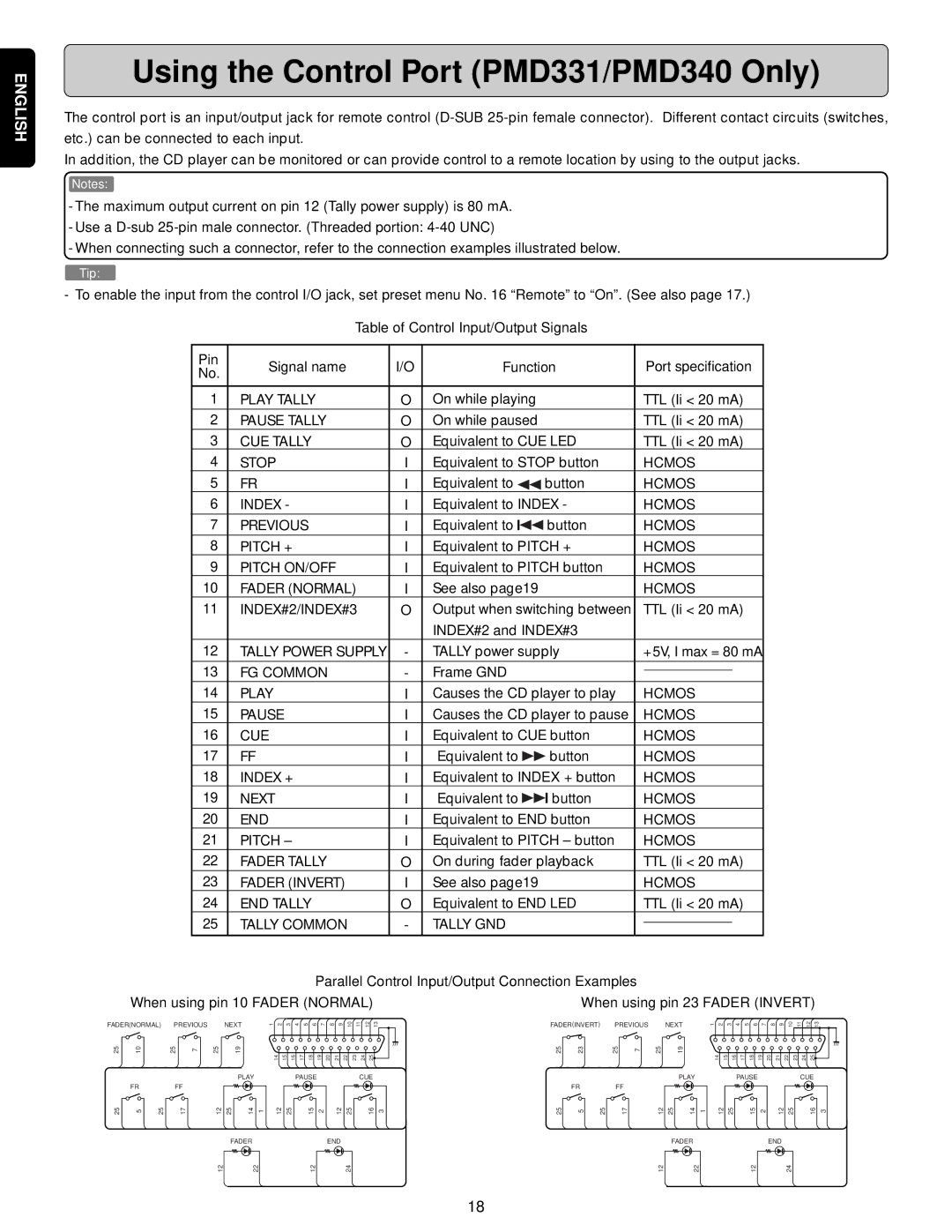PMD330, PMD340, PMD331 specifications
Denon, a prominent name in the audio equipment industry, has gained reputation for its professional portable digital audio players, specifically the PMD340, PMD330, and PMD331 models. These devices are designed to cater to the needs of audio professionals, offering a blend of advanced technologies, robust construction, and user-friendly features.The Denon PMD340 is a versatile digital audio recorder that excels in various recording environments. One of its standout features is its ability to record in multiple formats, including MP3, WAV, and BWF, making it a flexible option for different audio needs. This model is equipped with a built-in stereo microphone, which ensures high-quality sound capture right out of the box. Additionally, the PMD340 supports both compact flash memory and SD cards, providing ample storage options for lengthy recordings. Its intuitive user interface includes an LCD screen, allowing users to easily navigate through settings and monitor recording levels.
The PMD330, though similar in some aspects, was designed with a primary focus on robust field recording capabilities. This model boasts a durable, portable design, making it ideal for outdoor recording applications. One of the key features of the PMD330 is its advanced noise canceling technology, which significantly reduces background noise, ensuring clear sound quality even in challenging environments. The recorder also offers the convenience of remote control operation, allowing users to manage recordings from a distance.
Meanwhile, the Denon PMD331 is a step-up from its predecessors, featuring enhanced connectivity options. This model not only supports USB connections but also includes digital inputs and outputs, allowing for seamless integration with various audio equipment. The PMD331 is particularly favored for its four-channel recording capability, making it an ideal choice for multi-source audio capture. Its playback features are equally impressive, offering pitch control and variable speed functions, which make it suitable for professional music production and live performance applications.
In summary, the Denon PMD340, PMD330, and PMD331 models stand out for their specific features tailored to diverse recording demands. With their robust design, superior audio quality, and various recording formats, these devices are essential tools for audio professionals seeking reliable and high-performance recording solutions. Each model brings its unique strengths to the table, making them versatile options for anyone looking to capture high-quality audio.