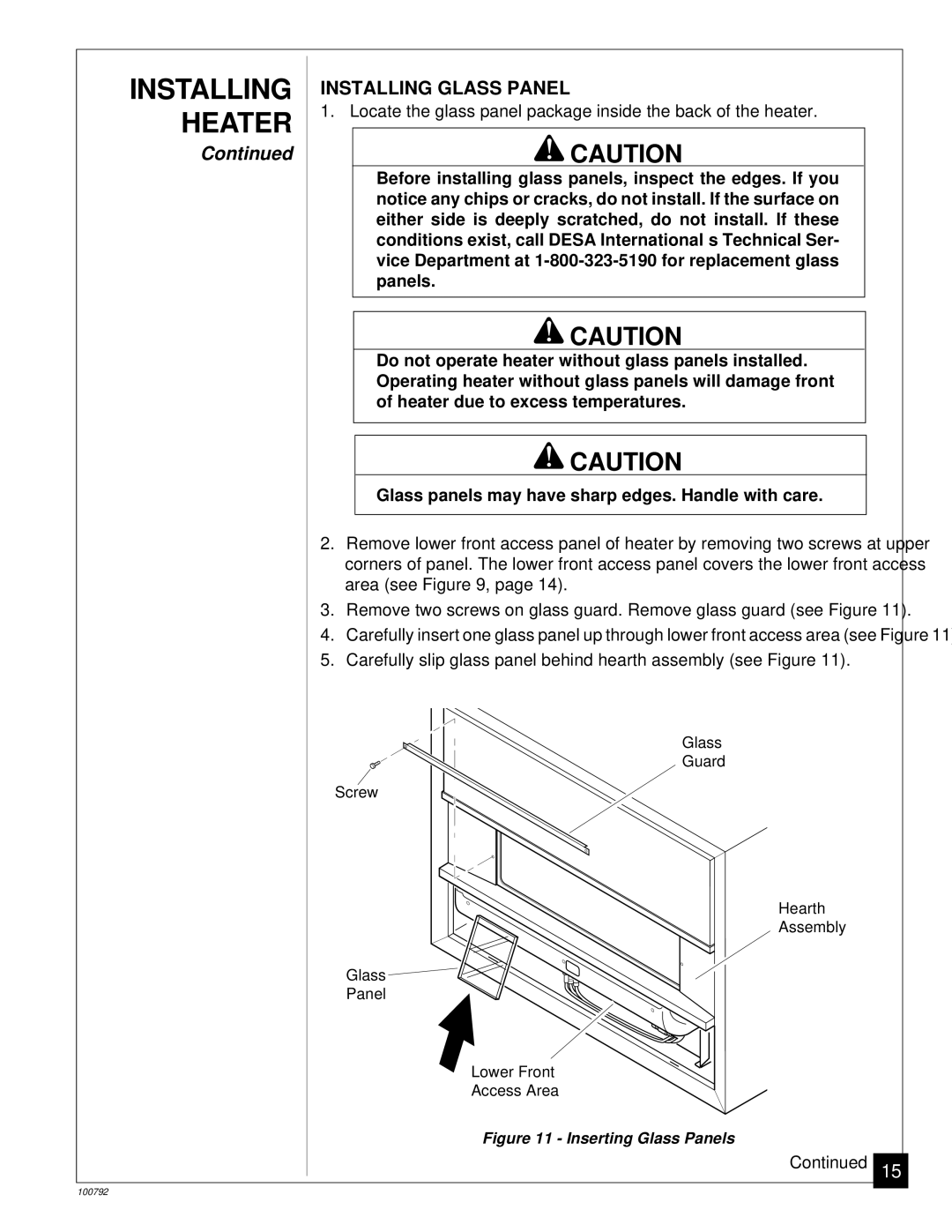INSTALLING HEATER
Continued
INSTALLING GLASS PANEL
1. Locate the glass panel package inside the back of the heater.
WARNING ICONG 001 CAUTION
Before installing glass panels, inspect the edges. If you notice any chips or cracks, do not install. If the surface on either side is deeply scratched, do not install. If these conditions exist, call DESA International’s Technical Ser- vice Department at
WARNING ICONG 001 CAUTION
Do not operate heater without glass panels installed. Operating heater without glass panels will damage front of heater due to excess temperatures.
WARNING ICONG 001 CAUTION
Glass panels may have sharp edges. Handle with care.
2.Remove lower front access panel of heater by removing two screws at upper corners of panel. The lower front access panel covers the lower front access area (see Figure 9, page 14).
3.Remove two screws on glass guard. Remove glass guard (see Figure 11).
4.Carefully insert one glass panel up through lower front access area (see Figure 11).
5.Carefully slip glass panel behind hearth assembly (see Figure 11).
Glass
Guard
Screw
Hearth
Assembly
Glass ![]()
![]()
Panel
Lower Front
Access Area
Figure 11 - Inserting Glass Panels
Continued | 15 |
|
100792