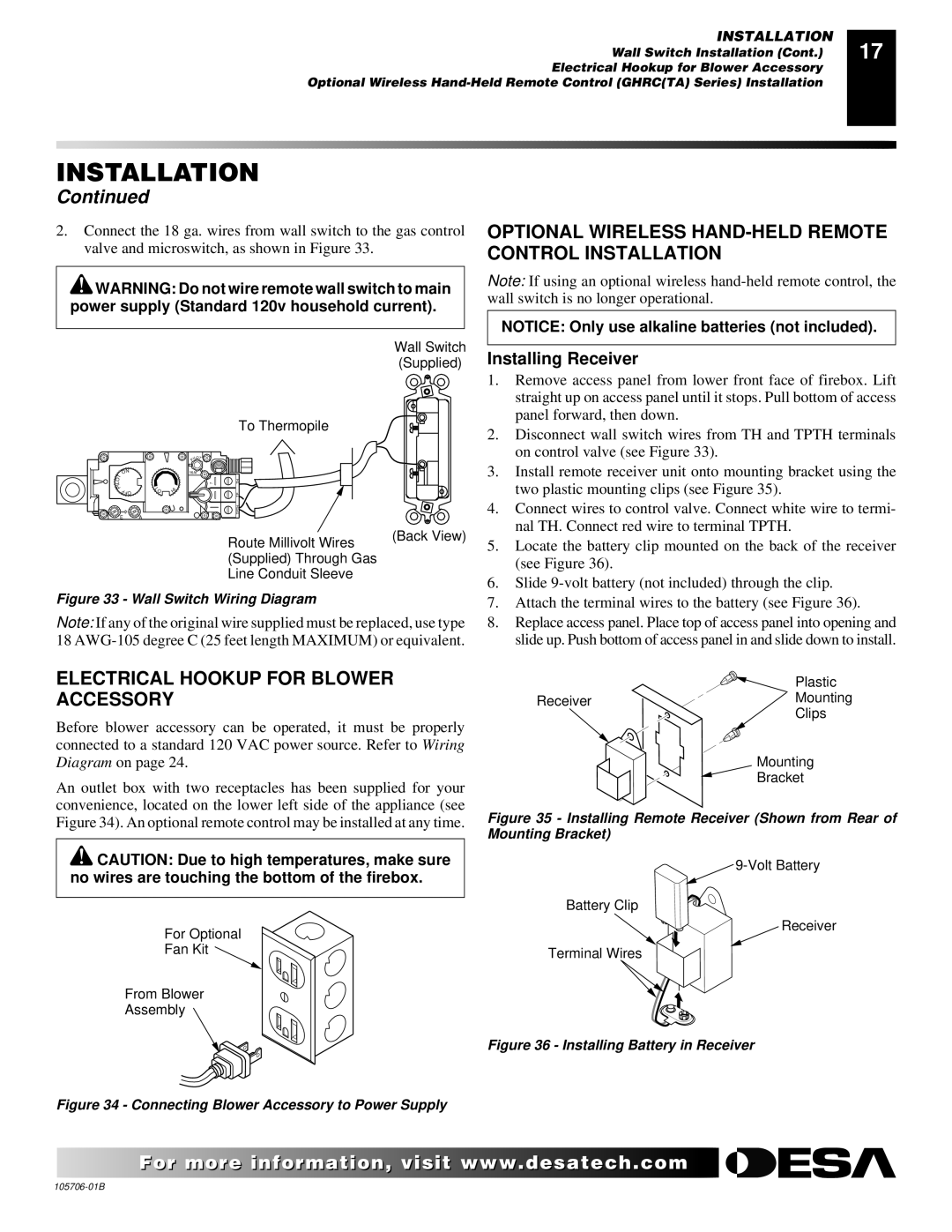INSTALLATION
Wall Switch Installation (Cont.) Electrical Hookup for Blower Accessory Optional Wireless
17
INSTALLATION
Continued
2.Connect the 18 ga. wires from wall switch to the gas control valve and microswitch, as shown in Figure 33.
![]() WARNING: Do not wire remote wall switch to main power supply (Standard 120v household current).
WARNING: Do not wire remote wall switch to main power supply (Standard 120v household current).
Wall Switch
(Supplied)
OPTIONAL WIRELESS HAND-HELD REMOTE CONTROL INSTALLATION
Note: If using an optional wireless
NOTICE: Only use alkaline batteries (not included).
Installing Receiver
To Thermopile
|
|
| O |
| |
|
|
| IL | T |
|
|
|
| P |
|
|
| N |
| 16AI |
|
|
| O |
|
|
| |
O | T |
|
|
| TH |
L |
|
| 7 | ||
I |
|
| |||
P | L | I |
|
| |
| FFO | O |
|
| |
| H |
| TP | ||
| E | A |
|
| TPTH |
|
|
|
| ||
Route Millivolt Wires | (Back View) |
| |
(Supplied) Through Gas |
|
Line Conduit Sleeve |
|
Figure 33 - Wall Switch Wiring Diagram
Note: If any of the original wire supplied must be replaced, use type 18
ELECTRICAL HOOKUP FOR BLOWER ACCESSORY
Before blower accessory can be operated, it must be properly connected to a standard 120 VAC power source. Refer to Wiring Diagram on page 24.
An outlet box with two receptacles has been supplied for your convenience, located on the lower left side of the appliance (see Figure 34). An optional remote control may be installed at any time.
1.Remove access panel from lower front face of firebox. Lift straight up on access panel until it stops. Pull bottom of access panel forward, then down.
2.Disconnect wall switch wires from TH and TPTH terminals on control valve (see Figure 33).
3.Install remote receiver unit onto mounting bracket using the two plastic mounting clips (see Figure 35).
4.Connect wires to control valve. Connect white wire to termi- nal TH. Connect red wire to terminal TPTH.
5.Locate the battery clip mounted on the back of the receiver (see Figure 36).
6.Slide
7.Attach the terminal wires to the battery (see Figure 36).
8.Replace access panel. Place top of access panel into opening and slide up. Push bottom of access panel in and slide down to install.
Plastic
ReceiverMounting
Clips
Mounting
Bracket
Figure 35 - Installing Remote Receiver (Shown from Rear of Mounting Bracket)
![]() CAUTION: Due to high temperatures, make sure no wires are touching the bottom of the firebox.
CAUTION: Due to high temperatures, make sure no wires are touching the bottom of the firebox.
For Optional
Fan Kit ![]()
From Blower
Assembly
Figure 34 - Connecting Blower Accessory to Power Supply
![]()
Battery Clip
Receiver
Terminal Wires
Figure 36 - Installing Battery in Receiver
For more![]()
![]()
![]() visit www.
visit www.![]()
![]()
![]() .com
.com![]()
![]()
![]()
![]()
![]()