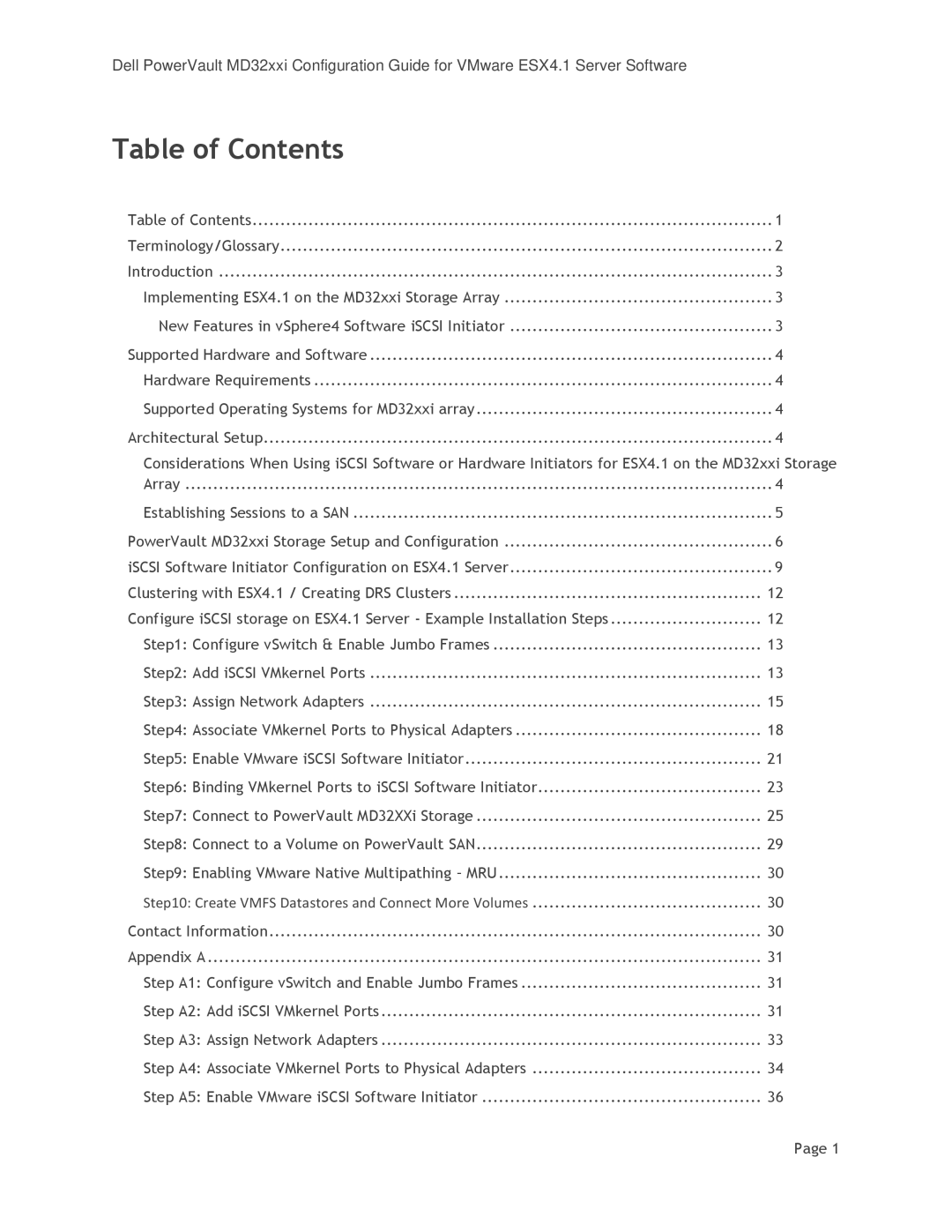Dell PowerVault MD32xxi Configuration Guide for VMware ESX4.1 Server Software |
|
Table of Contents |
|
Table of Contents | 1 |
Terminology/Glossary | 2 |
Introduction | 3 |
Implementing ESX4.1 on the MD32xxi Storage Array | 3 |
New Features in vSphere4 Software iSCSI Initiator | 3 |
Supported Hardware and Software | 4 |
Hardware Requirements | 4 |
Supported Operating Systems for MD32xxi array | 4 |
Architectural Setup | 4 |
Considerations When Using iSCSI Software or Hardware Initiators for ESX4.1 on the MD32xxi Storage | |
Array | 4 |
Establishing Sessions to a SAN | 5 |
PowerVault MD32xxi Storage Setup and Configuration | 6 |
iSCSI Software Initiator Configuration on ESX4.1 Server | 9 |
Clustering with ESX4.1 / Creating DRS Clusters | 12 |
Configure iSCSI storage on ESX4.1 Server - Example Installation Steps | 12 |
Step1: Configure vSwitch & Enable Jumbo Frames | 13 |
Step2: Add iSCSI VMkernel Ports | 13 |
Step3: Assign Network Adapters | 15 |
Step4: Associate VMkernel Ports to Physical Adapters | 18 |
Step5: Enable VMware iSCSI Software Initiator | 21 |
Step6: Binding VMkernel Ports to iSCSI Software Initiator | 23 |
Step7: Connect to PowerVault MD32XXi Storage | 25 |
Step8: Connect to a Volume on PowerVault SAN | 29 |
Step9: Enabling VMware Native Multipathing – MRU | 30 |
Step10: Create VMFS Datastores and Connect More Volumes | 30 |
Contact Information | 30 |
Appendix A | 31 |
Step A1: Configure vSwitch and Enable Jumbo Frames | 31 |
Step A2: Add iSCSI VMkernel Ports | 31 |
Step A3: Assign Network Adapters | 33 |
Step A4: Associate VMkernel Ports to Physical Adapters | 34 |
Step A5: Enable VMware iSCSI Software Initiator | 36 |
| Page 1 |
Page 3
Image 3