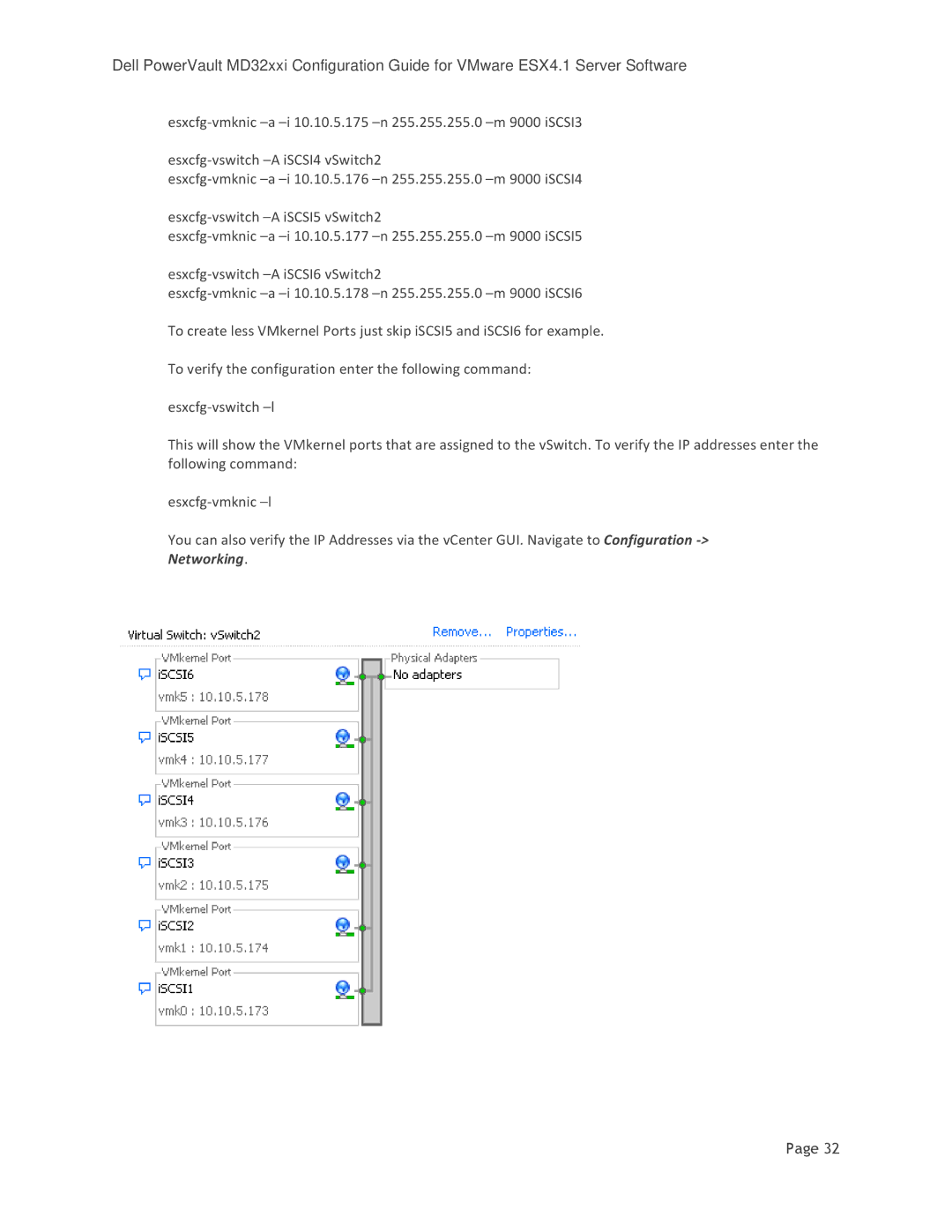Dell PowerVault MD32xxi Configuration Guide for VMware ESX4.1 Server Software
To create less VMkernel Ports just skip iSCSI5 and iSCSI6 for example.
To verify the configuration enter the following command:
This will show the VMkernel ports that are assigned to the vSwitch. To verify the IP addresses enter the following command:
You can also verify the IP Addresses via the vCenter GUI. Navigate to Configuration
Networking.
Page 32