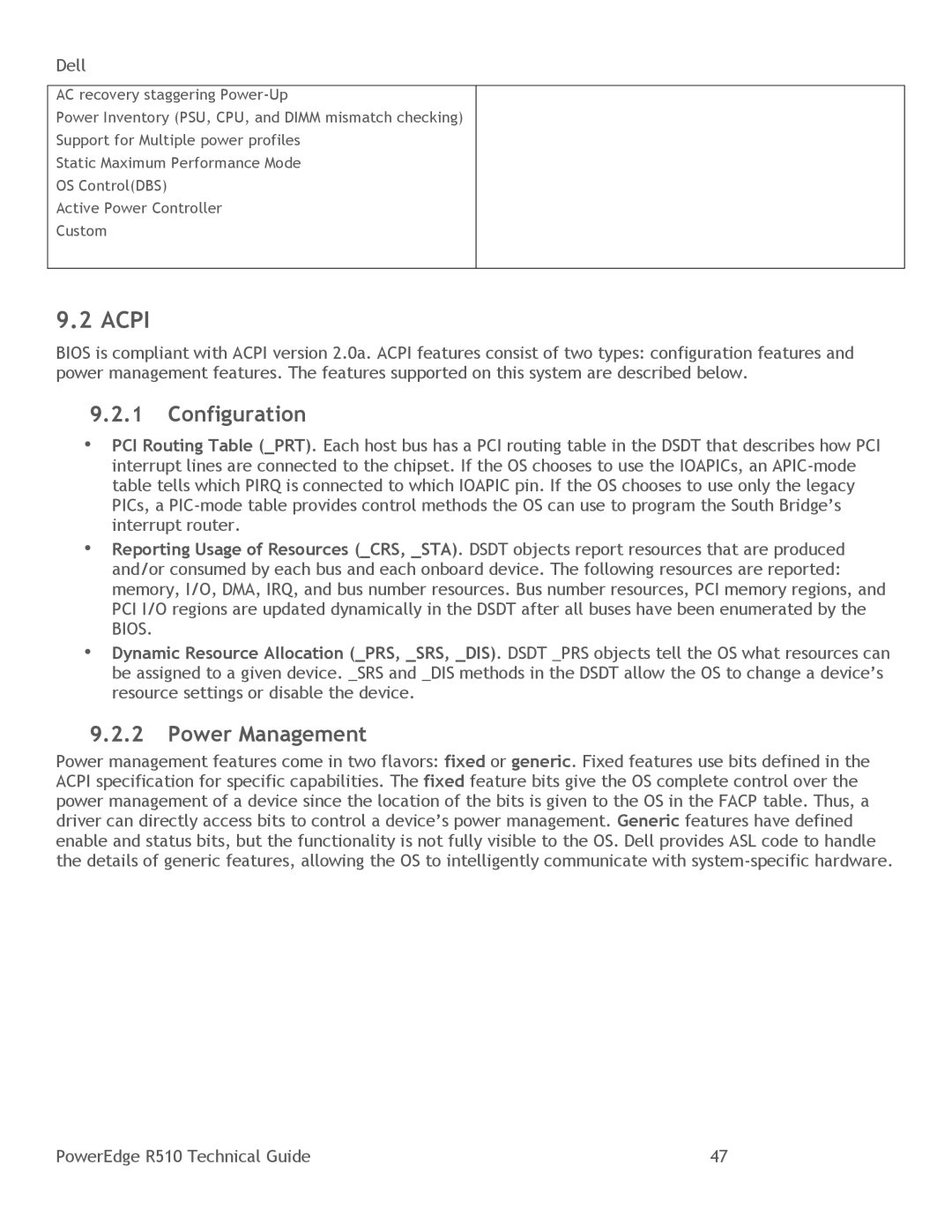Dell
AC recovery staggering
Power Inventory (PSU, CPU, and DIMM mismatch checking)
Support for Multiple power profiles
Static Maximum Performance Mode
OS Control(DBS)
Active Power Controller
Custom
9.2 ACPI
BIOS is compliant with ACPI version 2.0a. ACPI features consist of two types: configuration features and power management features. The features supported on this system are described below.
9.2.1Configuration
•PCI Routing Table (_PRT). Each host bus has a PCI routing table in the DSDT that describes how PCI interrupt lines are connected to the chipset. If the OS chooses to use the IOAPICs, an
•Reporting Usage of Resources (_CRS, _STA). DSDT objects report resources that are produced and/or consumed by each bus and each onboard device. The following resources are reported: memory, I/O, DMA, IRQ, and bus number resources. Bus number resources, PCI memory regions, and PCI I/O regions are updated dynamically in the DSDT after all buses have been enumerated by the BIOS.
•Dynamic Resource Allocation (_PRS, _SRS, _DIS). DSDT _PRS objects tell the OS what resources can be assigned to a given device. _SRS and _DIS methods in the DSDT allow the OS to change a device’s resource settings or disable the device.
9.2.2Power Management
Power management features come in two flavors: fixed or generic. Fixed features use bits defined in the ACPI specification for specific capabilities. The fixed feature bits give the OS complete control over the power management of a device since the location of the bits is given to the OS in the FACP table. Thus, a driver can directly access bits to control a device’s power management. Generic features have defined enable and status bits, but the functionality is not fully visible to the OS. Dell provides ASL code to handle the details of generic features, allowing the OS to intelligently communicate with
PowerEdge R510 Technical Guide | 47 |