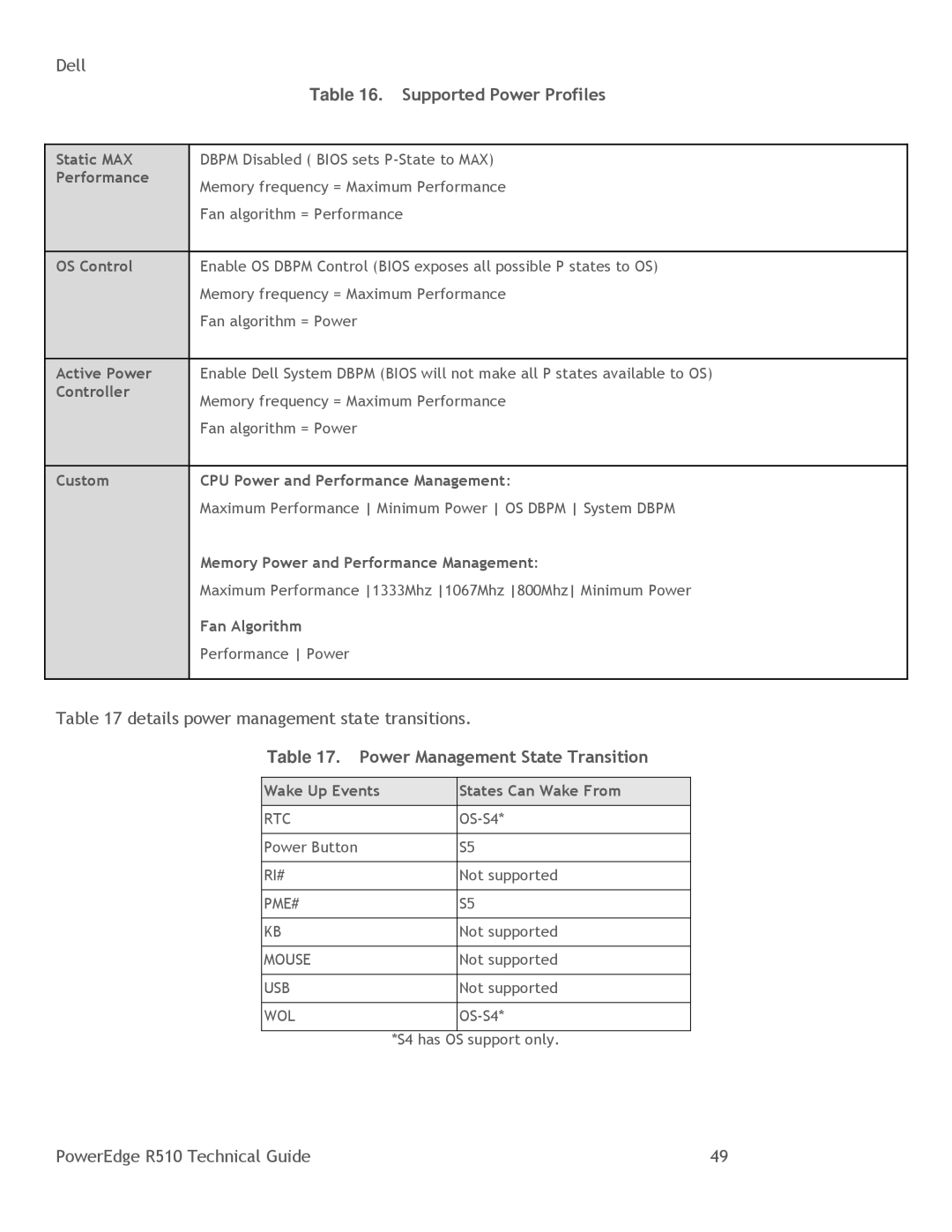Dell
|
|
| Table 16. Supported Power Profiles |
|
|
|
|
| Static MAX |
| DBPM Disabled ( BIOS sets |
|
| ||
| Performance |
| Memory frequency = Maximum Performance |
|
|
| |
|
|
| Fan algorithm = Performance |
|
|
|
|
|
|
|
|
| OS Control |
| Enable OS DBPM Control (BIOS exposes all possible P states to OS) |
|
| ||
|
|
| Memory frequency = Maximum Performance |
|
|
| |
|
|
| Fan algorithm = Power |
|
|
|
|
|
|
|
|
| Active Power |
| Enable Dell System DBPM (BIOS will not make all P states available to OS) |
|
| ||
| Controller |
| Memory frequency = Maximum Performance |
|
|
| |
|
|
| Fan algorithm = Power |
|
|
|
|
|
|
|
|
| Custom |
| CPU Power and Performance Management: |
|
| ||
|
|
| Maximum Performance Minimum Power OS DBPM System DBPM |
|
|
| |
|
|
| Memory Power and Performance Management: |
|
|
| Maximum Performance 1333Mhz 1067Mhz 800Mhz Minimum Power |
|
|
| Fan Algorithm |
|
|
| Performance Power |
|
|
|
|
|
|
|
|
Table 17 details power management state transitions.
Table 17. Power Management State Transition
Wake Up Events |
| States Can Wake From |
|
|
|
RTC |
| |
|
|
|
Power Button |
| S5 |
|
|
|
RI# |
| Not supported |
|
|
|
PME# |
| S5 |
|
|
|
KB |
| Not supported |
|
|
|
MOUSE |
| Not supported |
|
|
|
USB |
| Not supported |
|
|
|
WOL |
| |
|
|
|
| *S4 has OS support only. | |
PowerEdge R510 Technical Guide | 49 |