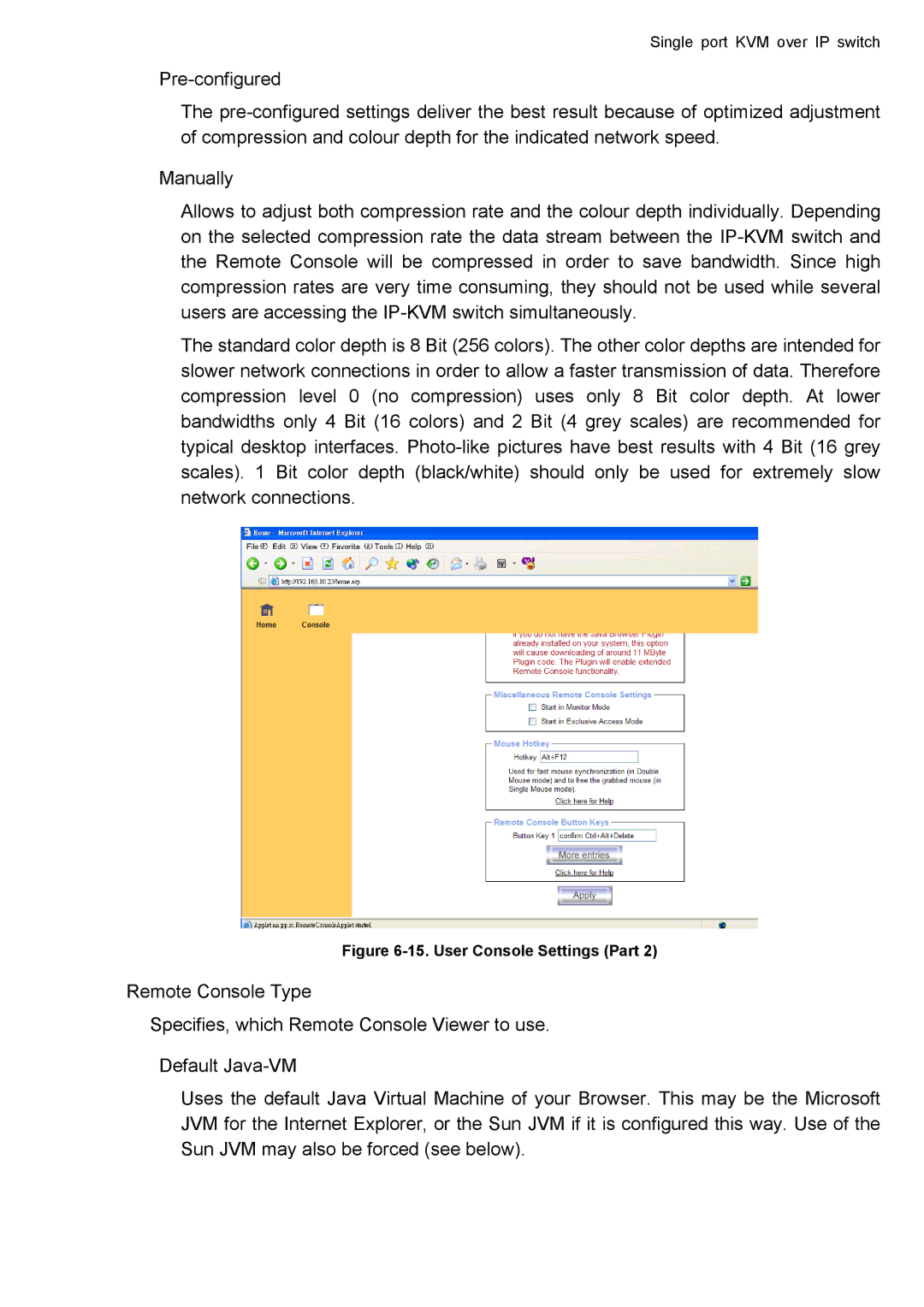Single port KVM over IP switch
The
Manually
Allows to adjust both compression rate and the colour depth individually. Depending on the selected compression rate the data stream between the
The standard color depth is 8 Bit (256 colors). The other color depths are intended for slower network connections in order to allow a faster transmission of data. Therefore compression level 0 (no compression) uses only 8 Bit color depth. At lower bandwidths only 4 Bit (16 colors) and 2 Bit (4 grey scales) are recommended for typical desktop interfaces.
Figure 6-15. User Console Settings (Part 2)
Remote Console Type
Specifies, which Remote Console Viewer to use.
Default
Uses the default Java Virtual Machine of your Browser. This may be the Microsoft JVM for the Internet Explorer, or the Sun JVM if it is configured this way. Use of the Sun JVM may also be forced (see below).