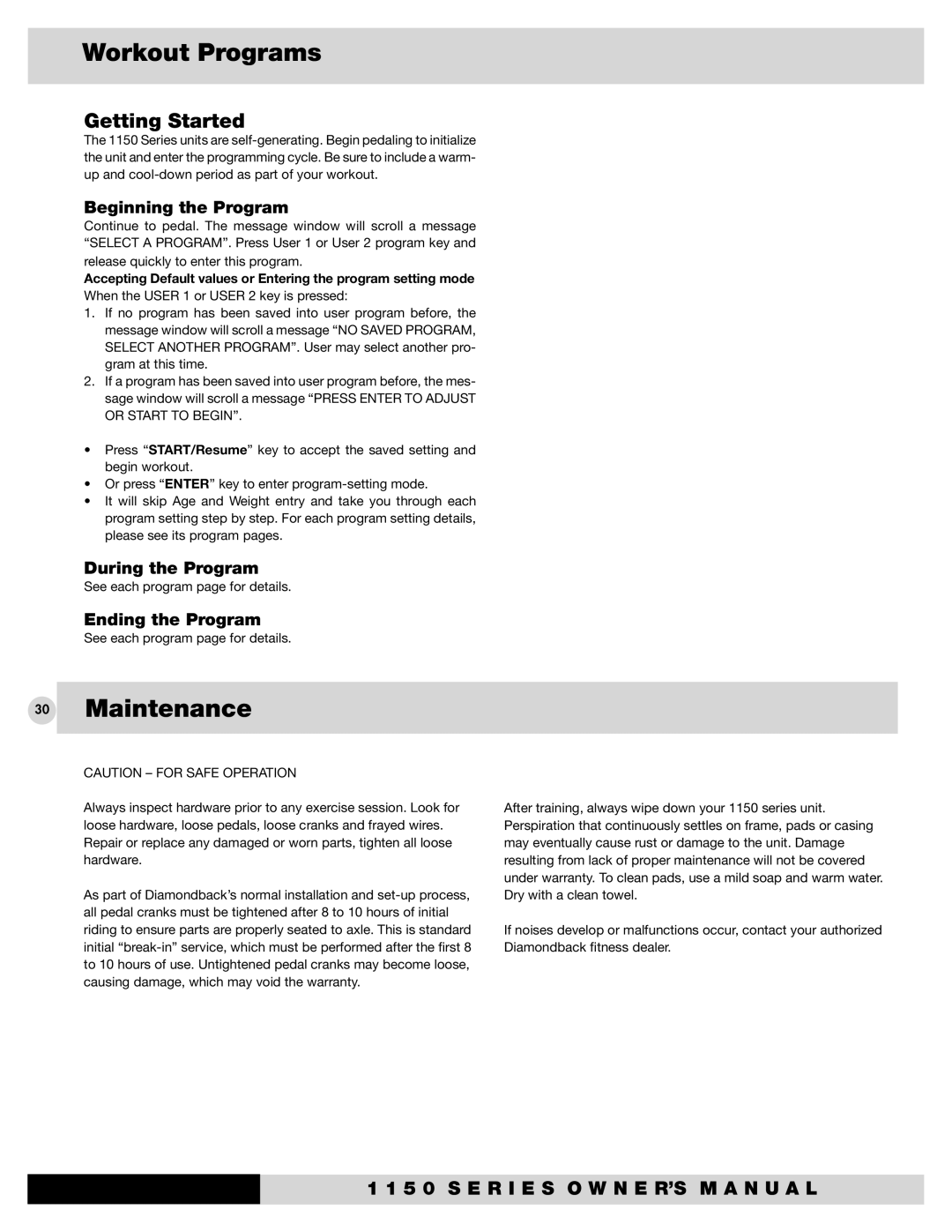Workout Programs
30
Getting Started
The 1150 Series units are
Beginning the Program
Continue to pedal. The message window will scroll a message “SELECT A PROGRAM”. Press User 1 or User 2 program key and release quickly to enter this program.
Accepting Default values or Entering the program setting mode When the USER 1 or USER 2 key is pressed:
1.If no program has been saved into user program before, the message window will scroll a message “NO SAVED PROGRAM, SELECT ANOTHER PROGRAM”. User may select another pro- gram at this time.
2.If a program has been saved into user program before, the mes- sage window will scroll a message “PRESS ENTER TO ADJUST OR START TO BEGIN”.
•Press “START/Resume” key to accept the saved setting and begin workout.
•Or press “ENTER” key to enter
•It will skip Age and Weight entry and take you through each program setting step by step. For each program setting details, please see its program pages.
During the Program
See each program page for details.
Ending the Program
See each program page for details.
Maintenance
CAUTION – FOR SAFE OPERATION
Always inspect hardware prior to any exercise session. Look for loose hardware, loose pedals, loose cranks and frayed wires. Repair or replace any damaged or worn parts, tighten all loose hardware.
As part of Diamondback’s normal installation and
After training, always wipe down your 1150 series unit. Perspiration that continuously settles on frame, pads or casing may eventually cause rust or damage to the unit. Damage resulting from lack of proper maintenance will not be covered under warranty. To clean pads, use a mild soap and warm water. Dry with a clean towel.
If noises develop or malfunctions occur, contact your authorized Diamondback fitness dealer.
1 1 5 0 S E R I E S O W N E R’S M A N U A L