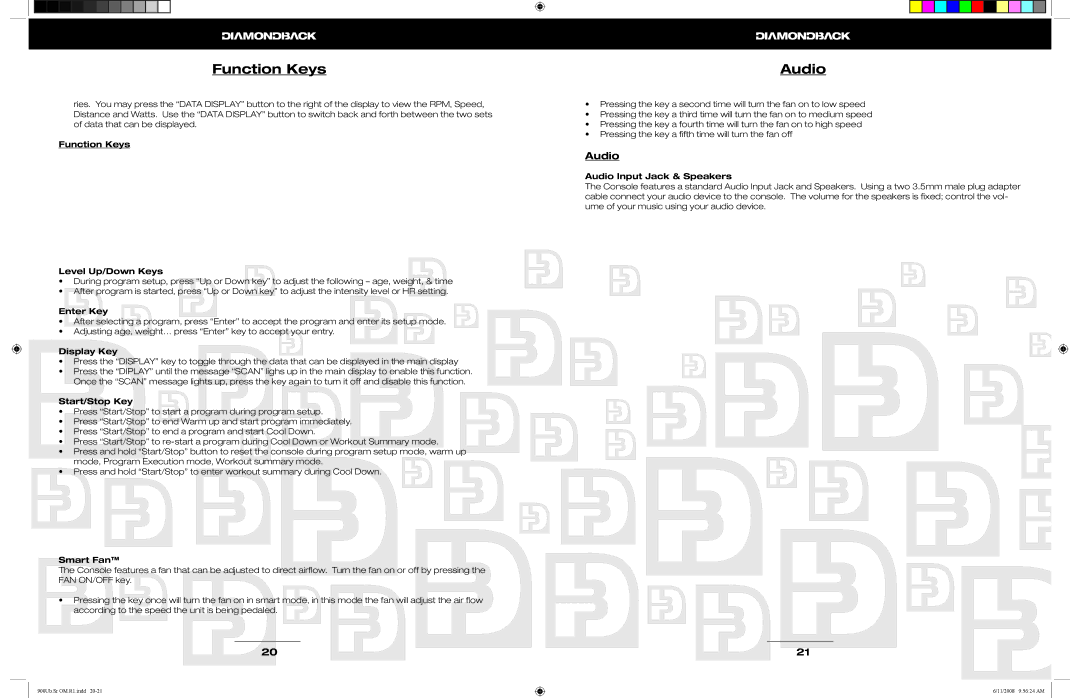Function Keys
ries. You may press the “DATA DISPLAY” button to the right of the display to view the RPM, Speed, Distance and Watts. Use the “DATA DISPLAY” button to switch back and forth between the two sets of data that can be displayed.
Function Keys
Level Up/Down Keys
•During program setup, press “Up or Down key” to adjust the following – age, weight, & time
•After program is started, press “Up or Down key” to adjust the intensity level or HR setting.
Enter Key
•After selecting a program, press “Enter” to accept the program and enter its setup mode.
•Adjusting age, weight… press “Enter” key to accept your entry.
Display Key
•Press the “DISPLAY” key to toggle through the data that can be displayed in the main display
•Press the “DIPLAY” until the message “SCAN” lighs up in the main display to enable this function. Once the “SCAN” message lights up, press the key again to turn it off and disable this function.
Start/Stop Key
•Press “Start/Stop” to start a program during program setup.
•Press “Start/Stop” to end Warm up and start program immediately.
•Press “Start/Stop” to end a program and start Cool Down.
•Press “Start/Stop” to
•Press and hold “Start/Stop” button to reset the console during program setup mode, warm up mode, Program Execution mode, Workout summary mode.
•Press and hold “Start/Stop” to enter workout summary during Cool Down.
Smart Fan™
The Console features a fan that can be adjusted to direct airfl ow. Turn the fan on or off by pressing the FAN ON/OFF key.
•Pressing the key once will turn the fan on in smart mode, in this mode the fan will adjust the air fl ow according to the speed the unit is being pedaled.
20
900Ub.Sr OM.R1.indd
Audio
•Pressing the key a second time will turn the fan on to low speed
•Pressing the key a third time will turn the fan on to medium speed
•Pressing the key a fourth time will turn the fan on to high speed
•Pressing the key a fi fth time will turn the fan off
Audio
Audio Input Jack & Speakers
The Console features a standard Audio Input Jack and Speakers. Using a two 3.5mm male plug adapter cable connect your audio device to the console. The volume for the speakers is fi xed; control the vol- ume of your music using your audio device.
21
6/11/2008 9:56:24 AM