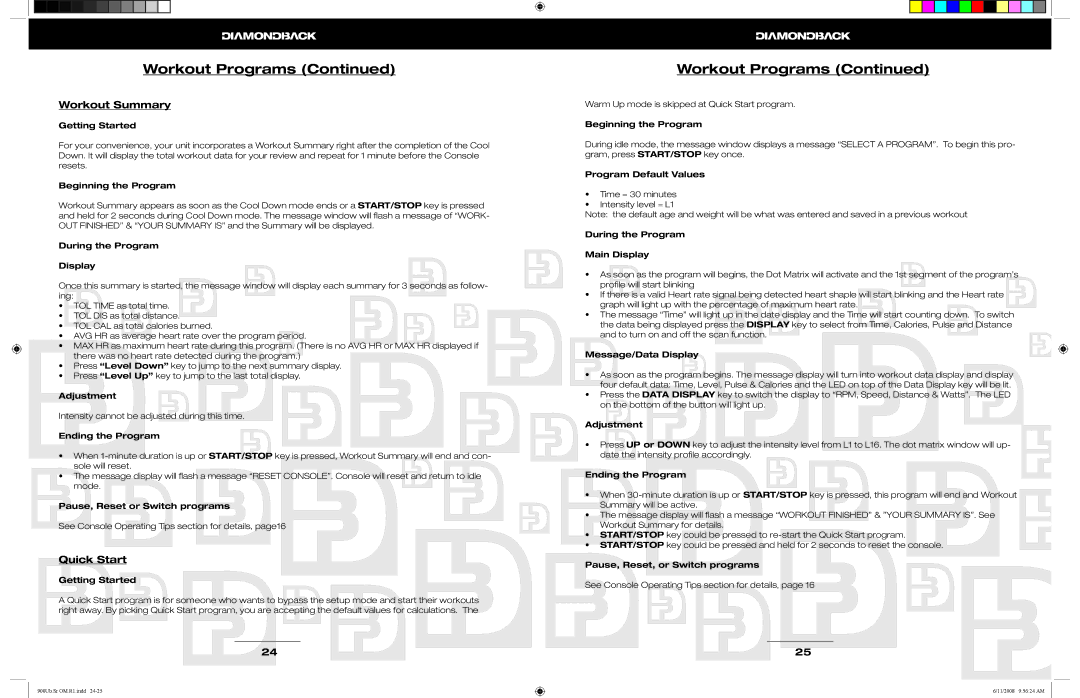Workout Programs (Continued)
Workout Summary
Getting Started
For your convenience, your unit incorporates a Workout Summary right after the completion of the Cool Down. It will display the total workout data for your review and repeat for 1 minute before the Console resets.
Beginning the Program
Workout Summary appears as soon as the Cool Down mode ends or a START/STOP key is pressed and held for 2 seconds during Cool Down mode. The message window will fl ash a message of “WORK- OUT FINISHED” & “YOUR SUMMARY IS” and the Summary will be displayed.
During the Program
Display
Once this summary is started, the message window will display each summary for 3 seconds as follow- ing:
•TOL TIME as total time.
•TOL DIS as total distance.
•TOL CAL as total calories burned.
•AVG HR as average heart rate over the program period.
•MAX HR as maximum heart rate during this program. (There is no AVG HR or MAX HR displayed if there was no heart rate detected during the program.)
•Press “Level Down” key to jump to the next summary display.
•Press “Level Up” key to jump to the last total display.
Adjustment
Intensity cannot be adjusted during this time.
Ending the Program
•When
•The message display will fl ash a message “RESET CONSOLE”. Console will reset and return to idle mode.
Pause, Reset or Switch programs
See Console Operating Tips section for details, page16
Quick Start
Getting Started
A Quick Start program is for someone who wants to bypass the setup mode and start their workouts right away. By picking Quick Start program, you are accepting the default values for calculations. The
24
900Ub.Sr OM.R1.indd
Workout Programs (Continued)
Warm Up mode is skipped at Quick Start program.
Beginning the Program
During idle mode, the message window displays a message “SELECT A PROGRAM”. To begin this pro- gram, press START/STOP key once.
Program Default Values
•Time = 30 minutes
•Intensity level = L1
Note: the default age and weight will be what was entered and saved in a previous workout
During the Program
Main Display
•As soon as the program will begins, the Dot Matrix will activate and the 1st segment of the program’s profi le will start blinking
•If there is a valid Heart rate signal being detected heart shaple will start blinking and the Heart rate graph will light up with the percentage of maximum heart rate.
•The message “Time” will light up in the date display and the Time will start counting down. To switch the data being displayed press the DISPLAY key to select from Time, Calories, Pulse and Distance and to turn on and off the scan function.
Message/Data Display
•As soon as the program begins. The message display will turn into workout data display and display four default data: Time, Level, Pulse & Calories and the LED on top of the Data Display key will be lit.
•Press the DATA DISPLAY key to switch the display to “RPM, Speed, Distance & Watts”. The LED on the bottom of the button will light up.
Adjustment
•Press UP or DOWN key to adjust the intensity level from L1 to L16. The dot matrix window will up- date the intensity profi le accordingly.
Ending the Program
•When
•The message display will fl ash a message “WORKOUT FINISHED” & ”YOUR SUMMARY IS”. See Workout Summary for details.
•START/STOP key could be pressed to
•START/STOP key could be pressed and held for 2 seconds to reset the console.
Pause, Reset, or Switch programs
See Console Operating Tips section for details, page 16
25
6/11/2008 9:56:24 AM