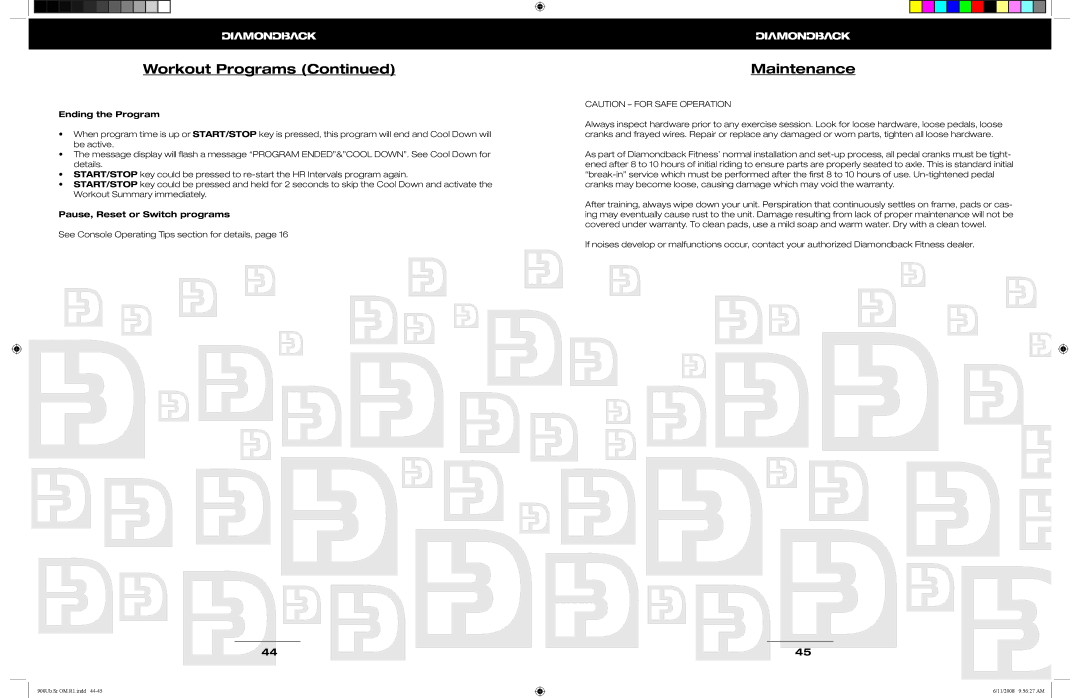Workout Programs (Continued)
Ending the Program
•When program time is up or START/STOP key is pressed, this program will end and Cool Down will be active.
•The message display will fl ash a message “PROGRAM ENDED”&”COOL DOWN”. See Cool Down for details.
•START/STOP key could be pressed to
•START/STOP key could be pressed and held for 2 seconds to skip the Cool Down and activate the Workout Summary immediately.
Pause, Reset or Switch programs
See Console Operating Tips section for details, page 16
44
900Ub.Sr OM.R1.indd
Maintenance
CAUTION – FOR SAFE OPERATION
Always inspect hardware prior to any exercise session. Look for loose hardware, loose pedals, loose cranks and frayed wires. Repair or replace any damaged or worn parts, tighten all loose hardware.
As part of Diamondback Fitness’ normal installation and
After training, always wipe down your unit. Perspiration that continuously settles on frame, pads or cas- ing may eventually cause rust to the unit. Damage resulting from lack of proper maintenance will not be covered under warranty. To clean pads, use a mild soap and warm water. Dry with a clean towel.
If noises develop or malfunctions occur, contact your authorized Diamondback Fitness dealer.
45
6/11/2008 9:56:27 AM