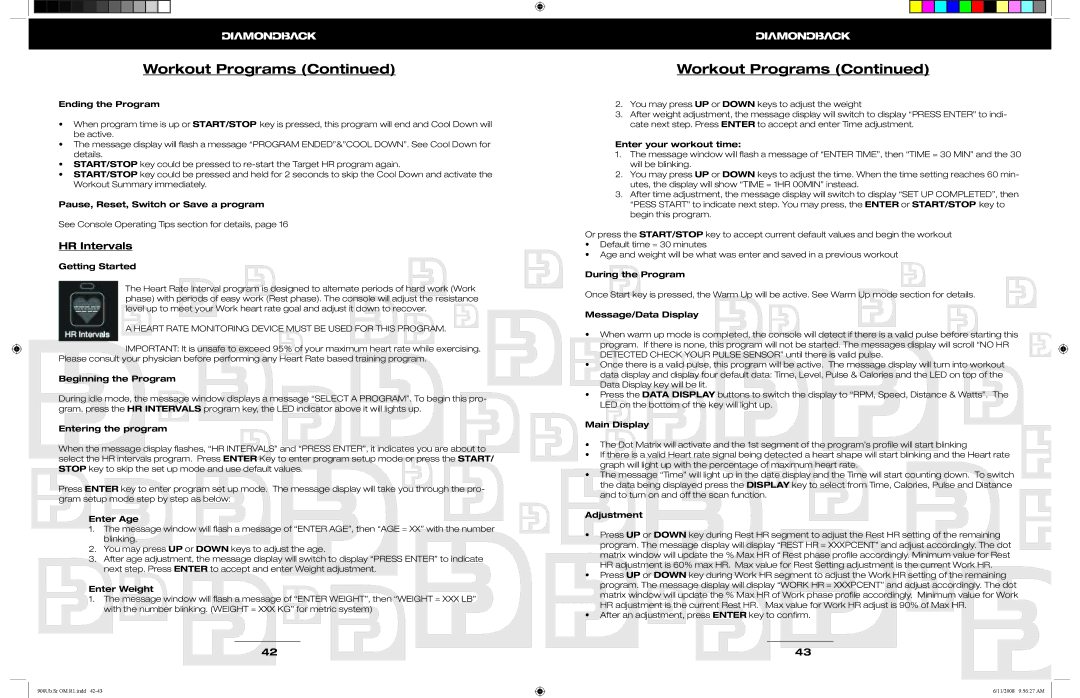Workout Programs (Continued)
Ending the Program
•When program time is up or START/STOP key is pressed, this program will end and Cool Down will be active.
•The message display will fl ash a message “PROGRAM ENDED”&”COOL DOWN”. See Cool Down for details.
•START/STOP key could be pressed to
•START/STOP key could be pressed and held for 2 seconds to skip the Cool Down and activate the Workout Summary immediately.
Pause, Reset, Switch or Save a program
See Console Operating Tips section for details, page 16
HR Intervals
Getting Started
The Heart Rate Interval program is designed to alternate periods of hard work (Work phase) with periods of easy work (Rest phase). The console will adjust the resistance level up to meet your Work heart rate goal and adjust it down to recover.
A HEART RATE MONITORING DEVICE MUST BE USED FOR THIS PROGRAM.
IMPORTANT: It is unsafe to exceed 95% of your maximum heart rate while exercising. Please consult your physician before performing any Heart Rate based training program.
Beginning the Program
During idle mode, the message window displays a message “SELECT A PROGRAM”. To begin this pro- gram, press the HR INTERVALS program key, the LED indicator above it will lights up.
Entering the program
When the message display fl ashes, “HR INTERVALS” and “PRESS ENTER”, it indicates you are about to select the HR intervals program. Press ENTER Key to enter program setup mode or press the START/ STOP key to skip the set up mode and use default values.
Press ENTER key to enter program set up mode. The message display will take you through the pro- gram setup mode step by step as below:
Enter Age
1.The message window will fl ash a message of “ENTER AGE”, then “AGE = XX” with the number blinking.
2.You may press UP or DOWN keys to adjust the age.
3.After age adjustment, the message display will switch to display “PRESS ENTER” to indicate next step. Press ENTER to accept and enter Weight adjustment.
Enter Weight
1.The message window will fl ash a message of “ENTER WEIGHT”, then “WEIGHT = XXX LB” with the number blinking. (WEIGHT = XXX KG” for metric system)
42
900Ub.Sr OM.R1.indd
Workout Programs (Continued)
2.You may press UP or DOWN keys to adjust the weight
3.After weight adjustment, the message display will switch to display “PRESS ENTER” to indi- cate next step. Press ENTER to accept and enter Time adjustment.
Enter your workout time:
1.The message window will fl ash a message of “ENTER TIME”, then “TIME = 30 MIN” and the 30 will be blinking.
2.You may press UP or DOWN keys to adjust the time. When the time setting reaches 60 min- utes, the display will show “TIME = 1HR 00MIN” instead.
3.After time adjustment, the message display will switch to display “SET UP COMPLETED”, then “PESS START” to indicate next step. You may press, the ENTER or START/STOP key to begin this program.
Or press the START/STOP key to accept current default values and begin the workout
•Default time = 30 minutes
•Age and weight will be what was enter and saved in a previous workout
During the Program
Once Start key is pressed, the Warm Up will be active. See Warm Up mode section for details.
Message/Data Display
•When warm up mode is completed, the console will detect if there is a valid pulse before starting this program. If there is none, this program will not be started. The messages display will scroll “NO HR DETECTED CHECK YOUR PULSE SENSOR” until there is valid pulse.
•Once there is a valid pulse, this program will be active. The message display will turn into workout data display and display four default data: Time, Level, Pulse & Calories and the LED on top of the Data Display key will be lit.
•Press the DATA DISPLAY buttons to switch the display to “RPM, Speed, Distance & Watts”. The LED on the bottom of the key will light up.
Main Display
•The Dot Matrix will activate and the 1st segment of the program’s profi le will start blinking
•If there is a valid Heart rate signal being detected a heart shape will start blinking and the Heart rate graph will light up with the percentage of maximum heart rate.
•The message “Time” will light up in the date display and the Time will start counting down. To switch the data being displayed press the DISPLAY key to select from Time, Calories, Pulse and Distance and to turn on and off the scan function.
Adjustment
•Press UP or DOWN key during Rest HR segment to adjust the Rest HR setting of the remaining program. The message display will display “REST HR = XXXPCENT” and adjust accordingly. The dot matrix window will update the % Max HR of Rest phase profi le accordingly. Minimum value for Rest HR adjustment is 60% max HR. Max value for Rest Setting adjustment is the current Work HR.
•Press UP or DOWN key during Work HR segment to adjust the Work HR setting of the remaining program. The message display will display “WORK HR = XXXPCENT” and adjust accordingly. The dot matrix window will update the % Max HR of Work phase profi le accordingly. Minimum value for Work HR adjustment is the current Rest HR. Max value for Work HR adjust is 90% of Max HR.
•After an adjustment, press ENTER key to confi rm.
43
6/11/2008 9:56:27 AM