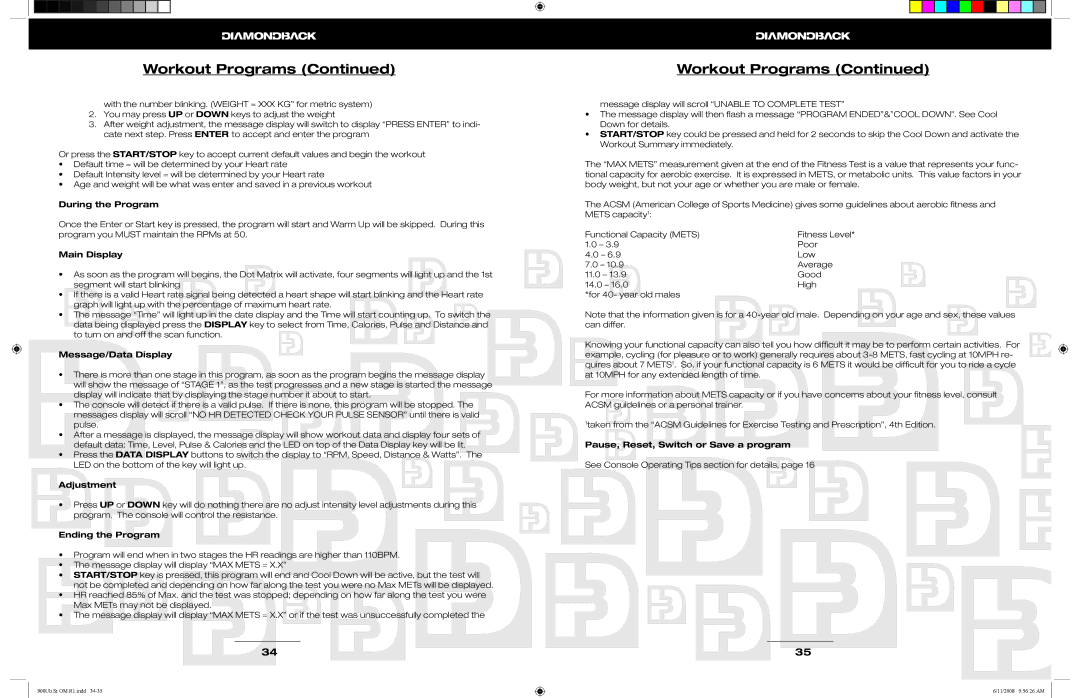Workout Programs (Continued)
with the number blinking. (WEIGHT = XXX KG” for metric system)
2.You may press UP or DOWN keys to adjust the weight
3.After weight adjustment, the message display will switch to display “PRESS ENTER” to indi- cate next step. Press ENTER to accept and enter the program
Or press the START/STOP key to accept current default values and begin the workout
•Default time = will be determined by your Heart rate
•Default Intensity level = will be determined by your Heart rate
•Age and weight will be what was enter and saved in a previous workout
During the Program
Once the Enter or Start key is pressed, the program will start and Warm Up will be skipped. During this program you MUST maintain the RPMs at 50.
Main Display
•As soon as the program will begins, the Dot Matrix will activate, four segments will light up and the 1st segment will start blinking
•If there is a valid Heart rate signal being detected a heart shape will start blinking and the Heart rate graph will light up with the percentage of maximum heart rate.
•The message “Time” will light up in the date display and the Time will start counting up. To switch the data being displayed press the DISPLAY key to select from Time, Calories, Pulse and Distance and to turn on and off the scan function.
Message/Data Display
•There is more than one stage in this program, as soon as the program begins the message display will show the message of “STAGE 1”, as the test progresses and a new stage is started the message display will indicate that by displaying the stage number it about to start.
•The console will detect if there is a valid pulse. If there is none, this program will be stopped. The messages display will scroll “NO HR DETECTED CHECK YOUR PULSE SENSOR” until there is valid pulse.
•After a message is displayed, the message display will show workout data and display four sets of default data: Time, Level, Pulse & Calories and the LED on top of the Data Display key will be lit.
•Press the DATA DISPLAY buttons to switch the display to “RPM, Speed, Distance & Watts”. The LED on the bottom of the key will light up.
Adjustment
•Press UP or DOWN key will do nothing there are no adjust intensity level adjustments during this program. The console will control the resistance.
Ending the Program
•Program will end when in two stages the HR readings are higher than 110BPM.
•The message display will display “MAX METS = X.X”
•START/STOP key is pressed, this program will end and Cool Down will be active, but the test will not be completed and depending on how far along the test you were no Max METs will be displayed.
•HR reached 85% of Max. and the test was stopped; depending on how far along the test you were Max METs may not be displayed.
•The message display will display “MAX METS = X.X” or if the test was unsuccessfully completed the
34
900Ub.Sr OM.R1.indd
Workout Programs (Continued)
message display will scroll “UNABLE TO COMPLETE TEST”
•The message display will then fl ash a message “PROGRAM ENDED”&”COOL DOWN”. See Cool Down for details.
•START/STOP key could be pressed and held for 2 seconds to skip the Cool Down and activate the Workout Summary immediately.
The “MAX METS” measurement given at the end of the Fitness Test is a value that represents your func- tional capacity for aerobic exercise. It is expressed in METS, or metabolic units. This value factors in your body weight, but not your age or whether you are male or female.
The ACSM (American College of Sports Medicine) gives some guidelines about aerobic fi tness and METS capacity1:
Functional Capacity (METS) | Fitness Level* |
1.0 – 3.9 | Poor |
4.0 – 6.9 | Low |
7.0 – 10.9 | Average |
11.0 – 13.9 | Good |
14.0 – 16.0 | High |
*for 40- year old males |
|
Note that the information given is for a
Knowing your functional capacity can also tell you how diffi cult it may be to perform certain activities. For example, cycling (for pleasure or to work) generally requires about
For more information about METS capacity or if you have concerns about your fi tness level, consult ACSM guidelines or a personal trainer.
1taken from the “ACSM Guidelines for Exercise Testing and Prescription”, 4th Edition.
Pause, Reset, Switch or Save a program
See Console Operating Tips section for details, page 16
35