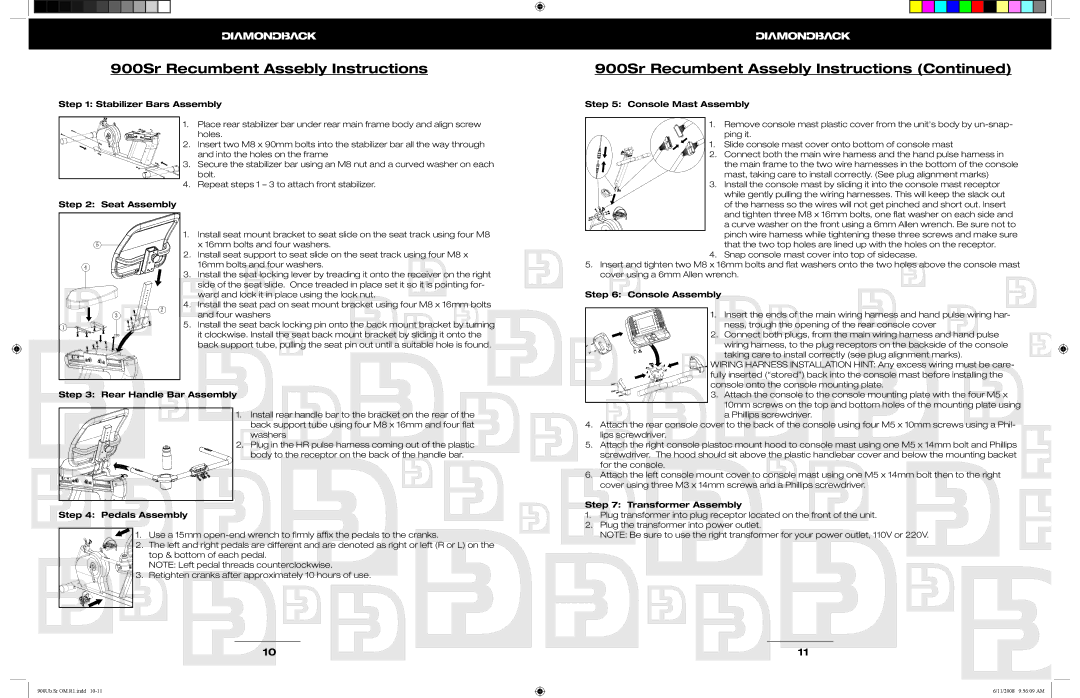900Sr Recumbent Assebly Instructions
Step 1: Stabilizer Bars Assembly
1. Place rear stabilizer bar under rear main frame body and align screw
holes.
2. Insert two M8 x 90mm bolts into the stabilizer bar all the way through
and into the holes on the frame
3. Secure the stabilizer bar using an M8 nut and a curved washer on each
bolt.
4. Repeat steps 1 – 3 to attach front stabilizer.
Step 2: Seat Assembly
1.Install seat mount bracket to seat slide on the seat track using four M8 x 16mm bolts and four washers.
2. Install seat support to seat slide on the seat track using four M8 x 16mm bolts and four washers.
3. Install the seat locking lever by treading it onto the receiver on the right side of the seat slide. Once treaded in place set it so it is pointing for- ward and lock it in place using the lock nut.
4. Install the seat pad on seat mount bracket using four M8 x 16mm bolts and four washers
5. Install the seat back locking pin onto the back mount bracket by turning it clockwise. Install the seat back mount bracket by sliding it onto the back support tube, pulling the seat pin out until a suitable hole is found.
Step 3: Rear Handle Bar Assembly
1.Install rear handle bar to the bracket on the rear of the back support tube using four M8 x 16mm and four fl at washers
2.Plug in the HR pulse harness coming out of the plastic body to the receptor on the back of the handle bar.
Step 4: Pedals Assembly
1.Use a 15mm
2.The left and right pedals are different and are denoted as right or left (R or L) on the top & bottom of each pedal.
NOTE: Left pedal threads counterclockwise.
3.Retighten cranks after approximately 10 hours of use.
10
900Sr Recumbent Assebly Instructions (Continued)
Step 5: Console Mast Assembly
1. Remove console mast plastic cover from the unit's body by
1. Slide console mast cover onto bottom of console mast
2. Connect both the main wire harness and the hand pulse harness in the main frame to the two wire harnesses in the bottom of the console mast, taking care to install correctly. (See plug alignment marks)
3. Install the console mast by sliding it into the console mast receptor while gently pulling the wiring harnesses. This will keep the slack out of the harness so the wires will not get pinched and short out. Insert and tighten three M8 x 16mm bolts, one fl at washer on each side and a curve washer on the front using a 6mm Allen wrench. Be sure not to pinch wire harness while tightening these three screws and make sure that the two top holes are lined up with the holes on the receptor.
4.Snap console mast cover into top of sidecase.
5.Insert and tighten two M8 x 16mm bolts and fl at washers onto the two holes above the console mast cover using a 6mm Allen wrench.
Step 6: Console Assembly
1. Insert the ends of the main wiring harness and hand pulse wiring har-
ness, trough the opening of the rear console cover
2. Connect both plugs, from the main wiring harness and hand pulse
wiring harness, to the plug receptors on the backside of the console
taking care to install correctly (see plug alignment marks).
![]()
![]()
![]()
![]()
![]()
![]()
![]()
![]() WIRING HARNESS INSTALLATION HINT: Any excess wiring must be care-
WIRING HARNESS INSTALLATION HINT: Any excess wiring must be care-
fully inserted (“stored”) back into the console mast before installing the
console onto the console mounting plate.
3. Attach the console to the console mounting plate with the four M5 x 10mm screws on the top and bottom holes of the mounting plate using a Phillips screwdriver.
4.Attach the rear console cover to the back of the console using four M5 x 10mm screws using a Phil- lips screwdriver.
5.Attach the right console plastoc mount hood to console mast using one M5 x 14mm bolt and Phillips screwdriver. The hood should sit above the plastic handlebar cover and below the mounting backet for the console.
6.Attach the left console mount cover to console mast using one M5 x 14mm bolt then to the right cover using three M3 x 14mm screws and a Phillips screwdriver.
Step 7: Transformer Assembly
1.Plug transformer into plug receptor located on the front of the unit.
2.Plug the transformer into power outlet.
NOTE: Be sure to use the right transformer for your power outlet, 110V or 220V.
11
900Ub.Sr OM.R1.indd | 6/11/2008 9:56:09 AM |