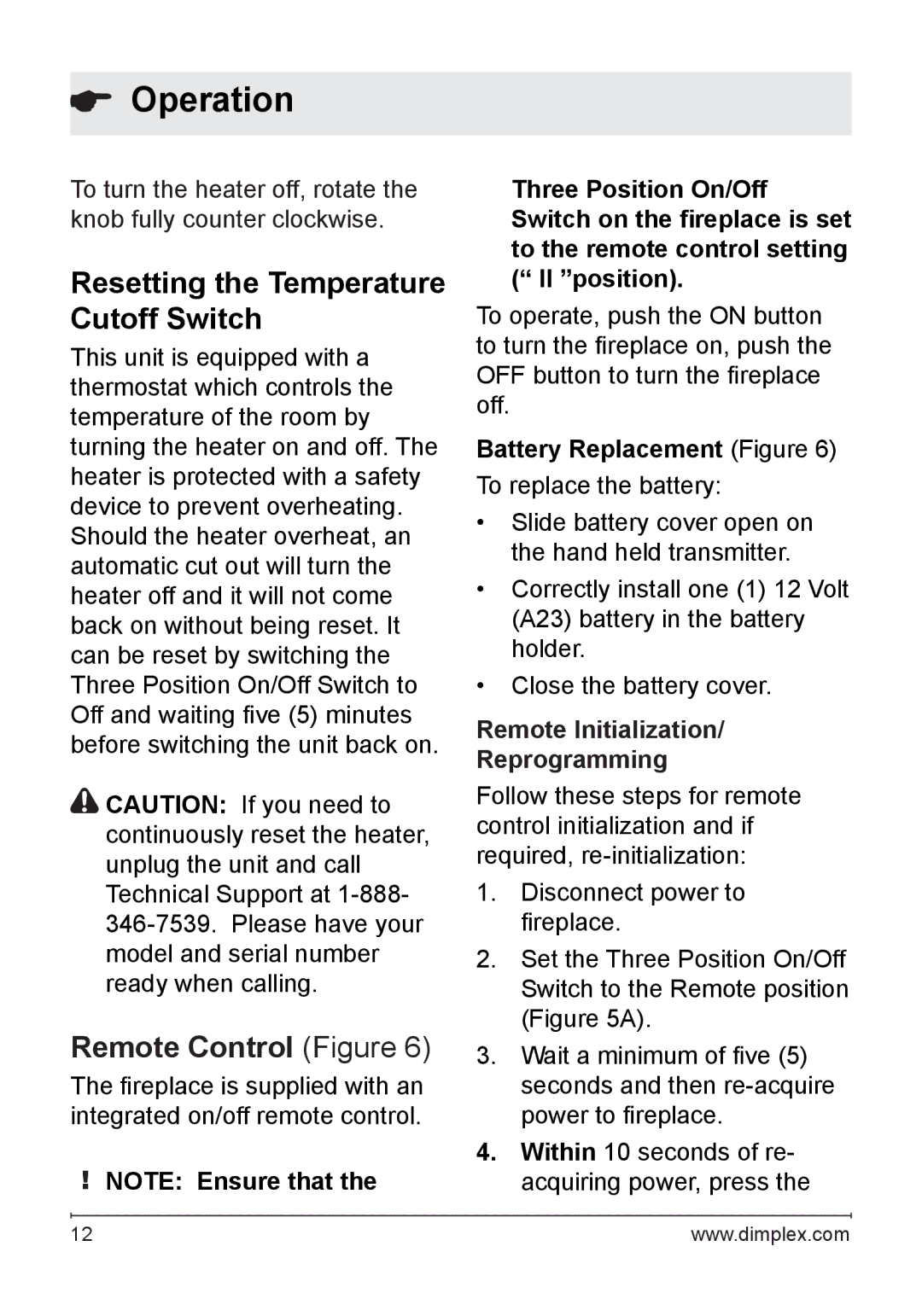Operation
Operation
To turn the heater off, rotate the knob fully counter clockwise.
Resetting the Temperature Cutoff Switch
This unit is equipped with a thermostat which controls the temperature of the room by turning the heater on and off. The heater is protected with a safety device to prevent overheating. Should the heater overheat, an automatic cut out will turn the heater off and it will not come back on without being reset. It can be reset by switching the Three Position On/Off Switch to Off and waiting five (5) minutes before switching the unit back on.
![]() CAUTION: If you need to continuously reset the heater, unplug the unit and call Technical Support at
CAUTION: If you need to continuously reset the heater, unplug the unit and call Technical Support at
Remote Control (Figure 6)
The fireplace is supplied with an integrated on/off remote control.
!Note: Ensure that the
Three Position On/Off Switch on the fireplace is set to the remote control setting (“ II ”position).
To operate, push the ON button to turn the fireplace on, push the OFF button to turn the fireplace off.
Battery Replacement (Figure 6)
To replace the battery:
•Slide battery cover open on the hand held transmitter.
•Correctly install one (1) 12 Volt
(A23) battery in the battery holder.
•Close the battery cover.
Remote Initialization/
Reprogramming
Follow these steps for remote control initialization and if required,
1.Disconnect power to fireplace.
2.Set the Three Position On/Off Switch to the Remote position (Figure 5A).
3.Wait a minimum of five (5) seconds and then
4.Within 10 seconds of re- acquiring power, press the
12 | www.dimplex.com |