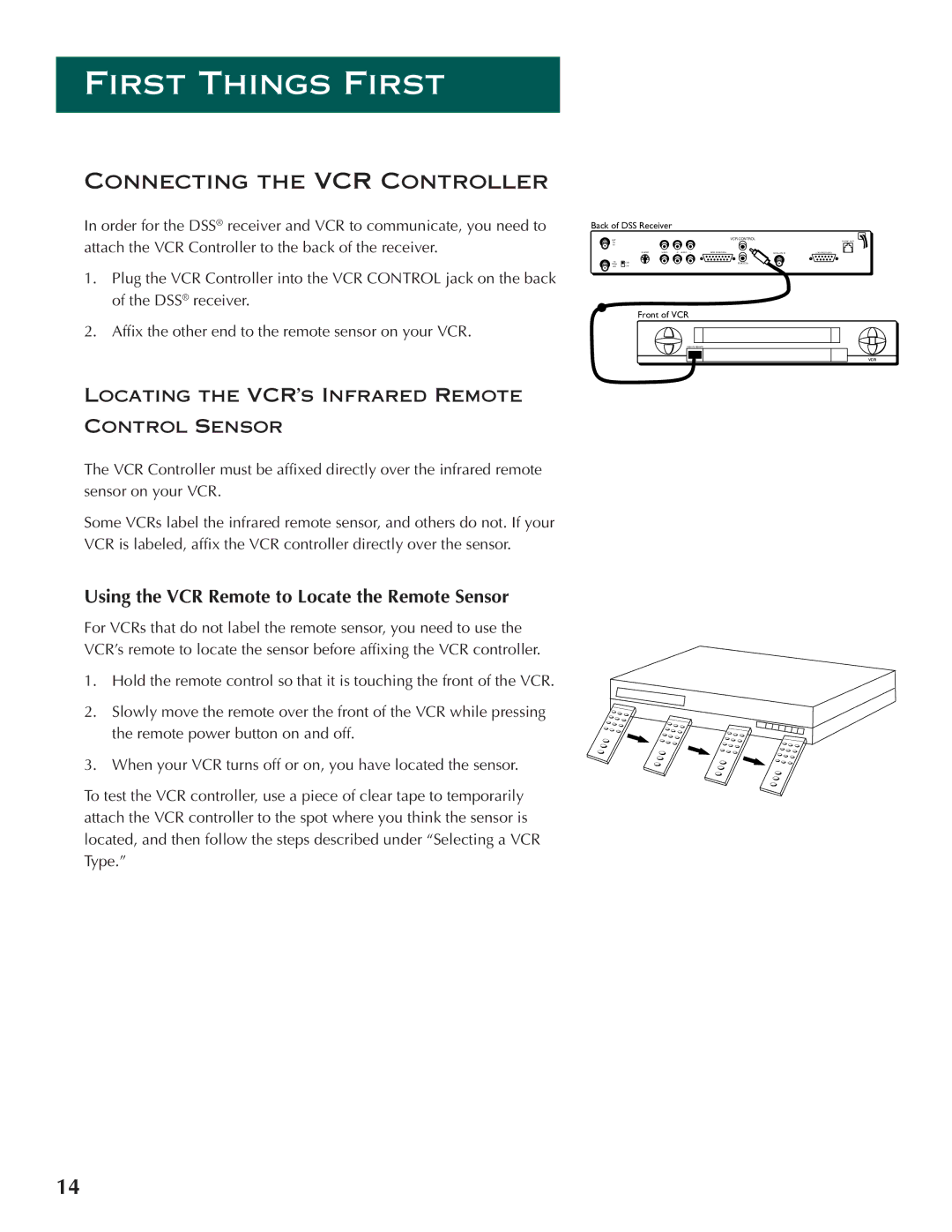FIRST THINGS FIRST
CONNECTING THE VCR CONTROLLER
In order for the DSS® receiver and VCR to communicate, you need to attach the VCR Controller to the back of the receiver.
1.Plug the VCR Controller into the VCR CONTROL jack on the back of the DSS® receiver.
2.Affix the other end to the remote sensor on your VCR.
LOCATING THE VCR’S INFRARED REMOTE
CONTROL SENSOR
The VCR Controller must be affixed directly over the infrared remote sensor on your VCR.
Some VCRs label the infrared remote sensor, and others do not. If your VCR is labeled, affix the VCR controller directly over the sensor.
Using the VCR Remote to Locate the Remote Sensor
For VCRs that do not label the remote sensor, you need to use the VCR’s remote to locate the sensor before affixing the VCR controller.
1.Hold the remote control so that it is touching the front of the VCR.
2.Slowly move the remote over the front of the VCR while pressing the remote power button on and off.
3.When your VCR turns off or on, you have located the sensor.
To test the VCR controller, use a piece of clear tape to temporarily attach the VCR controller to the spot where you think the sensor is located, and then follow the steps described under “Selecting a VCR Type.”
Back of DSS Receiver
OUT |
|
|
|
| VCR CONTROL | PHONE JACK |
TO |
|
|
|
|
| |
TV |
|
|
|
|
|
|
| VIDEO | R AUDIO L | WIDE BAND DATA | SATELLITE IN | LOW SPEED DATA | |
IN | CH3 |
|
|
| REMOTE IN |
|
FROM | CH4 |
|
|
|
| |
ANT |
|
|
|
|
|
Front of VCR
REMOTE SENSOR
VCR
14