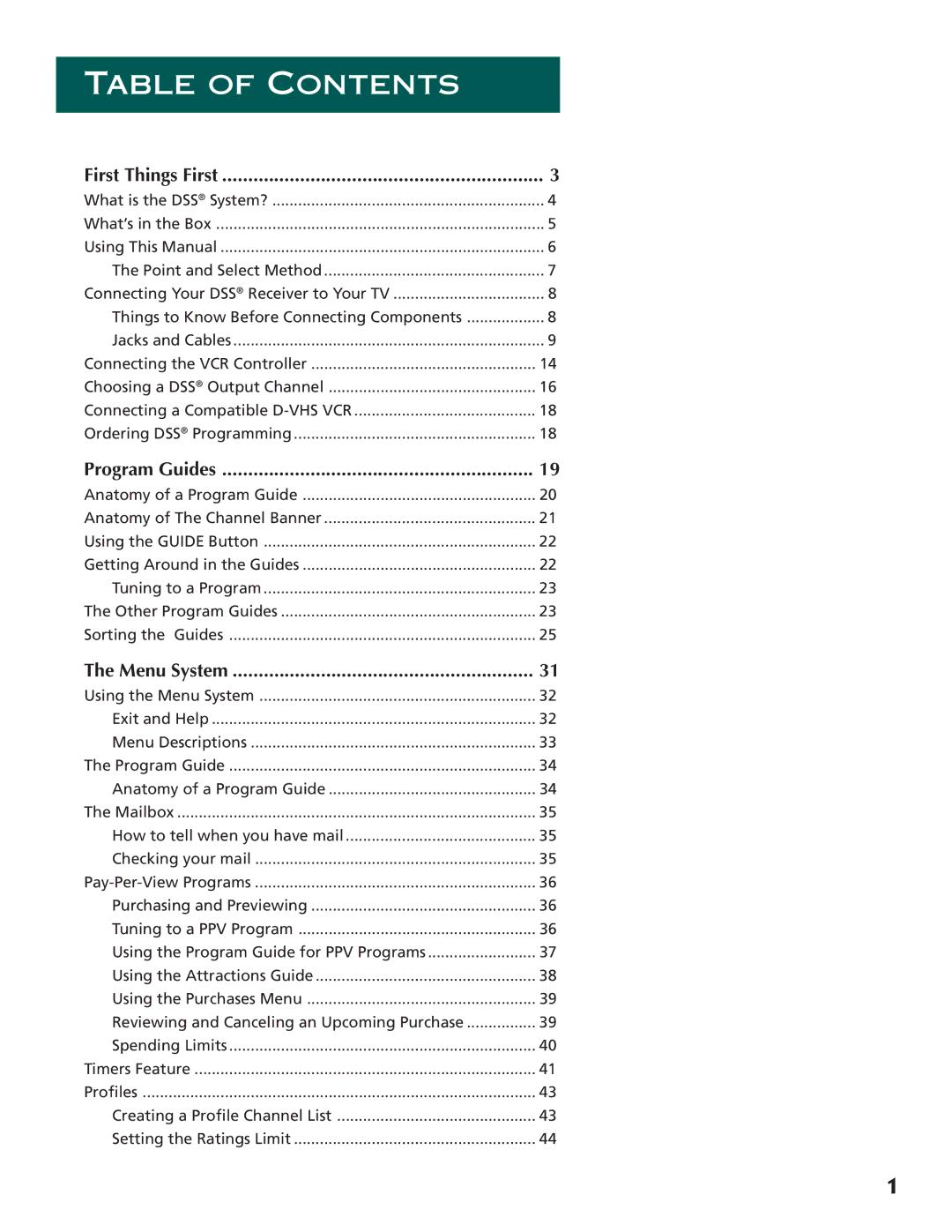TABLE OF CONTENTS
First Things First | 3 |
What is the DSS® System? | 4 |
What’s in the Box | 5 |
Using This Manual | 6 |
The Point and Select Method | 7 |
Connecting Your DSS® Receiver to Your TV | 8 |
Things to Know Before Connecting Components | 8 |
Jacks and Cables | 9 |
Connecting the VCR Controller | 14 |
Choosing a DSS® Output Channel | 16 |
Connecting a Compatible | 18 |
Ordering DSS® Programming | 18 |
Program Guides | 19 |
Anatomy of a Program Guide | 20 |
Anatomy of The Channel Banner | 21 |
Using the GUIDE Button | 22 |
Getting Around in the Guides | 22 |
Tuning to a Program | 23 |
The Other Program Guides | 23 |
Sorting the Guides | 25 |
The Menu System | 31 |
Using the Menu System | 32 |
Exit and Help | 32 |
Menu Descriptions | 33 |
The Program Guide | 34 |
Anatomy of a Program Guide | 34 |
The Mailbox | 35 |
How to tell when you have mail | 35 |
Checking your mail | 35 |
36 | |
Purchasing and Previewing | 36 |
Tuning to a PPV Program | 36 |
Using the Program Guide for PPV Programs | 37 |
Using the Attractions Guide | 38 |
Using the Purchases Menu | 39 |
Reviewing and Canceling an Upcoming Purchase | 39 |
Spending Limits | 40 |
Timers Feature | 41 |
Profiles | 43 |
Creating a Profile Channel List | 43 |
Setting the Ratings Limit | 44 |
1