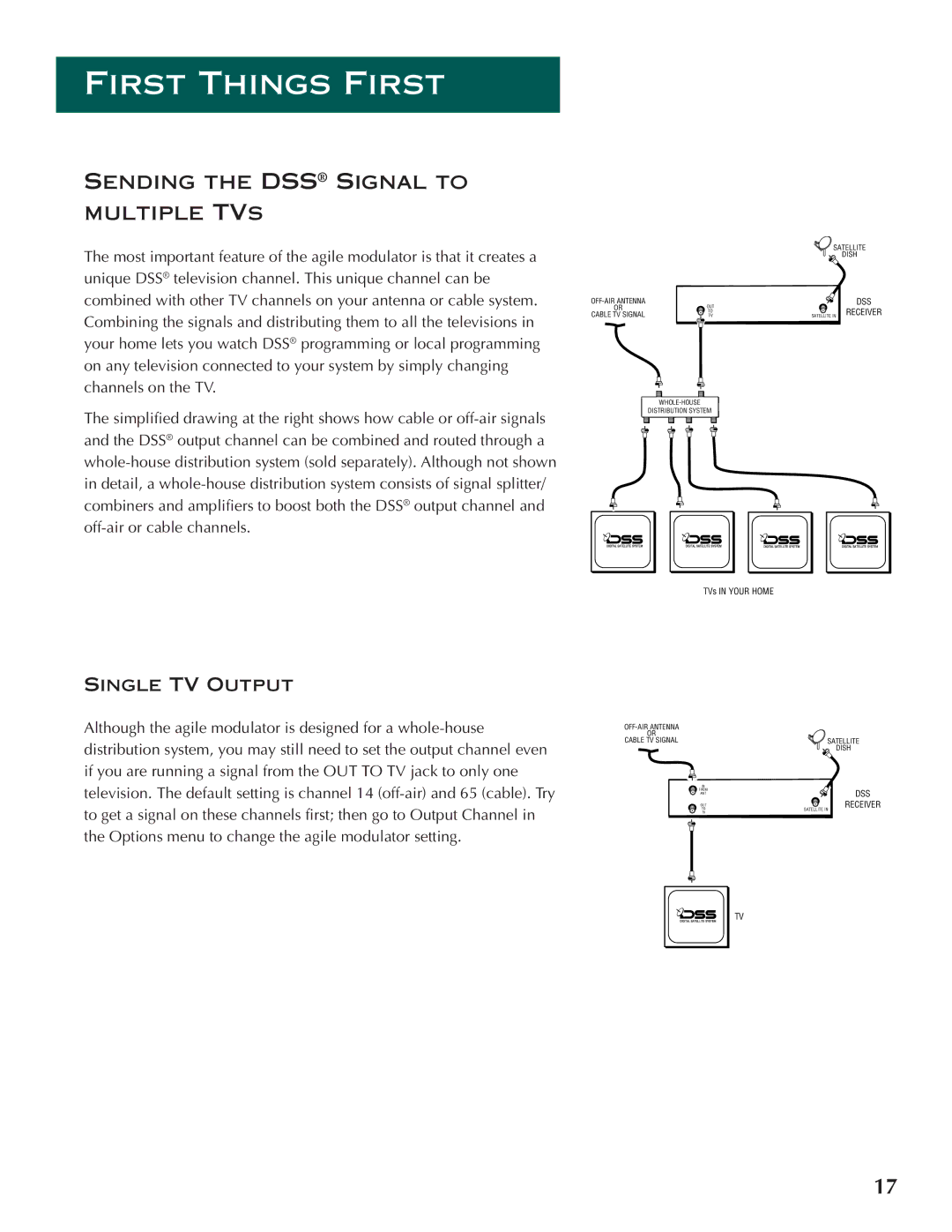FIRST THINGS FIRST
SENDING THE DSS® SIGNAL TO
MULTIPLE TVS
The most important feature of the agile modulator is that it creates a unique DSS® television channel. This unique channel can be combined with other TV channels on your antenna or cable system. Combining the signals and distributing them to all the televisions in your home lets you watch DSS® programming or local programming on any television connected to your system by simply changing channels on the TV.
The simplified drawing at the right shows how cable or
SINGLE TV OUTPUT
Although the agile modulator is designed for a
![]()
![]() SATELLITE
SATELLITE
DISH
OUT | DSS | ||
OR | SATELLITE IN RECEIVER | ||
TO | |||
CABLE TV SIGNAL | TV |
DISTRIBUTION SYSTEM
TVs IN YOUR HOME
OR
CABLE TV SIGNALSATELLITE DISH
IN |
|
FROM | DSS |
ANT | |
OUT | RECEIVER |
TO | SATELLITE IN |
TV |
|
TV |
17