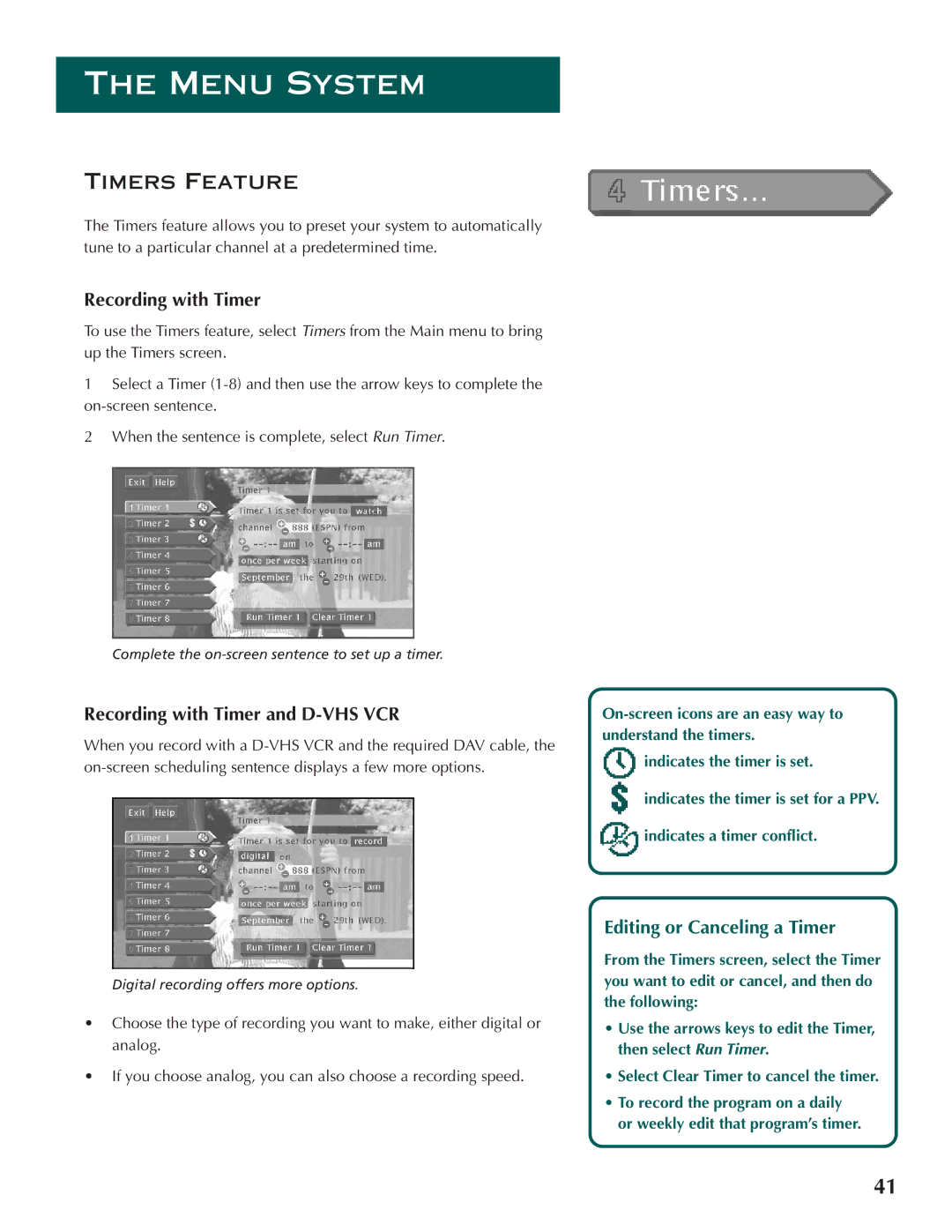THE MENU SYSTEM
TIMERS FEATURE
The Timers feature allows you to preset your system to automatically tune to a particular channel at a predetermined time.
Recording with Timer
To use the Timers feature, select Timers from the Main menu to bring up the Timers screen.
1Select a Timer
2When the sentence is complete, select Run Timer.
Complete the
Recording with Timer and D-VHS VCR
When you record with a
Digital recording offers more options.
•Choose the type of recording you want to make, either digital or analog.
•If you choose analog, you can also choose a recording speed.
indicates the timer is set.
indicates the timer is set for a PPV.
indicates a timer conflict.
Editing or Canceling a Timer
From the Timers screen, select the Timer you want to edit or cancel, and then do the following:
•Use the arrows keys to edit the Timer, then select Run Timer.
•Select Clear Timer to cancel the timer.
•To record the program on a daily or weekly edit that program’s timer.
41