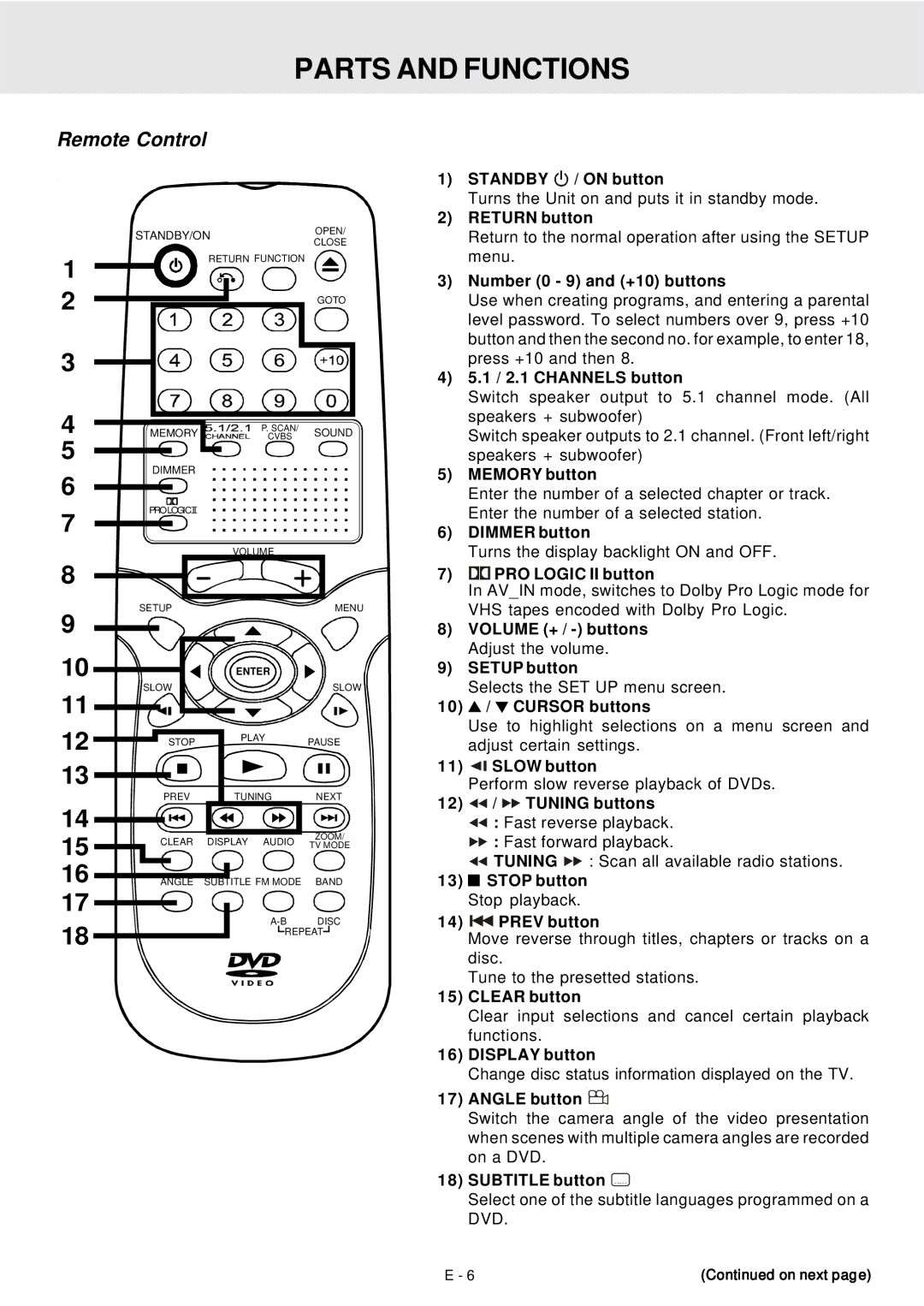PARTS AND FUNCTIONS
Remote Control
| STANDBY/ON | OPEN/ | ||
| CLOSE | |||
|
|
| ||
1 |
| RETURN FUNCTION |
| |
|
|
| ||
2 |
|
| GOTO | |
|
|
| ||
3 |
|
|
| |
4 | MEMORY | P. SCAN/ | SOUND | |
CVBS | ||||
5 | DIMMER |
|
| |
6 |
|
| ||
|
|
| ||
7 | PRO LOGIC II |
|
| |
|
|
| ||
|
| VOLUME |
| |
8 |
|
|
| |
9 | SETUP |
| MENU | |
|
|
| ||
10 | SLOW | ENTER | SLOW | |
11 |
| |||
|
|
| ||
12 | STOP | PLAY | PAUSE | |
| ||||
|
| |||
13 |
|
|
| |
| PREV | TUNING | NEXT | |
14 |
|
| ZOOM/ | |
15 | CLEAR | DISPLAY AUDIO | ||
TV MODE | ||||
|
|
| ||
16 | ANGLE | SUBTITLE FM MODE | BAND | |
17 |
| DISC | ||
18 |
| |||
| REPEAT | |||
|
|
| ||
1)STANDBY ![]()
![]() / ON button
/ ON button
Turns the Unit on and puts it in standby mode.
2)RETURN button
Return to the normal operation after using the SETUP menu.
3)Number (0 - 9) and (+10) buttons
Use when creating programs, and entering a parental level password. To select numbers over 9, press +10 button and then the second no. for example, to enter 18, press +10 and then 8.
4)5.1 / 2.1 CHANNELS button
Switch speaker output to 5.1 channel mode. (All speakers + subwoofer)
Switch speaker outputs to 2.1 channel. (Front left/right speakers + subwoofer)
5)MEMORY button
Enter the number of a selected chapter or track. Enter the number of a selected station.
6)DIMMER button
Turns the display backlight ON and OFF.
7)![]() PRO LOGIC II button
PRO LOGIC II button
In AV_IN mode, switches to Dolby Pro Logic mode for VHS tapes encoded with Dolby Pro Logic.
8)VOLUME (+ /
9)SETUP button
Selects the SET UP menu screen.
10)![]() /
/ ![]() CURSOR buttons
CURSOR buttons
Use to highlight selections on a menu screen and adjust certain settings.
11)![]()
![]() SLOW button
SLOW button
Perform slow reverse playback of DVDs.
12)![]()
![]() /
/ ![]()
![]() TUNING buttons
TUNING buttons
![]()
![]() : Fast reverse playback.
: Fast reverse playback.
![]()
![]() : Fast forward playback.
: Fast forward playback.
![]()
![]() TUNING
TUNING ![]()
![]() : Scan all available radio stations.
: Scan all available radio stations.
13)![]()
![]() STOP button Stop playback.
STOP button Stop playback.
14)![]()
![]() PREV button
PREV button
Move reverse through titles, chapters or tracks on a disc.
Tune to the presetted stations.
15)CLEAR button
Clear input selections and cancel certain playback functions.
16)DISPLAY button
Change disc status information displayed on the TV.
17)ANGLE button 
Switch the camera angle of the video presentation when scenes with multiple camera angles are recorded on a DVD.
18)SUBTITLE button .....
Select one of the subtitle languages programmed on a DVD.
E - 6 | (Continued on next page) |