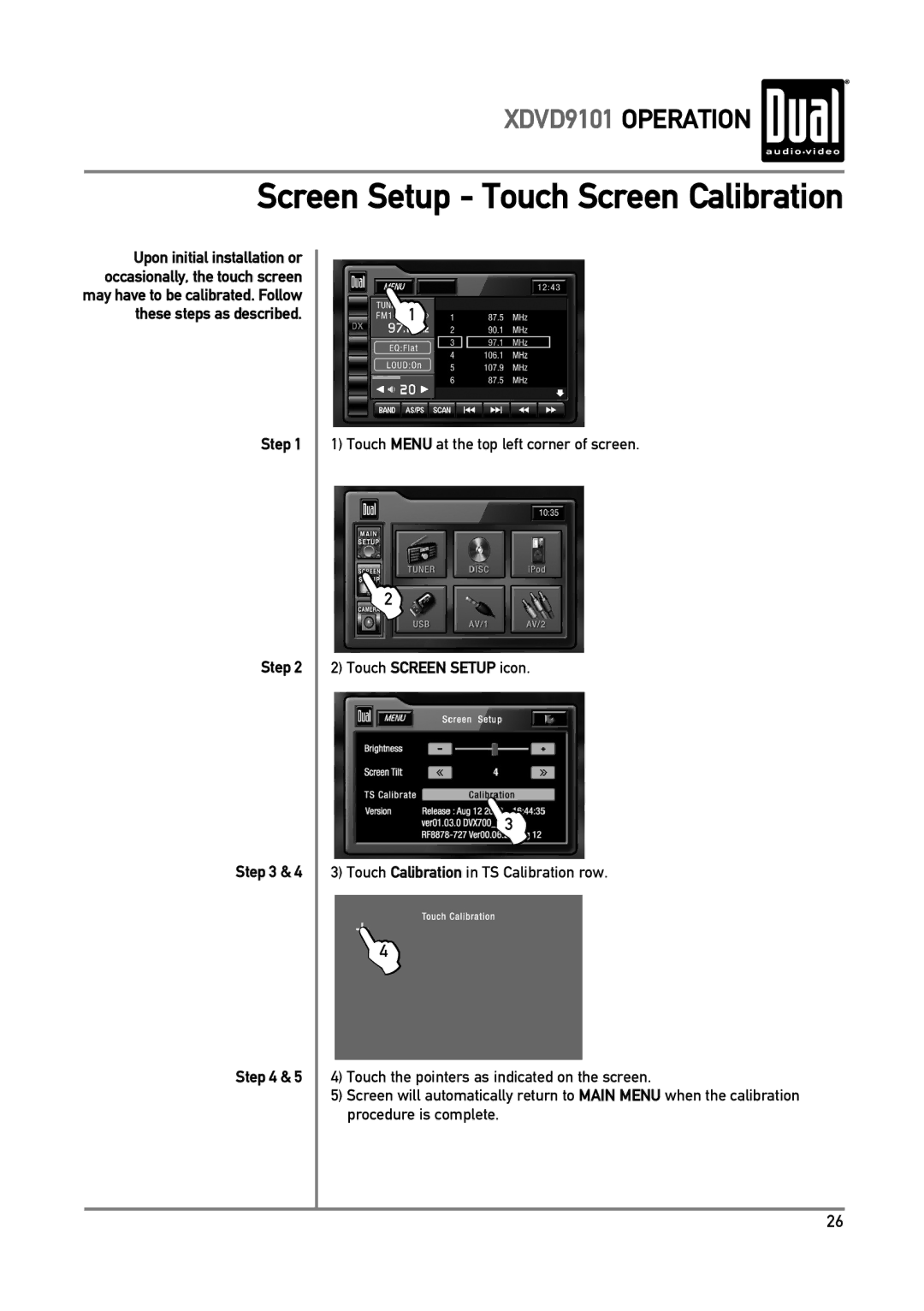XDVD9101 OPERATION
Screen Setup - Touch Screen Calibration
Upon initial installation or occasionally, the touch screen may have to be calibrated. Follow these steps as described.
Step 1
Step 2
Step 3 & 4
Step 4 & 5
L1
1) Touch MENU at the top left corner of screen.
L2
2)Touch SCREEN SETUP icon.
L3
3) Touch Calibration in TS Calibration row.
L4
4) Touch the pointers as indicated on the screen.
5) Screen will automatically return to MAIN MENU when the calibration procedure is complete.
26