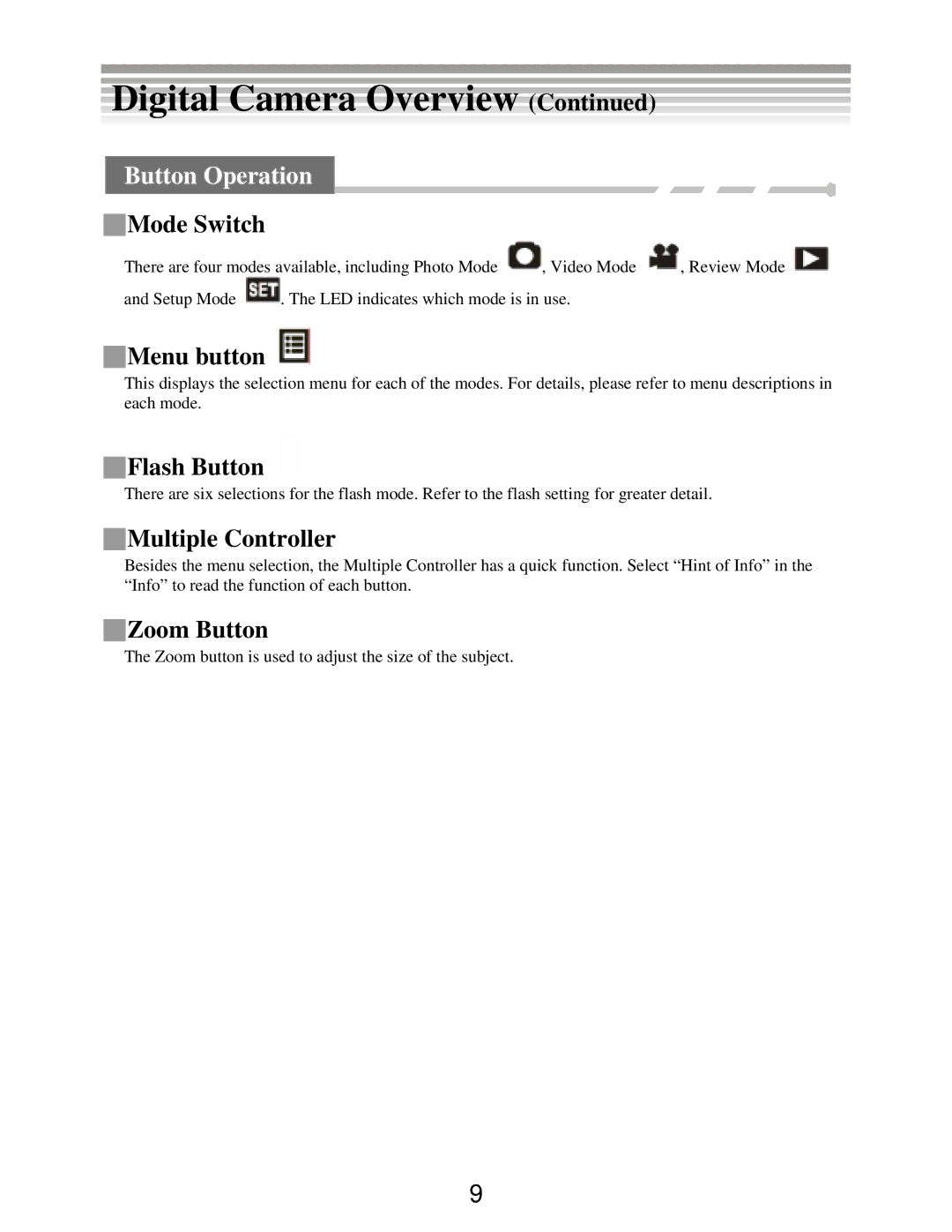Digital Camera Overview (Continued)
Button Operation
■Mode Switch
There are four modes available, including Photo Mode ![]() , Video Mode
, Video Mode ![]() , Review Mode
, Review Mode ![]()
and Setup Mode ![]() . The LED indicates which mode is in use.
. The LED indicates which mode is in use.
■Menu button 
This displays the selection menu for each of the modes. For details, please refer to menu descriptions in each mode.
■Flash Button 
There are six selections for the flash mode. Refer to the flash setting for greater detail.
■Multiple Controller
Besides the menu selection, the Multiple Controller has a quick function. Select “Hint of Info” in the “Info” to read the function of each button.
■Zoom Button
The Zoom button is used to adjust the size of the subject.
9