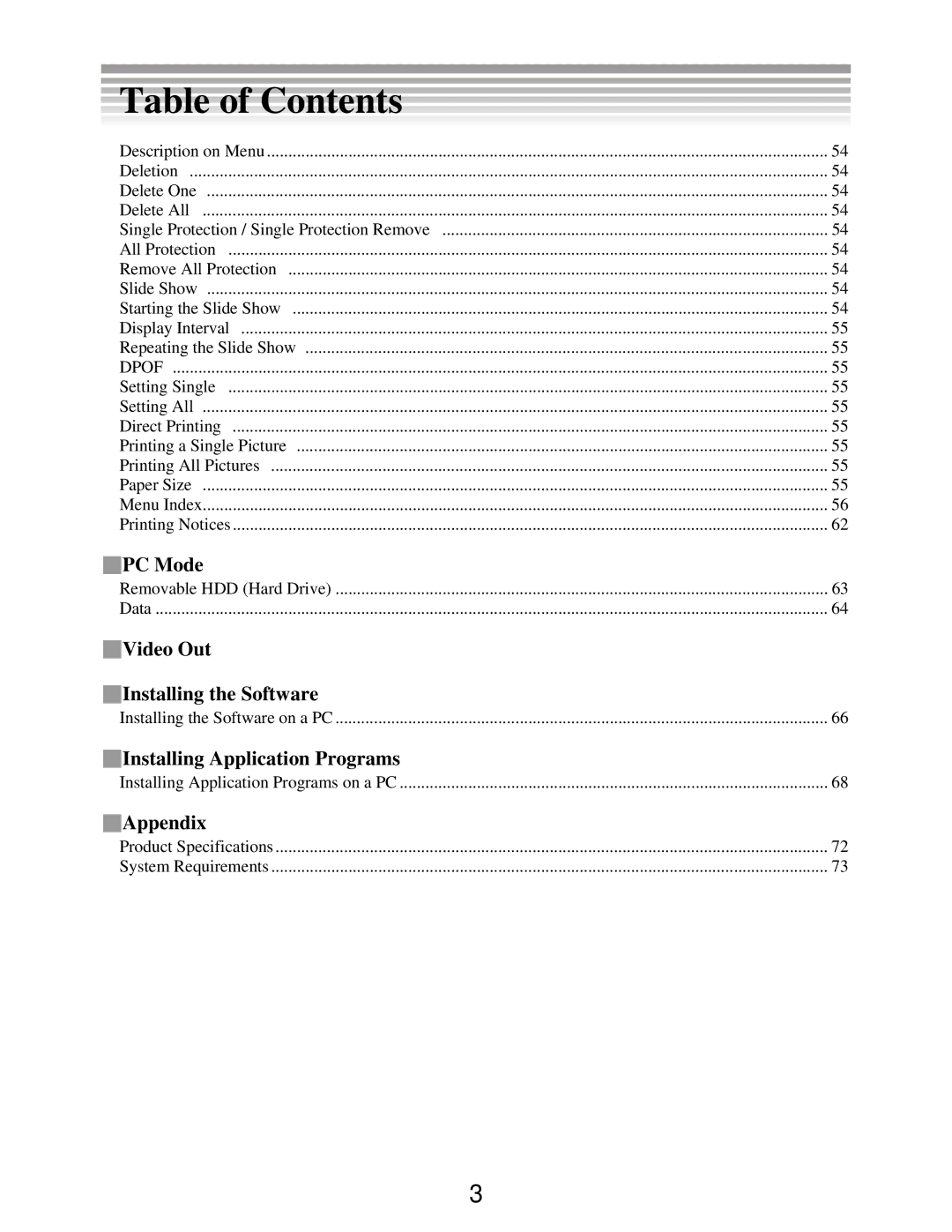Table of Contents
Description on Menu | 54 |
Deletion | 54 |
Delete One | 54 |
Delete All | 54 |
Single Protection / Single Protection Remove | 54 |
All Protection | 54 |
Remove All Protection | 54 |
Slide Show | 54 |
Starting the Slide Show | 54 |
Display Interval | 55 |
Repeating the Slide Show | 55 |
DPOF | 55 |
Setting Single | 55 |
Setting All | 55 |
Direct Printing | 55 |
Printing a Single Picture | 55 |
Printing All Pictures | 55 |
Paper Size | 55 |
Menu Index | 56 |
Printing Notices | 62 |
■PC Mode |
|
Removable HDD (Hard Drive) | 63 |
Data | 64 |
■Video Out |
|
■Installing the Software |
|
Installing the Software on a PC | 66 |
■Installing Application Programs |
|
Installing Application Programs on a PC | 68 |
■Appendix |
|
Product Specifications | 72 |
System Requirements | 73 |
3