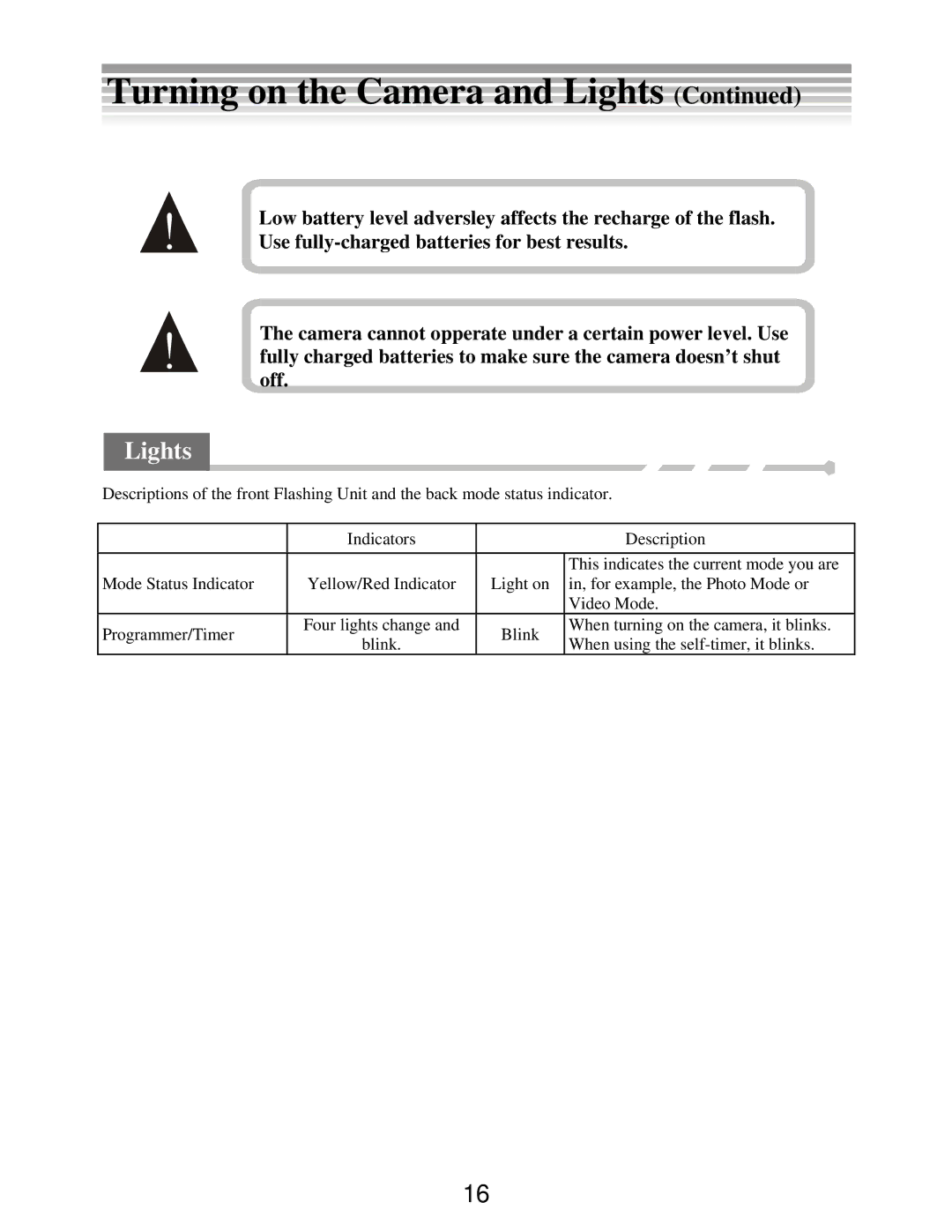Turning on the Camera and Lights (Continued)
!
!
Lights
Low battery level adversley affects the recharge of the flash. Use
The camera cannot opperate under a certain power level. Use fully charged batteries to make sure the camera doesn’t shut ![]() off.
off.
Descriptions of the front Flashing Unit and the back mode status indicator.
| Indicators |
| Description | |
|
|
|
| |
|
|
| This indicates the current mode you are | |
Mode Status Indicator | Yellow/Red Indicator | Light on | in, for example, the Photo Mode or | |
|
|
| Video Mode. | |
Programmer/Timer | Four lights change and | Blink | When turning on the camera, it blinks. | |
blink. | When using the | |||
|
|
16