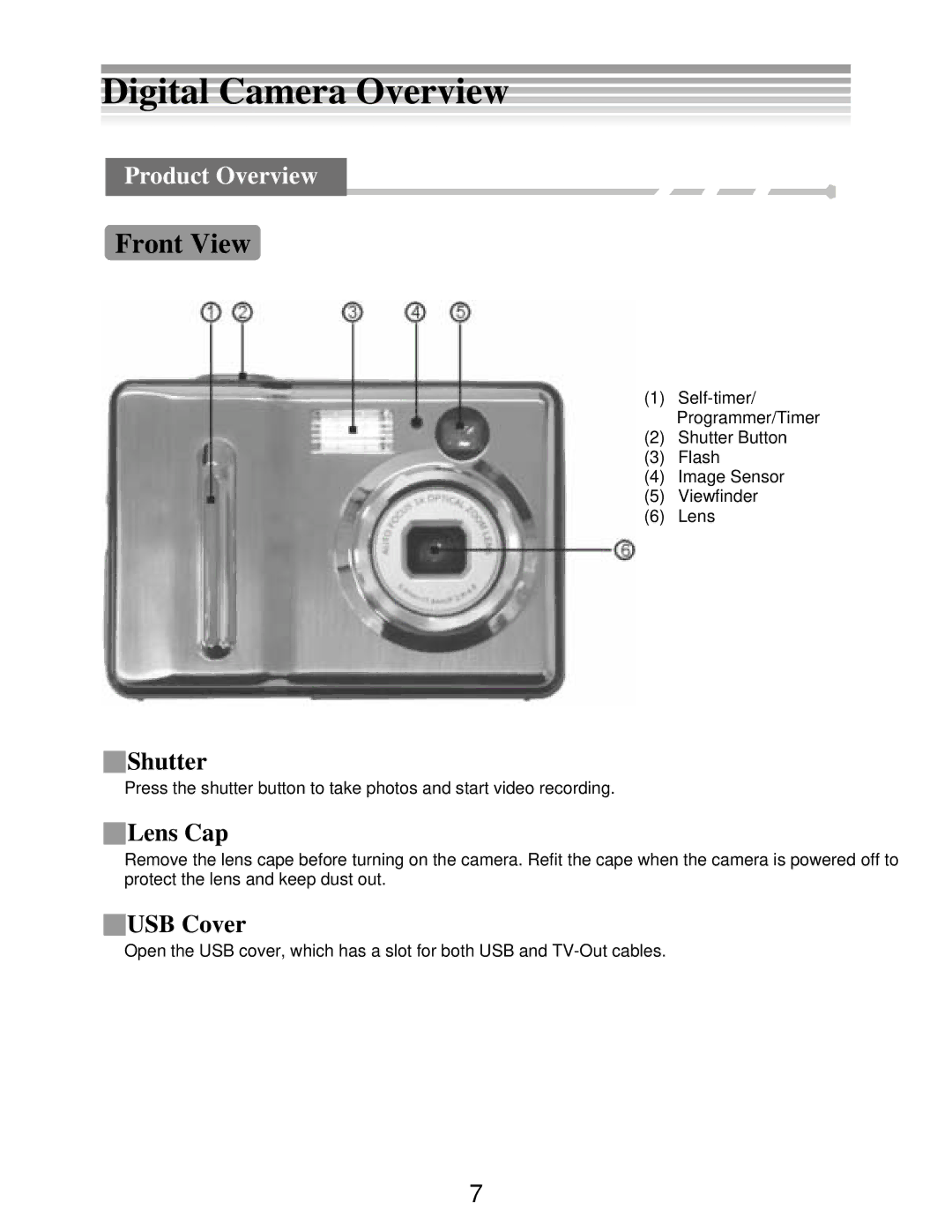Digital Camera Overview
Product Overview
Front View
(1) | |
| Programmer/Timer |
(2) | Shutter Button |
(3) | Flash |
(4) | Image Sensor |
(5) | Viewfinder |
(6) | Lens |
■Shutter
Press the shutter button to take photos and start video recording.
■Lens Cap
Remove the lens cape before turning on the camera. Refit the cape when the camera is powered off to protect the lens and keep dust out.
■USB Cover
Open the USB cover, which has a slot for both USB and
7